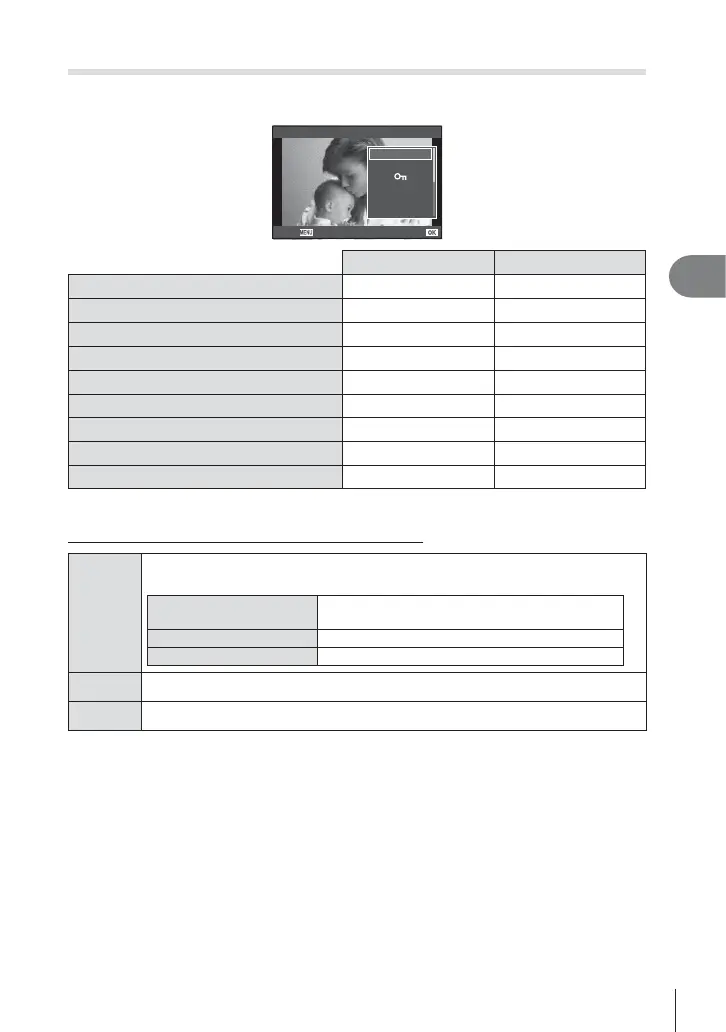53
EN
Basic operations
4
Manipulating playback images
Press Q during playback to display a menu of simple options that can be used in
playback mode.
JPEG
m
R
Rotate
JPEG Edit
Back
Set
Share Order
Still image frame Movie frame
JPEG Edit, RAW Data Edit g P. 82
D
—
Image Overlay g P. 83
D
—
Movie Play —
D
Share Order gP. 28
D
D*
0 (Protect)
DD
R (Audio recording)
D
—
Rotate
D
—
m (Slideshow)
DD
Erase
DD
* Not available for H or I movies.
Performing operations on a movie frame (Movie Play)
Q
Pause or resume playback.
• You can perform the following operations while playback is paused.
HIor Control dial (P)
Previous/Next
Press and hold HI to continue the operation.
F
Display the fi rst frame.
G
Display the last frame.
H/I
Advance or rewind a movie.
F/G
Adjust volume.
Cautions
• We recommend using the supplied PC software to play movies on a computer. Before
launching the software for the fi rst time, connect the camera to the computer.