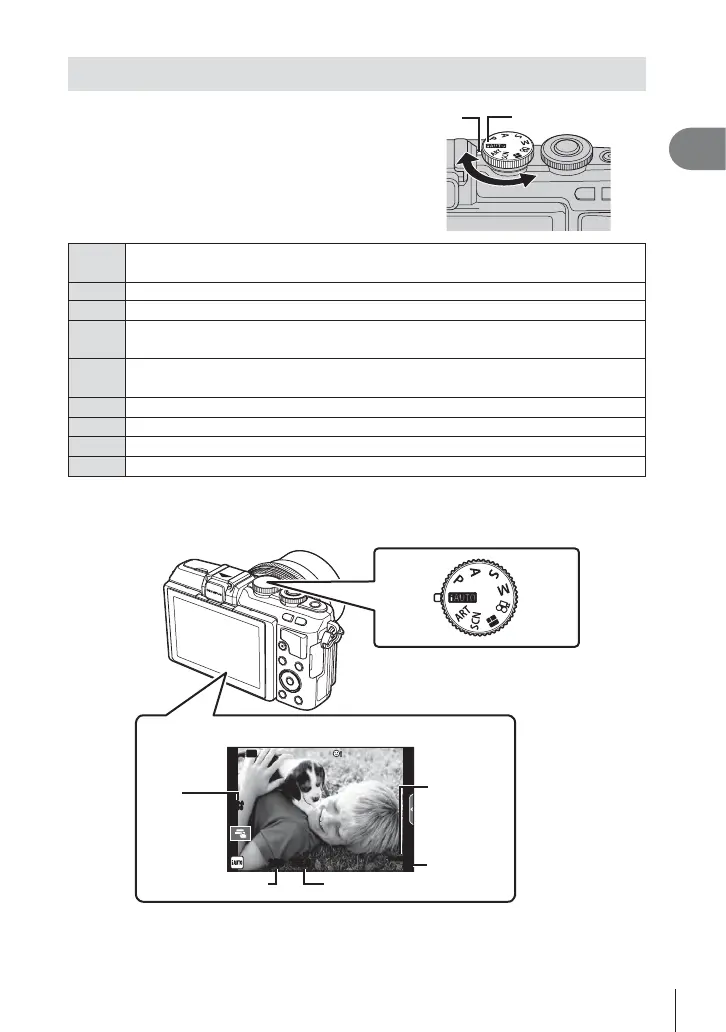17
EN
Preparing the camera and fl ow of operations
1
Selecting a shooting mode
Use the mode dial to select the shooting mode.
A
A full auto mode in which the camera automatically optimizes settings for the
current scene. The camera does all the work, which is convenient for beginners.
P
Aperture and shutter speed are automatically adjusted for optimal results.
A
You control aperture. You can sharpen or soften background details.
S
You control shutter speed. You can express the motion of moving subjects, or
freeze motion without any blur.
M
You control aperture and shutter speed. You can shoot with long exposures for
fi reworks or other dark scenes.
n
Shoot movies using shutter speed and aperture effects and movie special effects.
J
You can shoot a PHOTO STORY. Shoot with selected PHOTO STORY type.
SCN
Select a scene according to the subject.
ART
Select an art fi lter.
First, try taking photographs in full auto mode.
1
Set the mode dial to A.
250250 F5.6
01:02:0301:02:03
3838
ISO-A
200
Wi-Fi
Monitor
Number of
storable still
pictures
Available
recording
time
ISO
sensitivity
Shutter speed Aperture value
Indicator
Mode icon