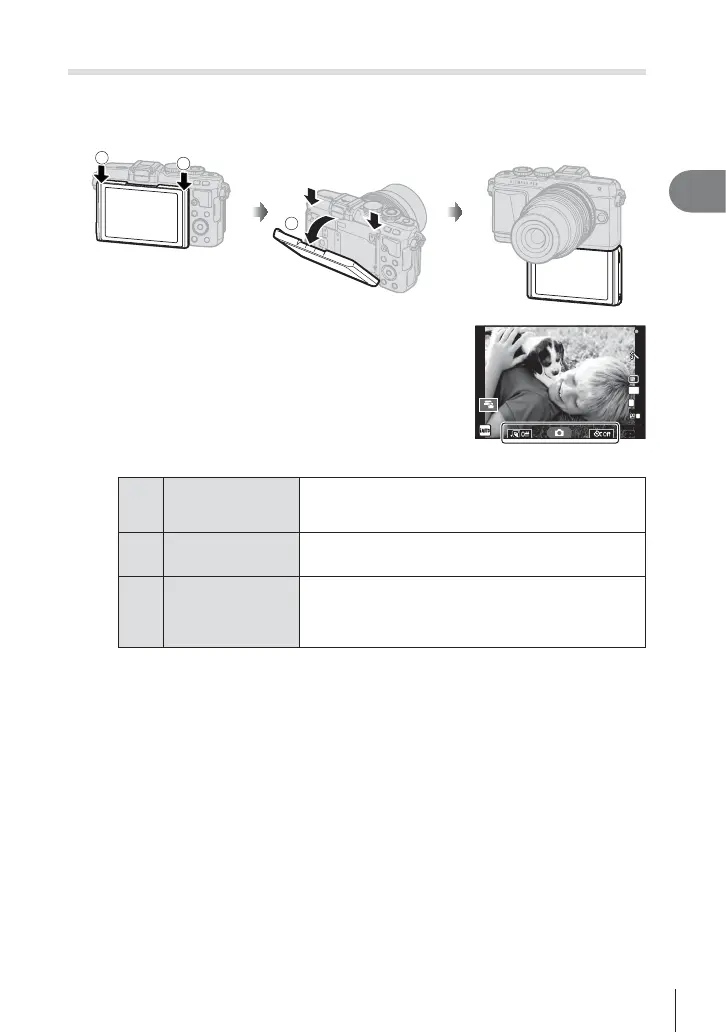19
EN
Shooting
2
Self-portraits
Inverting the monitor allows you to take pictures of yourself while you preview the
frame.
1
Lower the monitor slightly and invert it.
2
1
1
• If a power zoom lens is attached, the camera
automatically switches to wide angle.
• The self portrait menu is displayed in the
monitor.
• The monitor displays a mirror image (fl ipped
horizontally).
L
N
4:3
45:67:8945:67:89
23412341
FullHD
F
A
One Touch
e-Portrait
Turning this on makes skin look smooth and
translucent.
Valid only during iAUTO mode (A).
C
Shutter Touch
When the icon is touched, the shutter is released
about 1 second later.
D
One Touch
Custom Self Timer
Shoot 3 frames using the self timer. You can set
the number of times the shutter is released and the
interval between each release using Custom Self
Timer (P.61).
2
Frame the shot.
• Be careful that your fi ngers or the camera strap do not obstruct the lens.
3
Touch C and shoot.
• The shot image will be displayed on the monitor.
• You can also shoot by touching the subject displayed in the monitor, or by pressing
the shutter button.
$ Notes
You can shoot by operating the camera with a smartphone. g “Shooting remotely with a
smartphone” (P. 106)