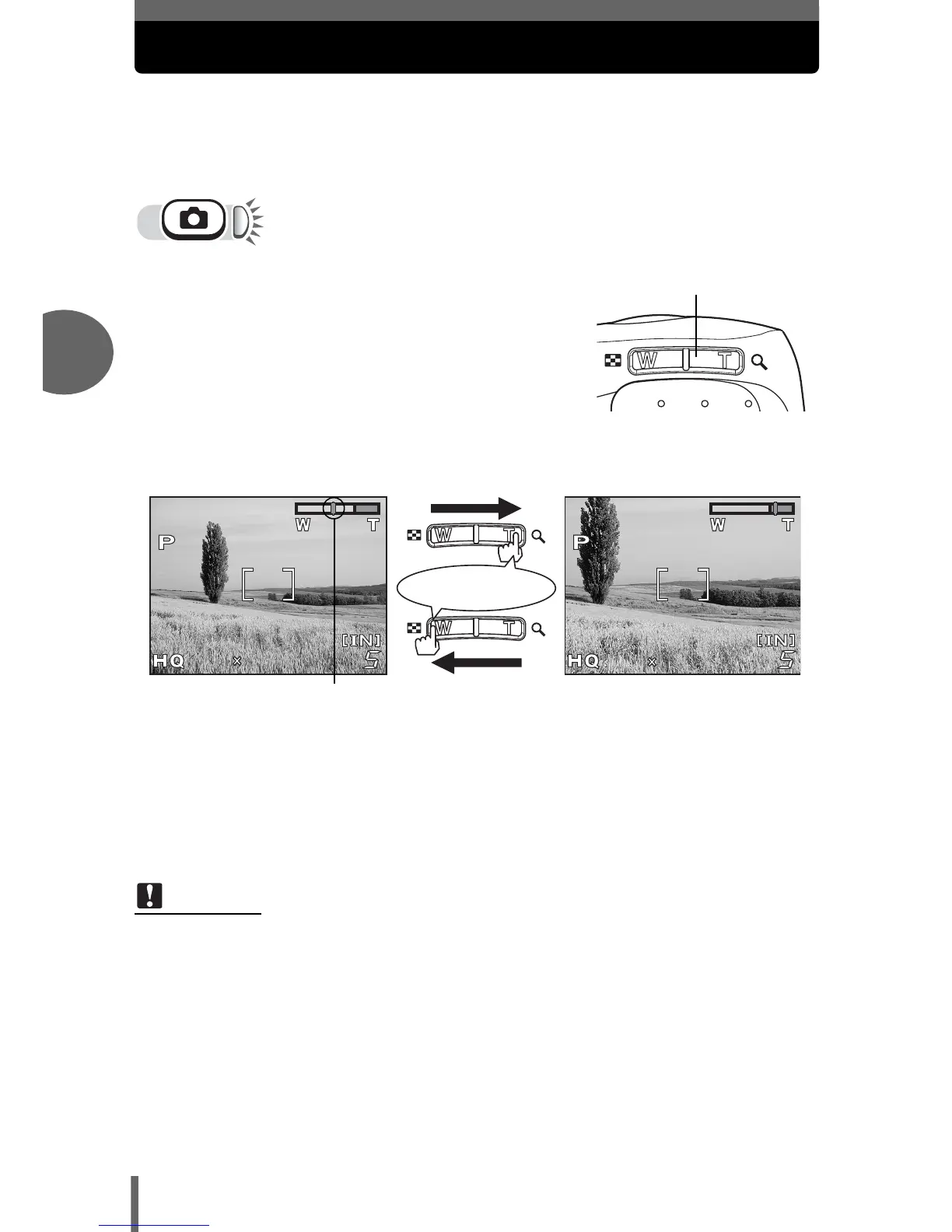3
Shooting
30
Zooming in on a distant subject
Telephoto and wide-angle shooting are possible at 2.8x magnification (the
optical zoom limit, equivalent to 38 mm - 106 mm on a 35 mm camera).
By combining the optical zoom with the digital zoom, zoom magnification
can be increased to a maximum of approximately 12x.
1 Press the zoom button.
• The white area of the zoom indicator indicates the optical zoom. The red
area of the zoom indicator indicates the digital zoom. The digital zoom is
available when the cursor is reached the red area as pressing the zoom
button toward T.
Note
• Pictures taken with the digital zoom may appear grainy.
•In o mode, the zoom is not available.
Zoom button
1920
2560
Wide-angle: Press the zoom
button toward W to zoom out.
Telephoto: Press the zoom
button toward T to zoom in.
The cursor moves left and right
on the zoom indicator according
to the zoom magnification.
Press