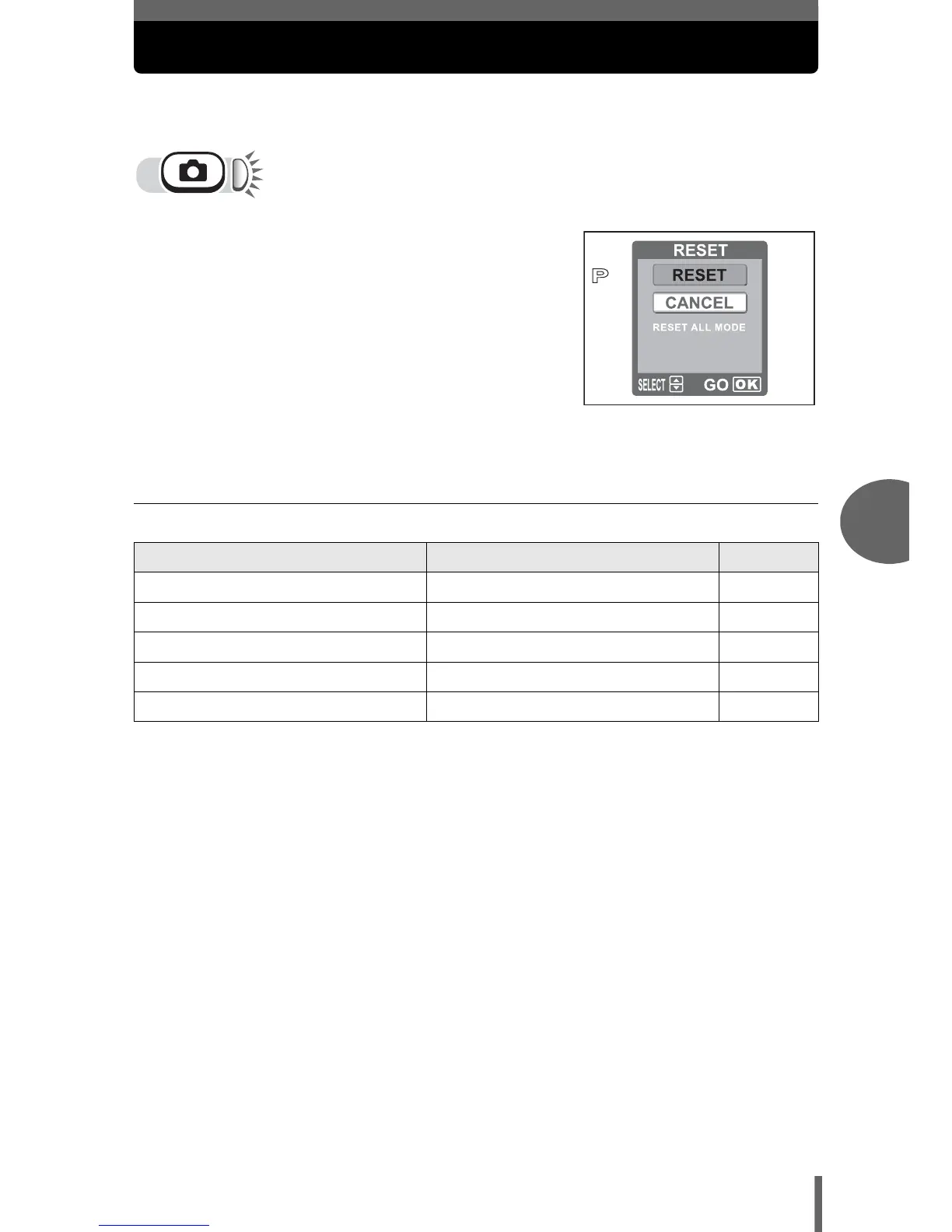53
Useful functions
5
Resetting the settings to the default (RESET)
The camera retains the changed settings even if the power is turned off.
To reset the settings to the factory default setting, use the reset function.
1 Press p.
• The [RESET] screen is displayed.
g“How to use the direct buttons”
(P. 11)
2 Select [RESET], and press i.
• Settings are reset to the factory default
setting.
(
Functions that RESET affects and their factory default settings
Function Factory default setting Ref. Page
FLASH MODE AUTO P. 32
& OFF P. 31
F 0.0 P. 38
Y OFF P. 35
K HQ P. 22