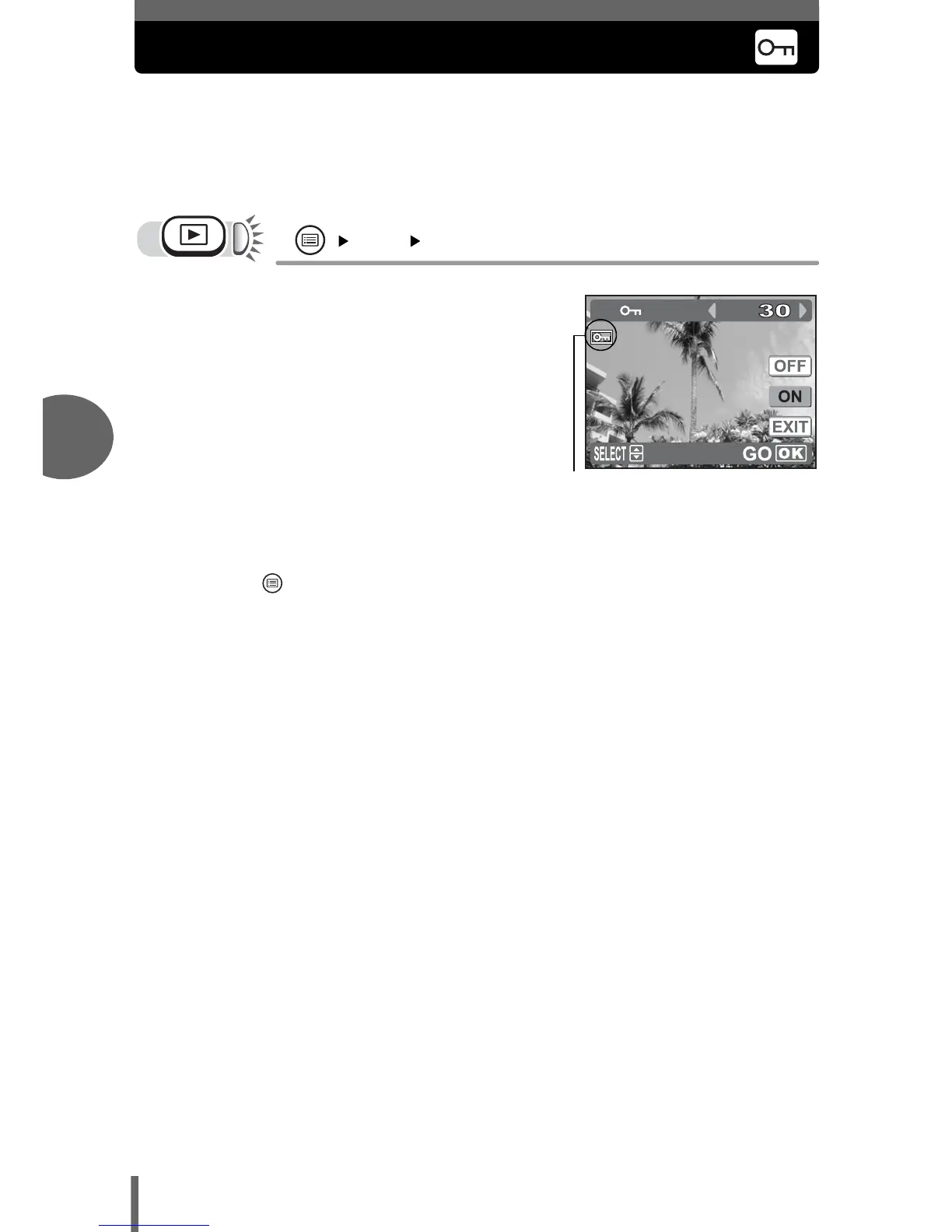4
Playback
46
Protecting pictures
You are recommended to protect important pictures to avoid accidentally
erasing them.
Protected pictures cannot be erased by the single-frame/all-frame erase
function, but they are all erased by formatting.
[0] i g“How to use the menus” (P. 14)
1 Press ^] to select the picture
you want to protect.
2 Press [\ to select [ON], and
press i.
• Select [OFF] to cancel.
3 Press [\ to select [EXIT], and press i.
• Press to exit the menu.
Displayed when a
picture is protected.