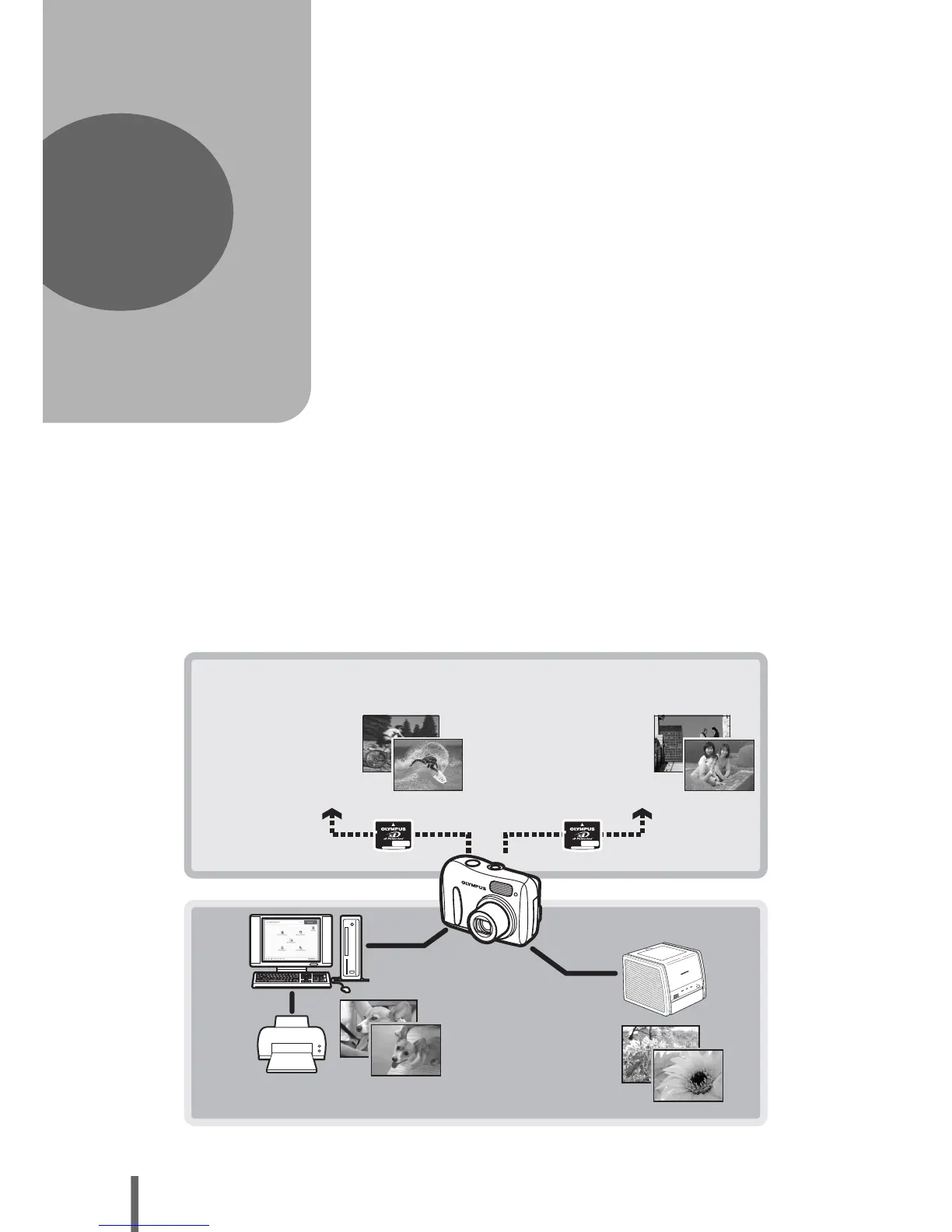56
6 Printing pictures
You can print out the pictures you have
taken either at a photo store or at home on
your own printer.
If you go to a photo store, it is a good idea to
store the print reservation data on the card
first. This lets you select the pictures you
want to print and decide how many prints
you want.
If you print the pictures at home, you can
either connect the camera directly to the
printer or you can connect the camera to a
computer and download the pictures to the
computer first.
Printing pictures
Printing at the store
Printing at home
Select the pictures
you want to print
at the store
Use the camera to
select the pictures
you want to print
Print
reservation
DirectPrint
6