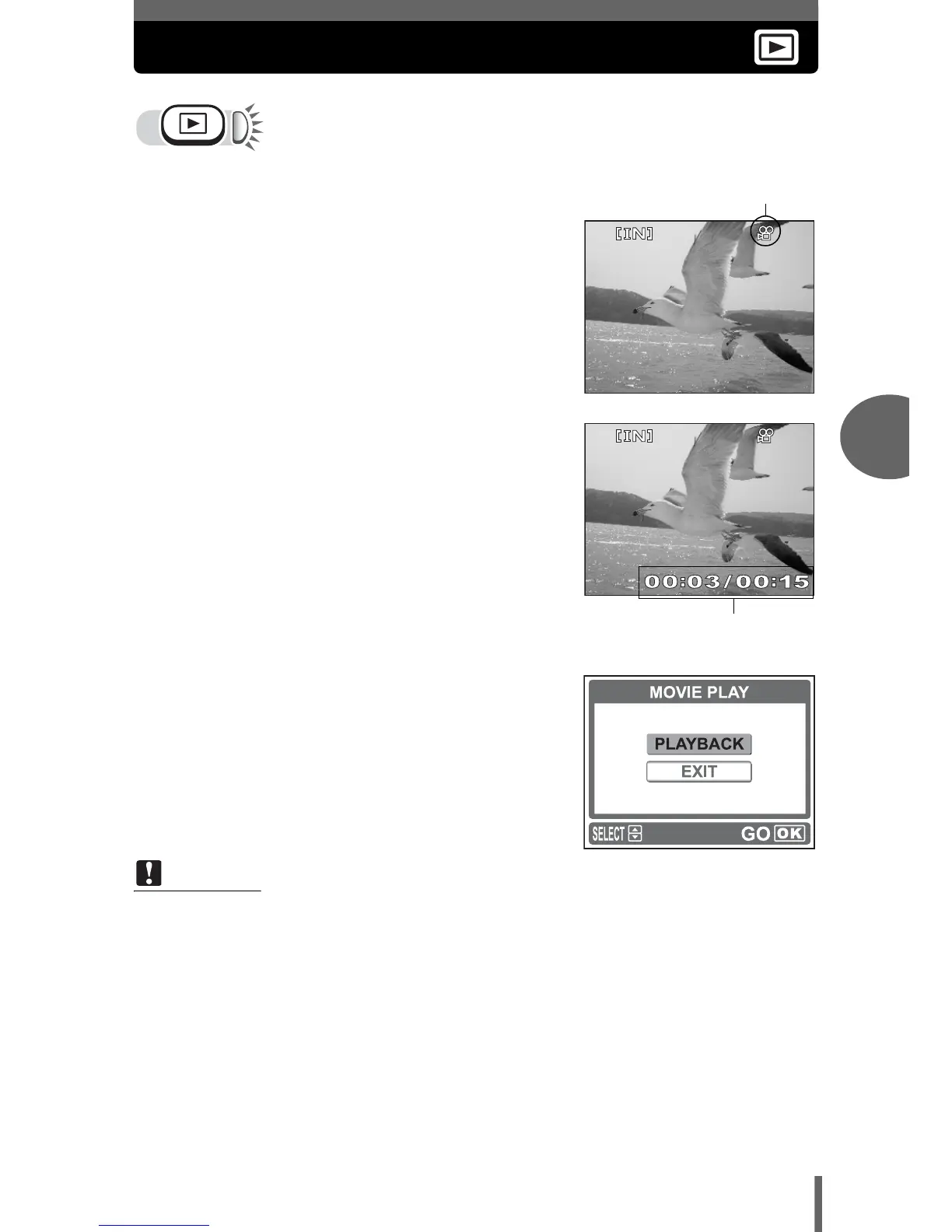Playback
4
43
Playing back movies
1 Use the arrow pad to display a
picture with n.
g“Playing back still pictures” (P. 40)
2 Press i.
• The movie is played back. When the
movie is finished, the screen returns to
playback mode.
•Press i to cancel movie playback.
Select [EXIT], and press i.
Note
• The orange lamp blinks while the camera is reading the movie from the internal
memory or card. Reading of movies may take some time. Do not open the
battery compartment/card cover while the orange lamp is blinking. Doing so
may not only damage the data, but render the internal memory or card
unusable.
n mark
Elapsed time/Total
recording time