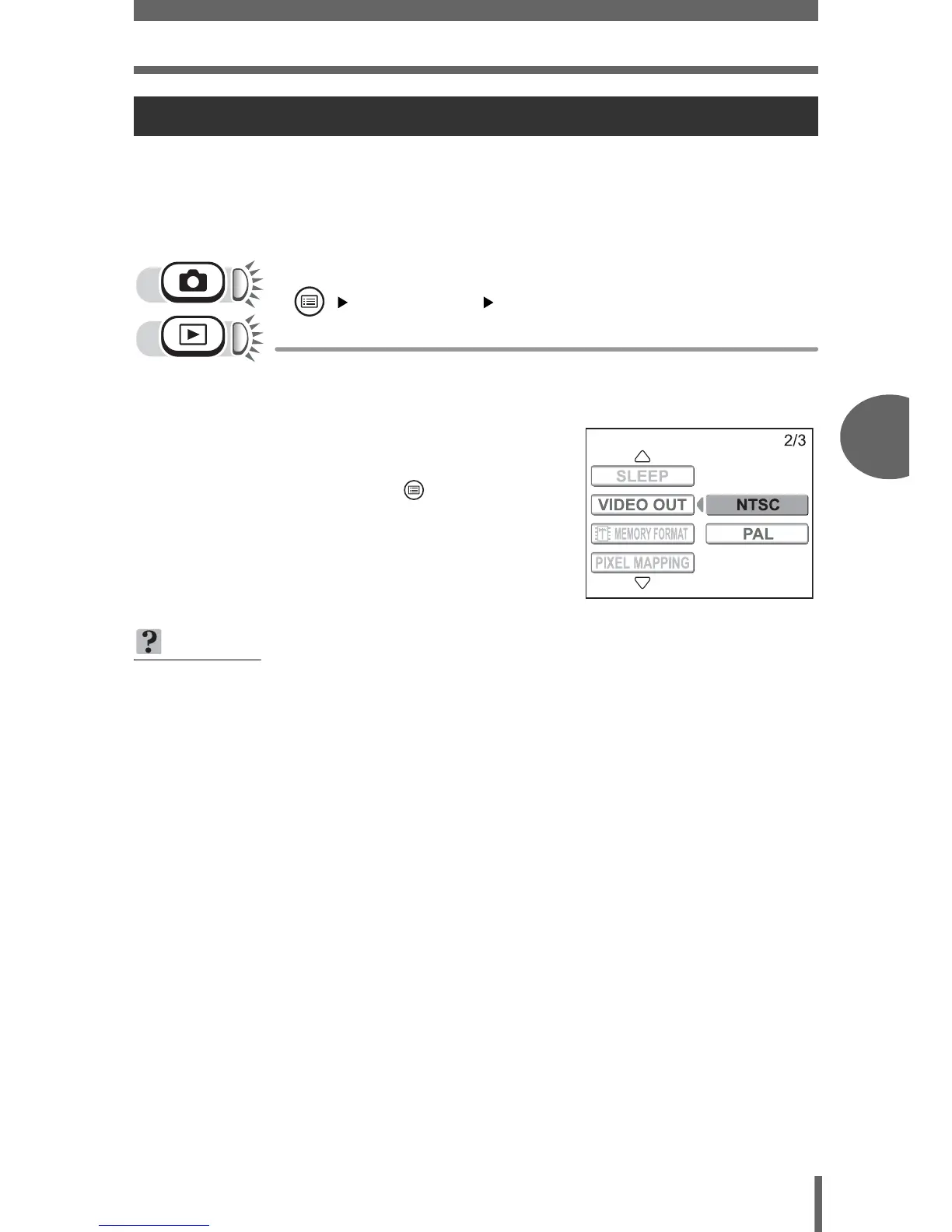Playback on TV
Playback
4
45
You can select NTSC or PAL according to your TV's video signal type.
Select the video signal type before connecting the camera to the TV. If you
select the wrong video signal type, the recorded pictures will not be played
back properly on your TV.
[VIDEO OUT] i
g“How to use the menus” (P. 14)
1 Select [NTSC] or [PAL], and
press
i.
• Press to exit the menu .
VIDEO OUT - Setting the output signal type
TIPS
TV video signal types & main region
Check the video signal type before connecting the camera to your TV.
NTSC : Japan, Taiwan, Korea, North America
PAL : European countries, China
