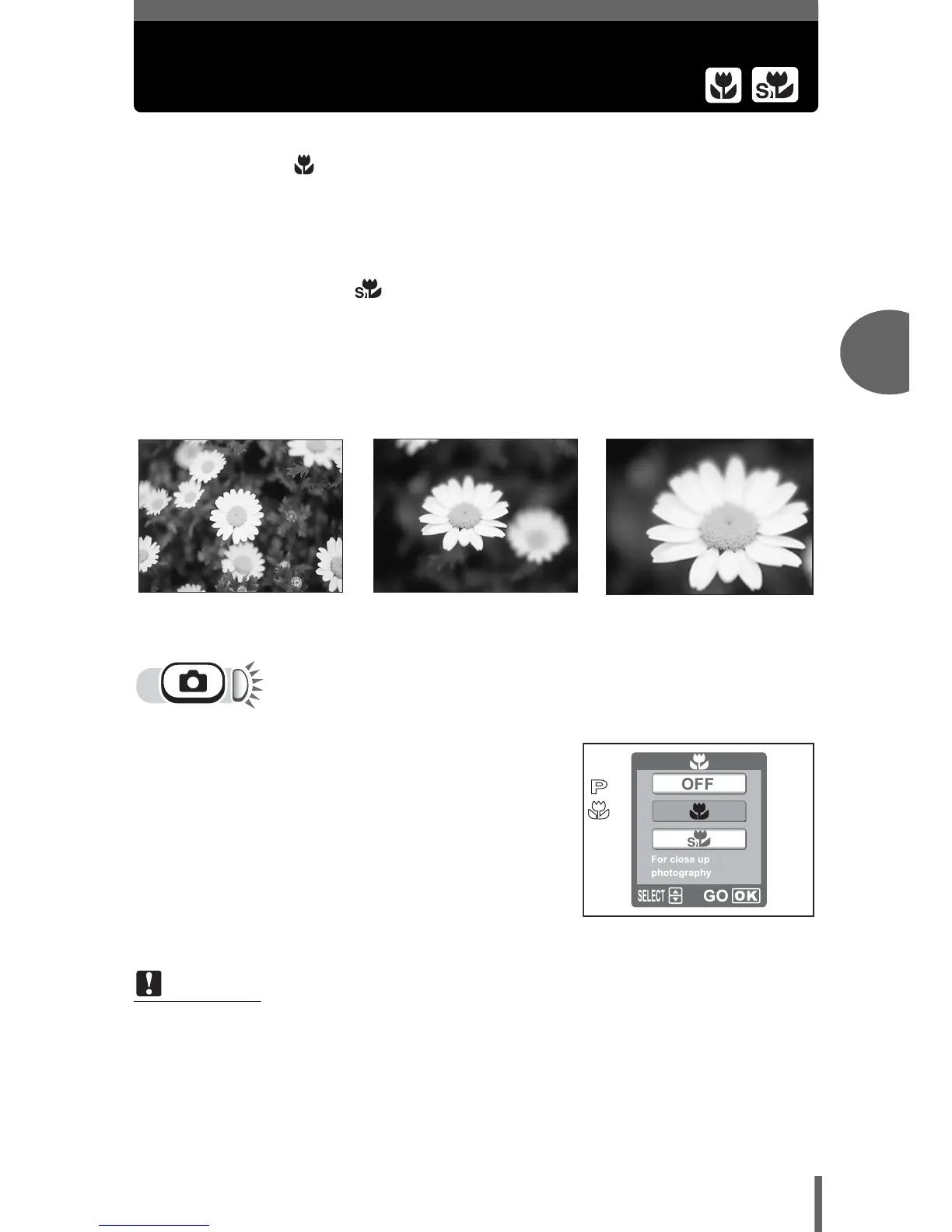Shooting
3
31
Taking close-up pictures
(macro/super macro)
1 Press o.
• The macro settings screen is displayed.
g“How to use the direct buttons”
(P. 11)
2 Select macro mode, and press
i.
3 Take the picture.
Macro shooting ( ) : Use when shooting subjects close to you
(W: 20 cm to 50 cm (0.7 ft. to 1.6 ft.)/T: 50
cm to 90 cm (1.6 ft. to 3.0 ft.)). Regular
photographs can be taken, but the camera
may take time to focus on distant subjects.
Super macro shooting ( ) : Use when shooting subjects as close as 2
cm/0.8". The position of the zoom is fixed
automatically and cannot be changed.
The correct focus cannot be obtained for
the normal shooting distance.
Note
• If you use the flash in macro mode, shadows may be conspicuous and the
correct exposure may not be achieved.
• During the super macro shooting, the zoom function and flash are not available.
•In the o mode, macro shooting and super macro shooting are not available.
Normal mode shooting Macro mode shooting Super macro shooting