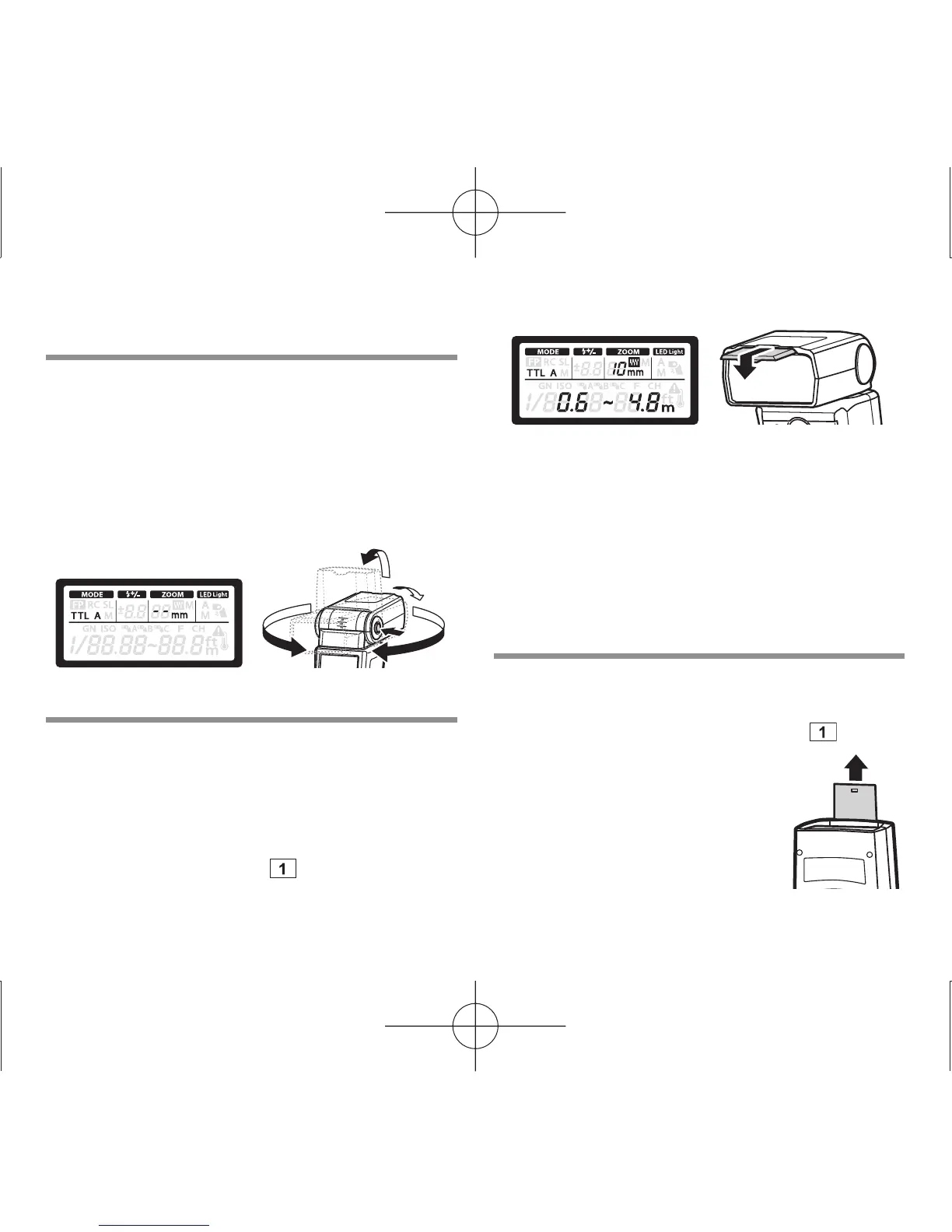Fixing the Irradiation Angle
Fixing the Irradiation Angle
Point the fl ash head at a wall or ceiling
for bounce fl ash photography. The area
illuminated at ranges of 0.5–1.0 m (1.6–3.3 ft.)
will not be correct; point the fl ash down.
1
Pressing the bounce lock release button, turn
the light-emitting section up/down and left/
right.
90°
7°
180°
180°
Using the Wide Panel
Use for angles of illumination wider than
12 mm (24 mm in 135 format). The ZOOM
display will blink if the lens focal length is
under 12 mm.
1
Slide out the wide panel and place it on the
light-emitting area (Fig. p. 3).
• The estimated range display changes when
the wide panel is used.
• The angle of illumination can be set to
10 mm and 8 mm only.
• Do not tilt the wide panel up.
• The ZOOM display will blink if the lens has
a focal length of 12 mm or more.
Using the Catch Light Plate
Using the Catch Light Plate
The catch light plate refl ects light from the
fl ash to create a catch light effect.
1
Slide out the catch light plate (Fig. p. 3).
Point the fl ash directly
upward with the plate toward
the subject.
bookR219110LEur.indb16bookR219110LEur.indb16 2012/01/1322:34:052012/01/1322:34:05
