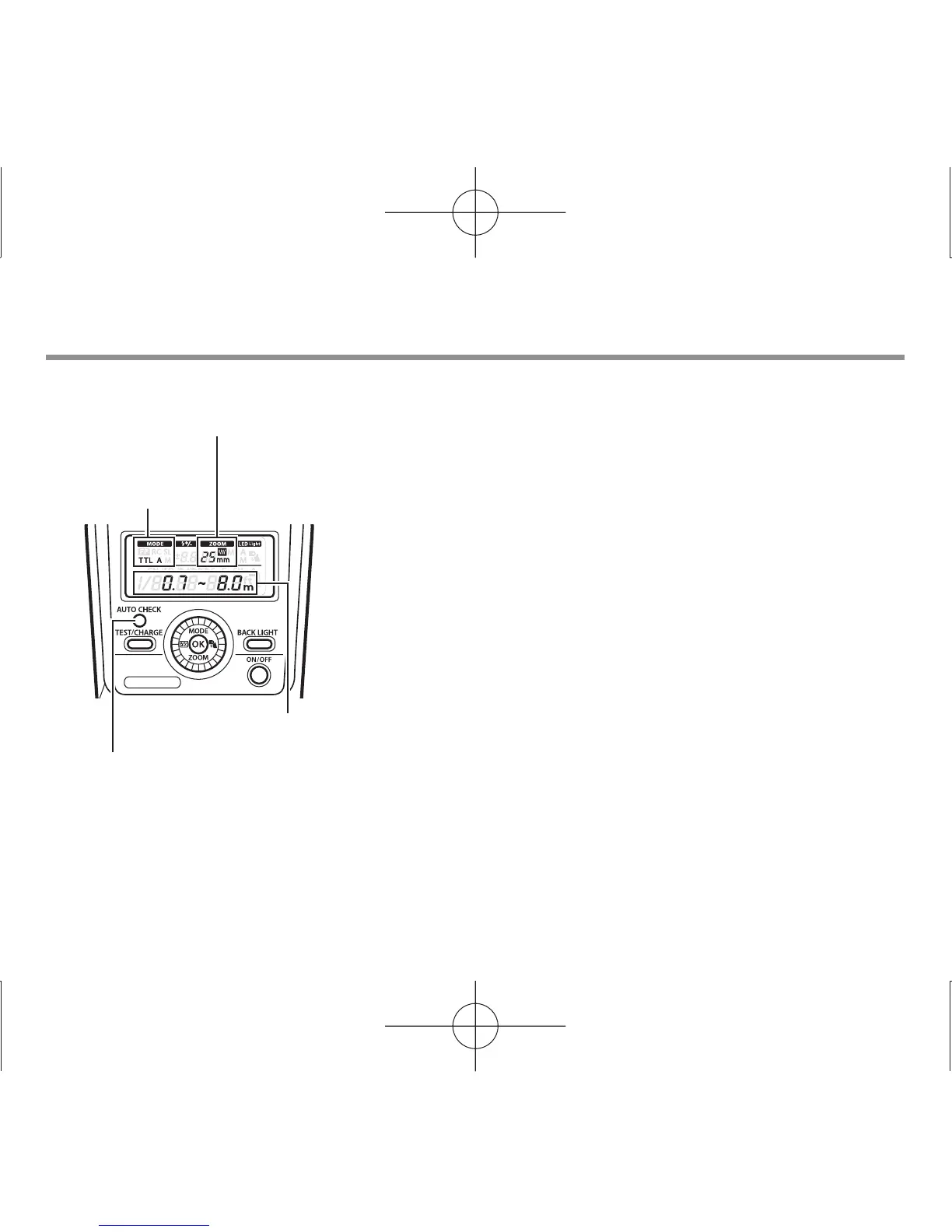Shooting
AUTO CHECK lamp
Flash control
mode
Light control range
Firing angle
Displayed according to the
focal length of the lens.
1
Use camera controls to choose the fl ash mode.
See the camera manual for details.
2
Choose a fl ash control mode.
g“Flash control mode” (p. 11)
3
Press the shutter button halfway.
• The camera and fl ash will exchange shooting
information and the fl ash range will be displayed in the
control panel.
• Flash range varies with camera settings (ISO
sensitivity, aperture, and lens focal length).
4
Press the shutter button the rest of the way down to
take the picture.
The AUTO CHECK lamp blinks for about 5 s after
shooting to indicate that the fl ash has fi red successfully.
• When using a fl ash, fl ash light may be blocked by the lens body, lens hood, etc.
• Use the wide panel to prevent overexposure at ranges of less than 1 m (3 ft.).
bookR219110LEur.indb10bookR219110LEur.indb10 2012/01/1322:34:042012/01/1322:34:04
