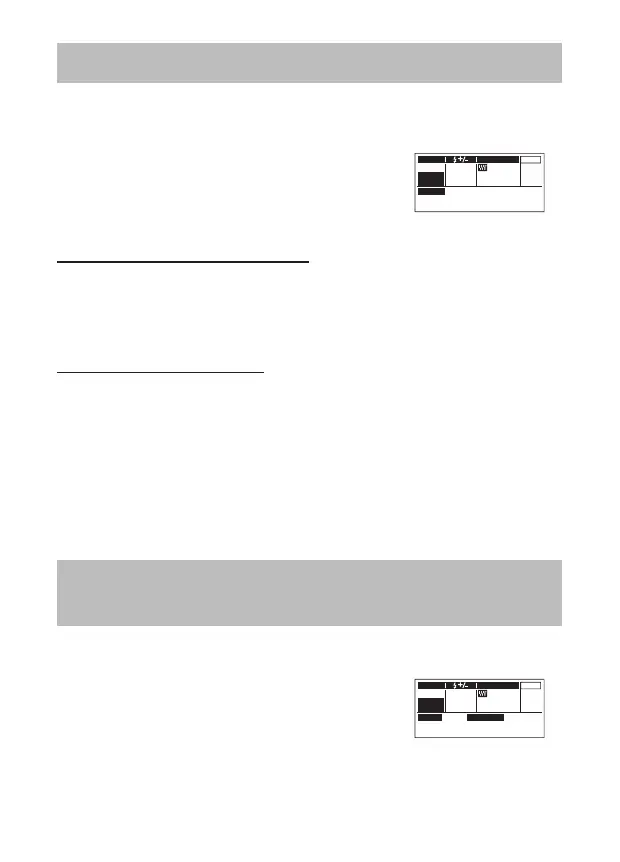43
EN
Automatically Controlling Flash (TTL Mode)
The TTL mode adjusts the fl ash level according to the brightness through the
camera lens. You can use this mode with cameras that support the Olympus TTL
mode. Refer to the Olympus website for a list of compatible cameras.
1
Press the MODE button. Then, turn the dial to
select TTL. Press the OK button to confi rm.
MODE LEDZOOM
A
mm750.0
Off
M
RANGE
0.7~8.0
m
TTL
2
Adjust the settings.
Setting the fl ash compensation (#+/-)
Press the a button to highlight #+/-. Then, turn the dial to adjust the
setting.
• You can set a fl ash compensation from -5 to +5.
Press the OK button.
Setting the fi ring angle (ZOOM)
Press the ZOOM button to highlight ZOOM. Then, turn the dial to adjust the
setting.
• When you select A (auto), an automatic setting takes effect. The automatic
setting ranges from 12 mm to 75 mm.
• When the fl ash window is adjusted for bounce fl ash photography, you cannot
select A (auto).
• When you select M (manual), you can set a fi ring angle from 12 mm to 75 mm.
Press the OK button.
Manually Setting the Flash Intensity
(M Mode)
The fl ash will fi re at the selected intensity. You can use this mode with cameras
that do not support the Olympus communication feature.
1
Press the MODE button. Then, turn the dial to
select M. Press the OK button to confi rm.
MODE LEDZOOM
A
mm75
–
Off
M
M
1/128
DISTANCE
1.14
m
RATIO
2
Adjust the settings.
