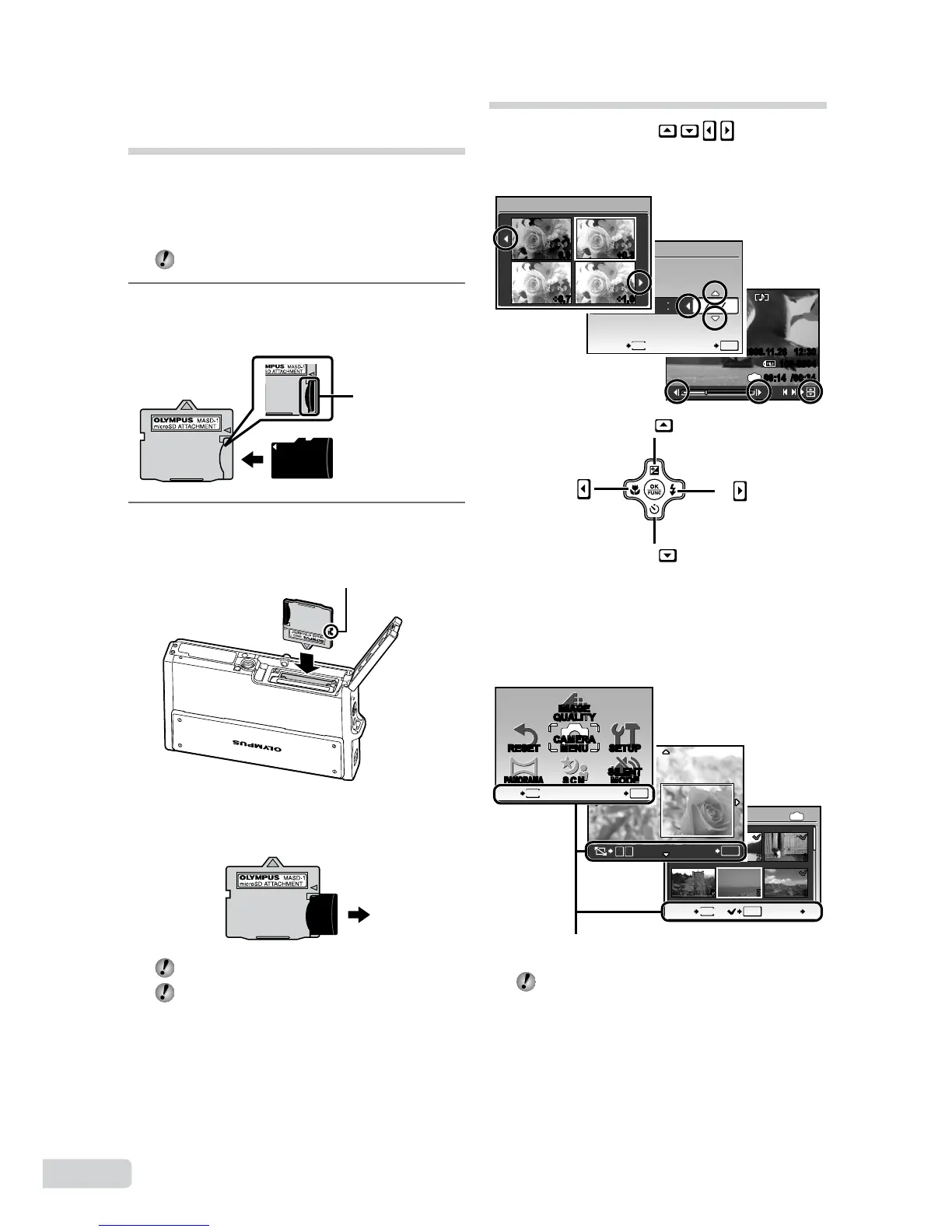12
EN
Using a microSD card/
microSDHC card
(sold separately)
microSDcard/microSDHCcard(hereinafter
referredtoas“themicroSDcard”)isalso
compatiblewiththiscamerabyusingthe
microSDAttachment.
“Using a microSD Attachment” (p. 66)
1
Insert the microSD card into the
Attachment.
Insertthecardto
theend.
2
Insert the microSD Attachment into
the camera.
Notch
To remove the microSD card
PullthemicroSDcardstraightout.
Donottouchthecontactareaonthe
microSDAttachmentandmicroSDcard.
Arrow pad and operation guide
Thesymbols, displayed
onvarioussettingandmovieplaybackscreens
indicatethatarrowpadareused.
Arrowpad
Operationguidesdisplayedatthebottomofthe
screenindicatethatthebutton,obutton,
zoombutton,orDbuttonisused.
Operationguide
Whenoperatingthecamerainadimly
litsituation,holddownthef/<button
inshootingmodetodisplaytheguide
indicatingthelocationofthebuttons.
