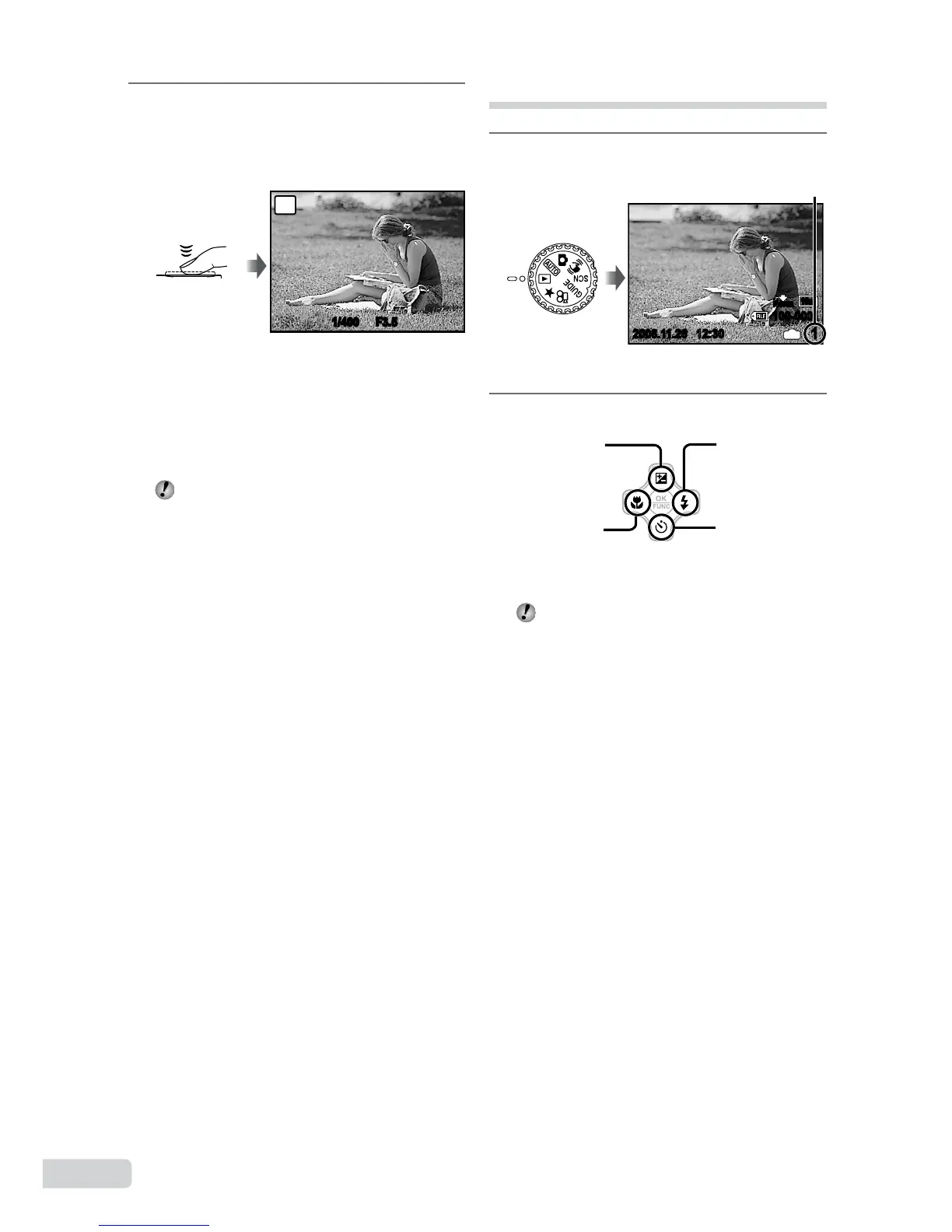16
EN
5
To take the picture, gently press
the shutter button all the way down
while being careful not to shake the
camera.
Imagereviewscreen
Pressfully
To view images during shooting
Pressingtheqbuttonenablesplaybackof
images.Toreturntoshooting,eitherpress
theqbuttonagainorpresstheshutter
buttonhalfwaydown.
Youcanoperatethecamerabytappingthe
bodywhen[TAPCONTROL]is[ON].
[TAP CONTROL] (p. 48)
To shoot movies
“Shooting movies (A mode)” (p. 19)
When shooting is nished
Slidethelensbarrieruptoturnoffthecamera.
Youcanalsopresstheobuttontoturnthe
cameraoff.
●
Viewing images
1
Set the mode dial to q.
Playbackimage
Framenumber
2
Use 1234 to select an image.
Displays
10framesbefore
thecurrentimage
Displaysnext
image
Displaysprevious
image
Displays
10framesafter
thecurrent
image
Thedisplaysizeoftheimagescanbe
changed.“Index view, calendar view, and
closeup view” (p. 25)
