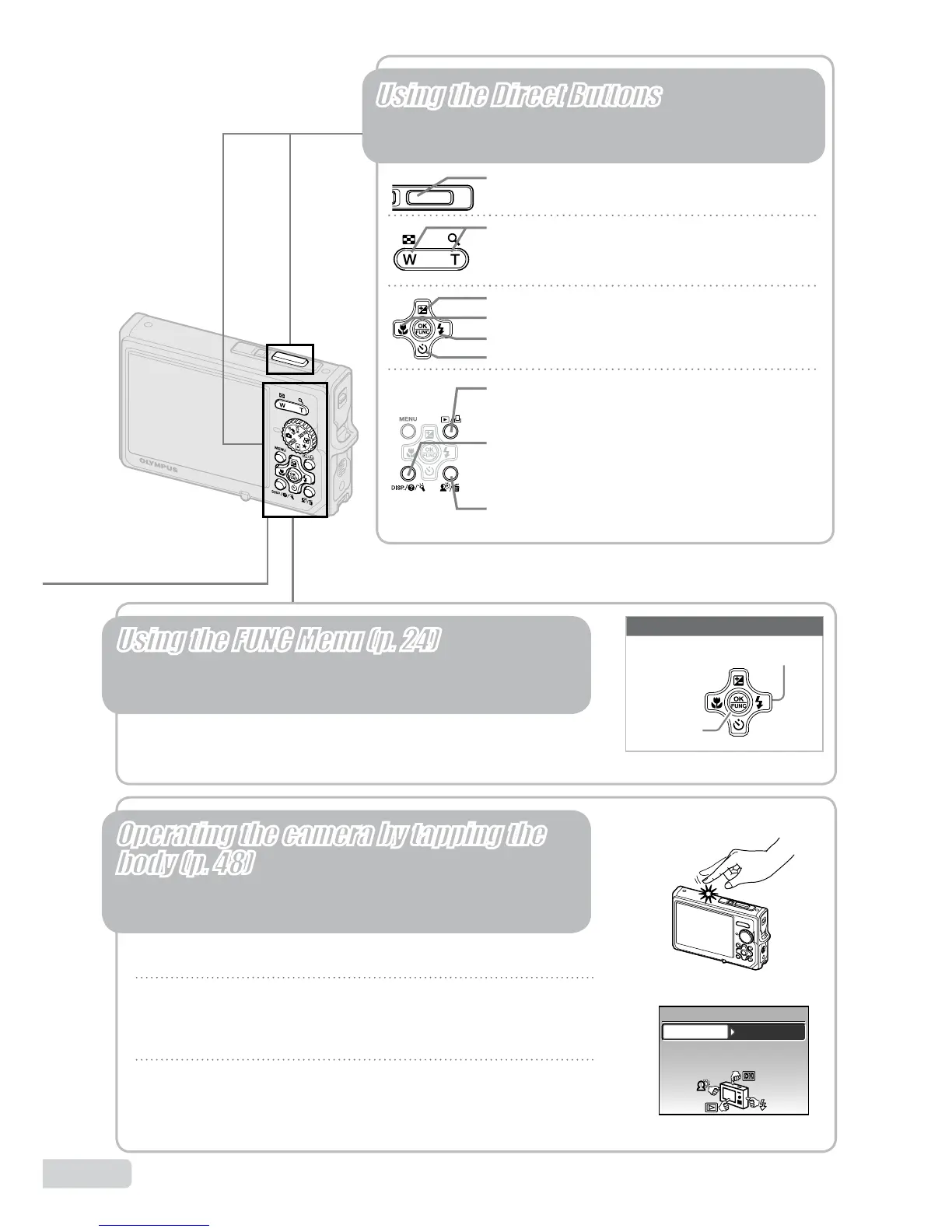4
EN
Using the FUNC Menu (p. 24)
Frequentlyusedshootingmenufunctionscanbesetwithless
stepsusingtheFUNCmenu.
Using the Direct Buttons
Frequentlyusedshootingfunctionscanbeaccessedusingthe
directbuttons.
Shutterbutton(p. 15)
Zoombutton(p. 20, p. 25)
Fbutton(exposurecompensation)(p. 21)
&button(macro)(p. 22)
#button(ash)(p. 21)
Ybutton(self-timer)(p. 22)
q/button(playback/print)(p. 16, p. 50)
g/E/Ybutton(informationdisplaychange/
menuguide/dateandtimecheck/LEDilluminator)
(p. 3, p. 13, p. 23)
f/Dbutton(ShadowAdjustmentTechnology/
erase)(p. 17, p. 20)
obutton(p. 3, p. 24)
Arrowpad
obutton
Buttonsinuse
Operating the camera by tapping the
body (p. 48)
Youcanoperatethecamerabytappingthebodywhen[TAPCONTROL]
is[ON].
To set [TAP CONTROL] to [ON]
1
Tapthetopsurfaceofthecameratwice.
The[TAPCONTROL]settingsscreendisplays.
2
Tapthetopsurfaceofthecameratwice.
Thesettingisconrmed.
●
●
