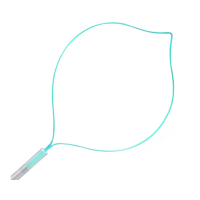28
Chapter 3 Cleaning, Disinfection and Sterilization Procedures
EVIS EXERA GIF/CF/PCF TYPE 160 Series REPROCESSING MANUAL
5. Attach the AW channel cleaning adapter to the air/water cylinder of the
endoscope (see Figure 3.13).
Figure 3.13
6. Switch the airflow regulator to maximum output (“HIGH” or “3”).
7. Immerse the distal end of the insertion tube in the water (see Figure 3.14).
8. Depress the AW channel cleaning adapter to feed water through the
channels for 30 seconds. Release the valve to feed air through the channels
for 10 seconds or more (see Figure 3.14).
Figure 3.14
9. Turn the light source and EVIS video system center OFF.

