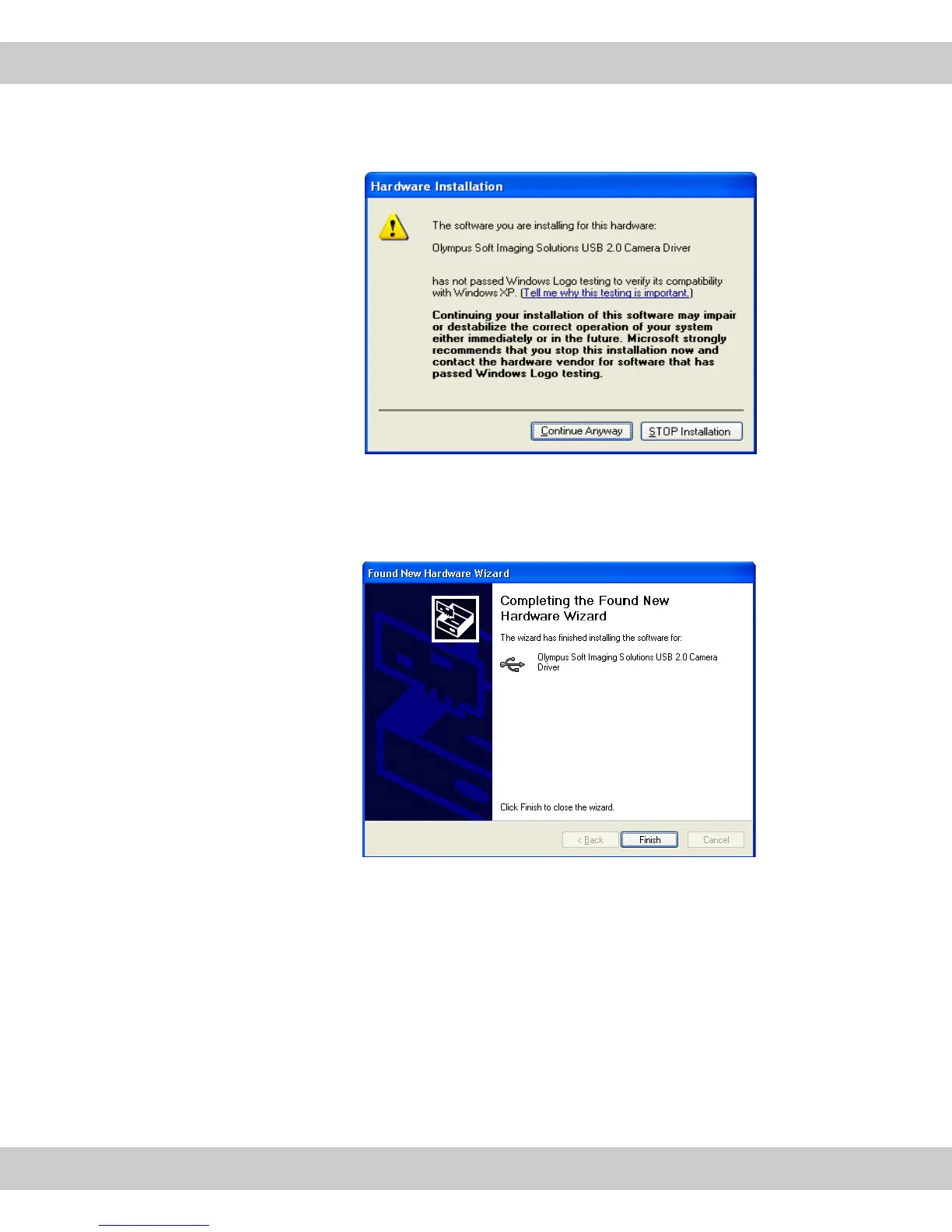4 Installation Step 3: Selecting the camera driver
19
Continue with the
installation.
6) It's possible that the Hardware Installation dialog box will open. Ignore the infor-
mation in this dialog box and click the Continue Anyway button.
The Hardware Installation dialog box will be closed and the installation of
the camera driver will start.
7) When the camera driver has been installed the next dialog box opens. Click the
Finish button, to finish the Found New Hardware Wizard.
Your camera driver is now correctly installed. Then, only the camera has to
be selected. To do so, follow step 4 of the installation instructions.