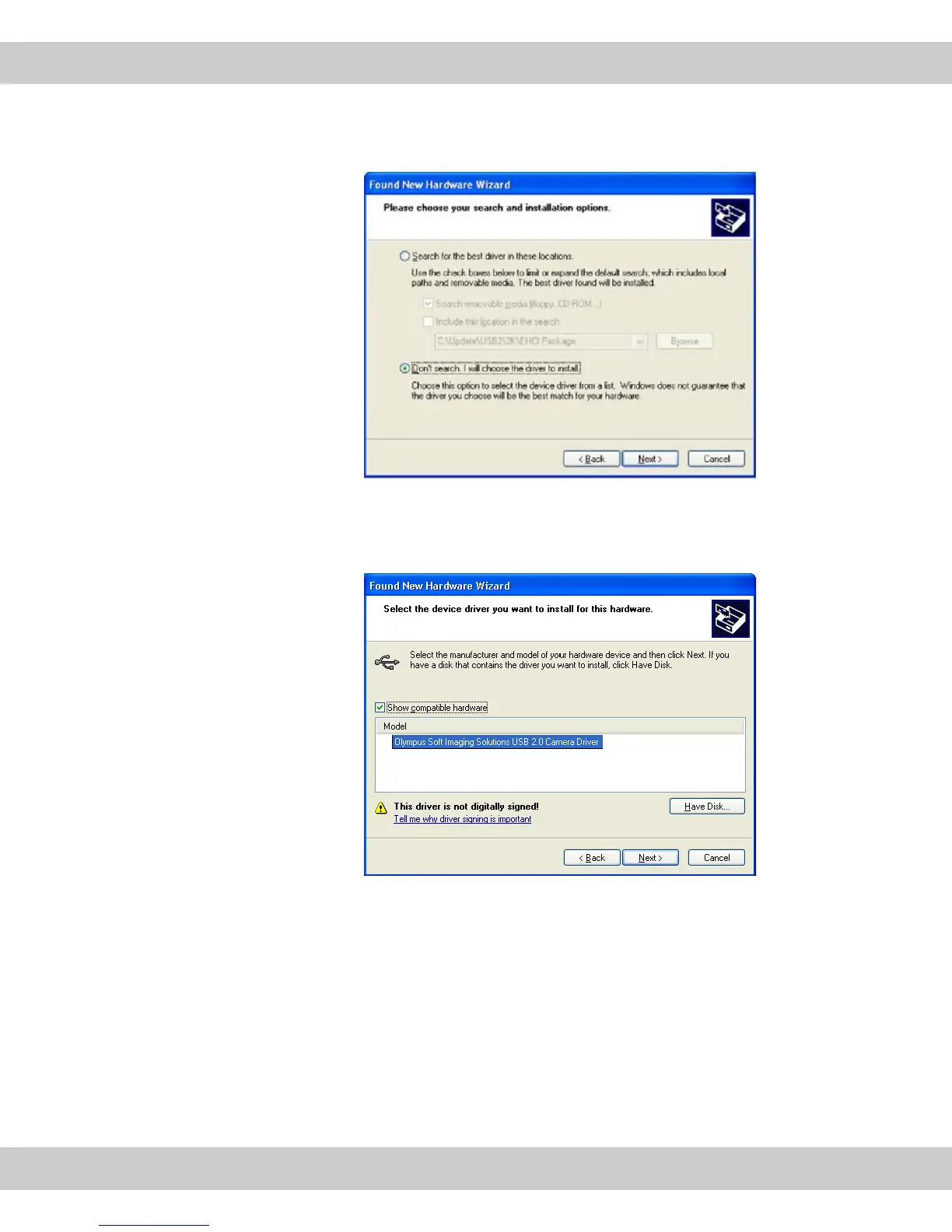CMOS color camera SC100
18
3) In the following dialog box, select the Don’t search. I will choose the driver to
install. option. Then, click the Next > button.
Confirm the Olympus
Soft Imaging
Solutions' camera
driver.
4) The following dialog box displays the correct camera driver Olympus Soft
Imaging Solutions USB 2.0 Camera Driver. Select this entry. Then, click the
Next > button.
5) Wait until the wizard has loaded the camera driver.