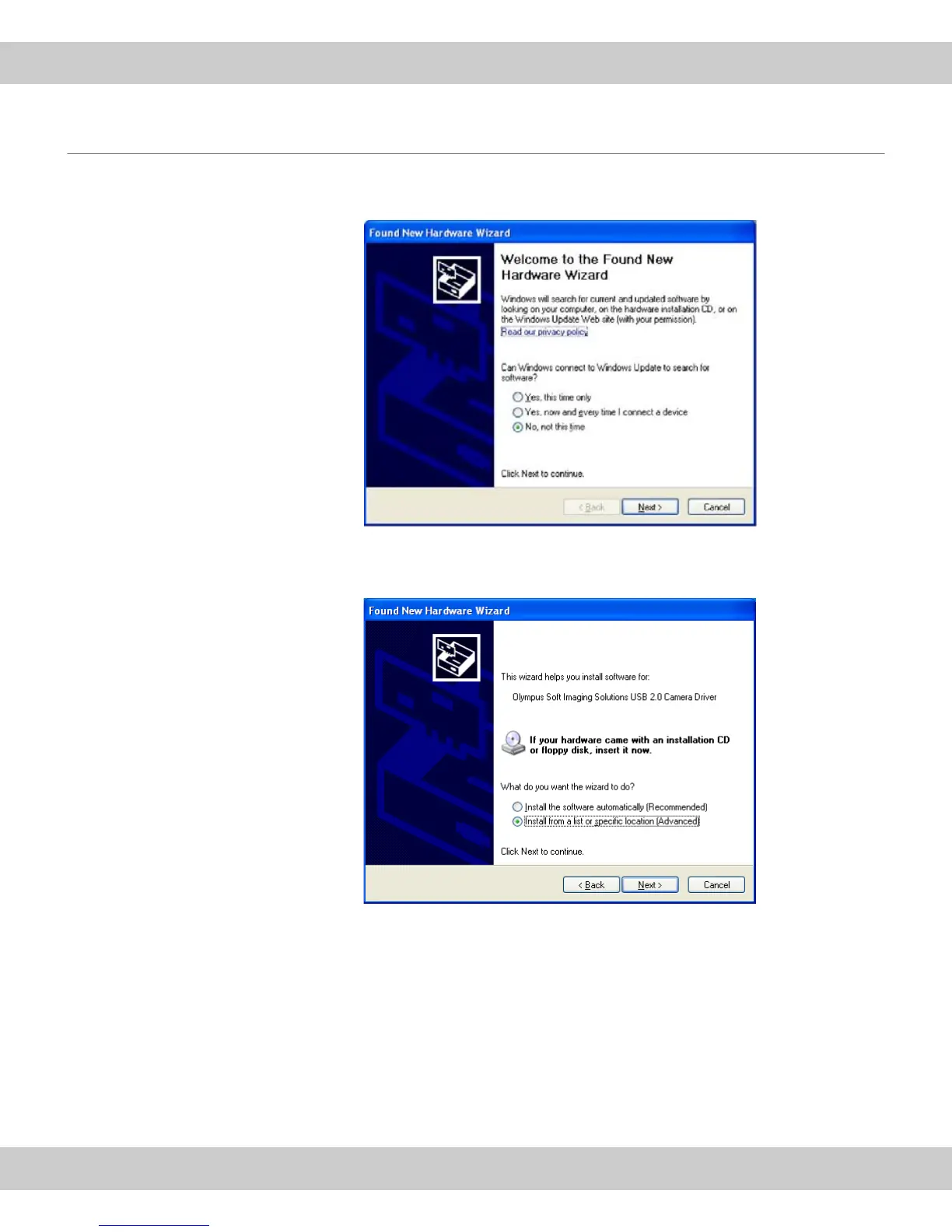4 Installation Step 3: Selecting the camera driver
17
4.3.3 Operating system MS-Windows XP
1) In the Found New Hardware Wizard dialog box, select the answer No, not this
time. Then, click the Next > button.
2) In the dialog box that follows, select the Install from a list or specific location
(Advanced) option. Then, click the Next > button.