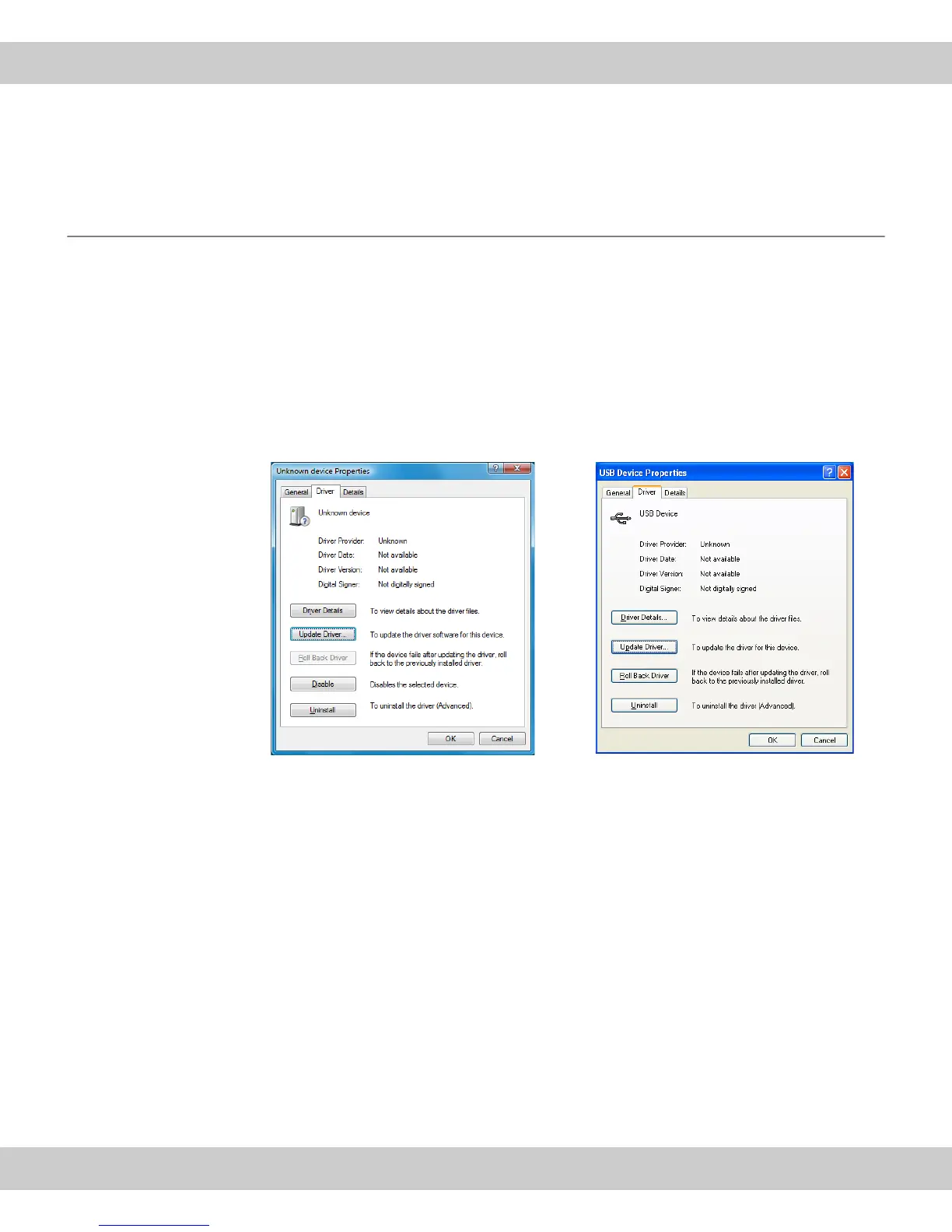6 Solving problems The camera can't be found
27
case the cable, or one of the plugs, or sockets is defect. Connect the
camera with another USB port and check the entries in the Device
Manager again.
6.2.2 The camera driver hasn't been correctly selected
Problem: In the Device Manager, the entry Other Devices appears with a similar
sub-entry. The camera driver hasn't been correctly installed It may be that you've
connected the camera with your PC before the software was installed.
Solution: Reload the camera driver. Do the following:
Doubleclick the entry
with the yellow
warning sign.
1) In the Device Manager, doubleclick the sub-entry below the Other Devices
entry.
A dialog box containing the driver's properties opens.
2) Click the Driver tab.
3) Proceed according to your operating system as follows: