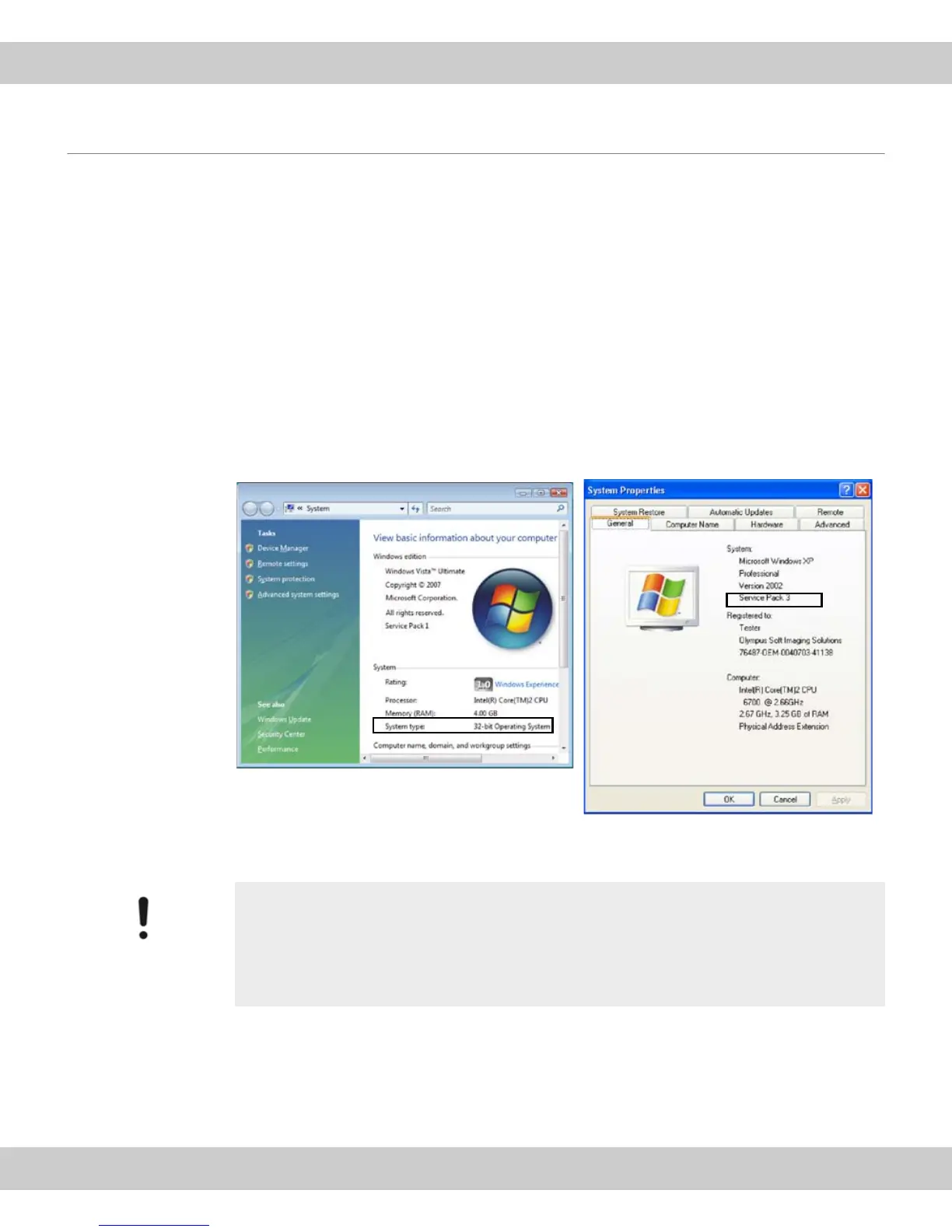6 Solving problems The camera can't be found
31
6.2.5 The operating system is not suitable
Problem: You can't operate the camera with your operating system.
Solution: Check which operating system your PC works with. Do the following:
1) In the Start menu, rightclick on the Computer entry (MS-Windows Vista), or on
the My Computer entry (MS-Windows XP).
A context menu opens.
2) Select the Properties entry.
A dialog box containing the operating system's properties opens.
Check the operating
system's properties.
3) Check whether your PC's operating system supports the camera.
With MS-Windows Vista, the 32-bit-Operating System must be installed.
The 64-bit operating system isn't supported.
With MS-Windows XP, the Service Pack 2 or 3 must be installed. Service
Pack 1 and 64-bit operating systems are not supported.
4) Should the operating system not support the camera, install the camera on
another PC.
Only change the operating system after consultation!
The installation of a new operating system can lead to the loss of data and is there-
fore not recommended until all other possibilities have been entirely eliminated.
Should you encounter any further problems, contact Olympus Soft Imaging Solu-
tions Customer Service (see chapter 6.4.2 on page 34).