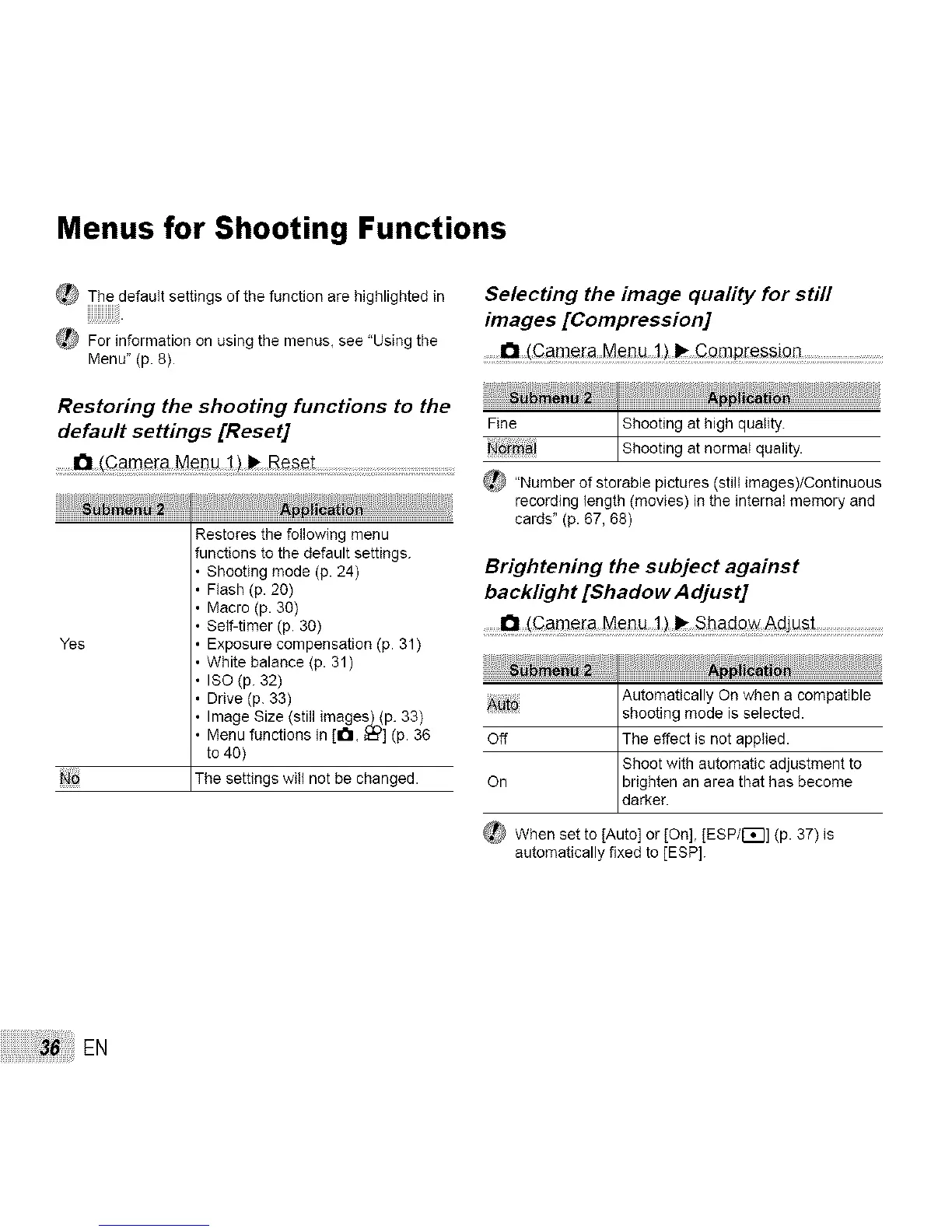Menus for Shooting Functions
_ The default settings of the function are highlighted in
_i_ For information on using the menus, see "Using the
Menu" (p. 8).
Restoring the shooting functions to the
default settings [Reset]
Selecting the image quality for still
images [Compression]
......a (Game_a Meou !) _ Be_et .......................................................................
iiii_ii:iiiiiii___ ,!i_!iiliii}iiii'ill,liiiiiiiiiiiiiiiiiiiiiiiiiiiii,i@_i_ __iiiii_lliiii_i!_lii!li!ii_!
Fine Shooting at high quality.
_ Shoot ng at normal quality.
......................................................................................................................................................................._ "Number of storable pictures (still images)/Continuous
Restores the following menu
functions to the default settings.
Shooting mode (p. 24)
Flash (p. 20)
Macro (p. 30)
Self-timer (p. 30)
Yes Exposure compensation (p. 31)
White balance (p. 31)
ISO (p. 32)
Drive (p. 33)
Image Size (still images) (p. 33)
Menu functions in [1_, _] (p. 36
to 40)
The settings will not be changed.
recording length (movies) in the internal memory and
cards" (p. 67, 68)
Brightening the subject against
backlight [Shado w Adjust]
........ Shado_ Adjust .................................
Automatically On when a compatible
_ shooting mode is selected.
Off The effect is not applied.
Shoot with automatic adjustment to
On brighten an area that has become
darker.
When set to [Auto] or [On], [ESP/I_q] (p. 37) is
automatically fixed to [ESP].
EN
