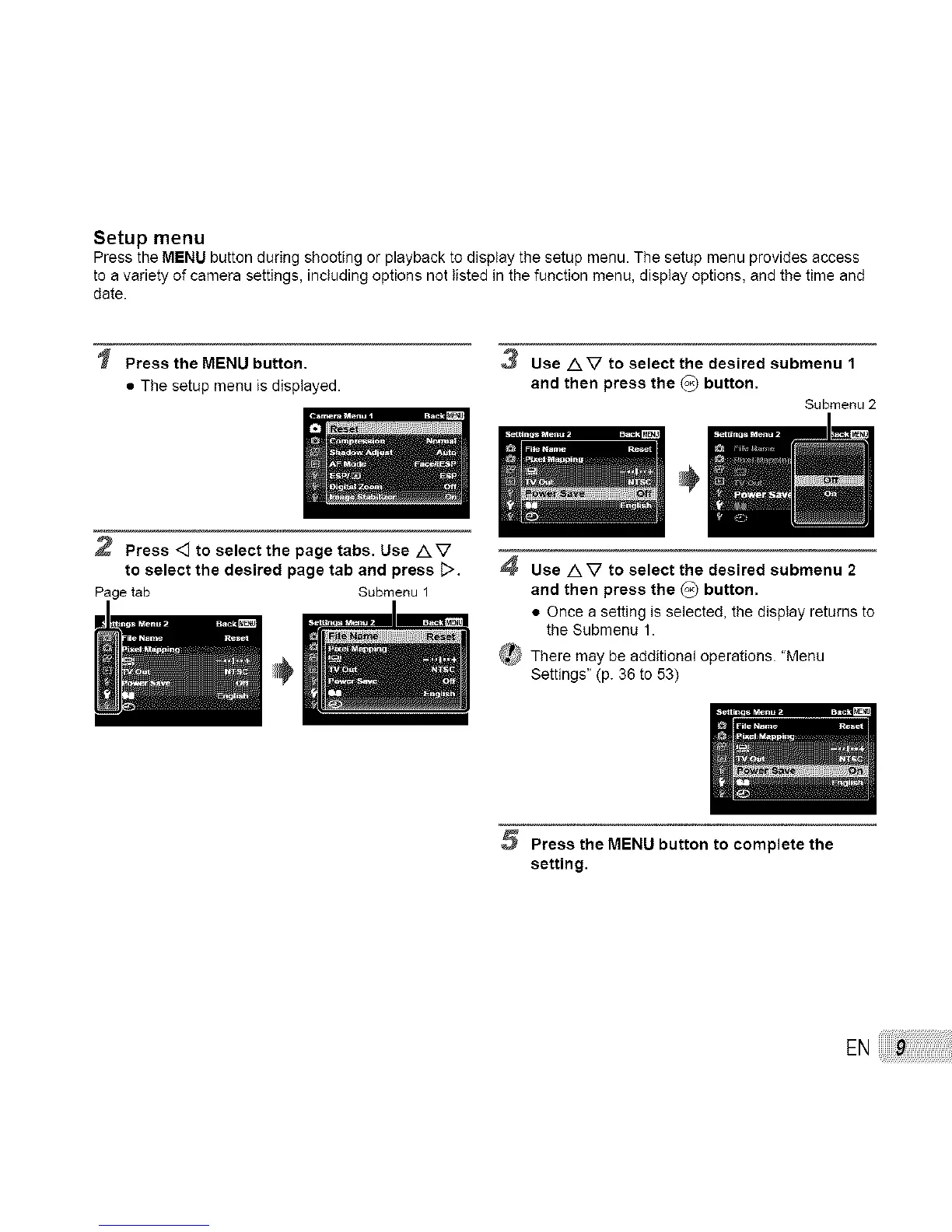Setup menu
Press the MENU button during shooting or playback to display the setup menu. The setup menu provides access
to a variety of camera settings, including options not listed in the function menu, display options, and the time and
date.
Press the MENU button.
• The setup menu is displayed.
3 Use/kVto selectthe desired submenu 1
and then press the_button.
Submenu2
2 Press <_ to select the page tabs. Use /kV
to select the desired page tab and press _.
Pagetab Submenu 1
4 Use /kV to select the desired submenu 2
and then press the _ button.
• Once a setting is selected, the display returns to
the Submenu 1.
There may be additional operations. "Menu
Settings" (p. 36 to 53)
5 Press the MENU button to complete the
setting.
EN