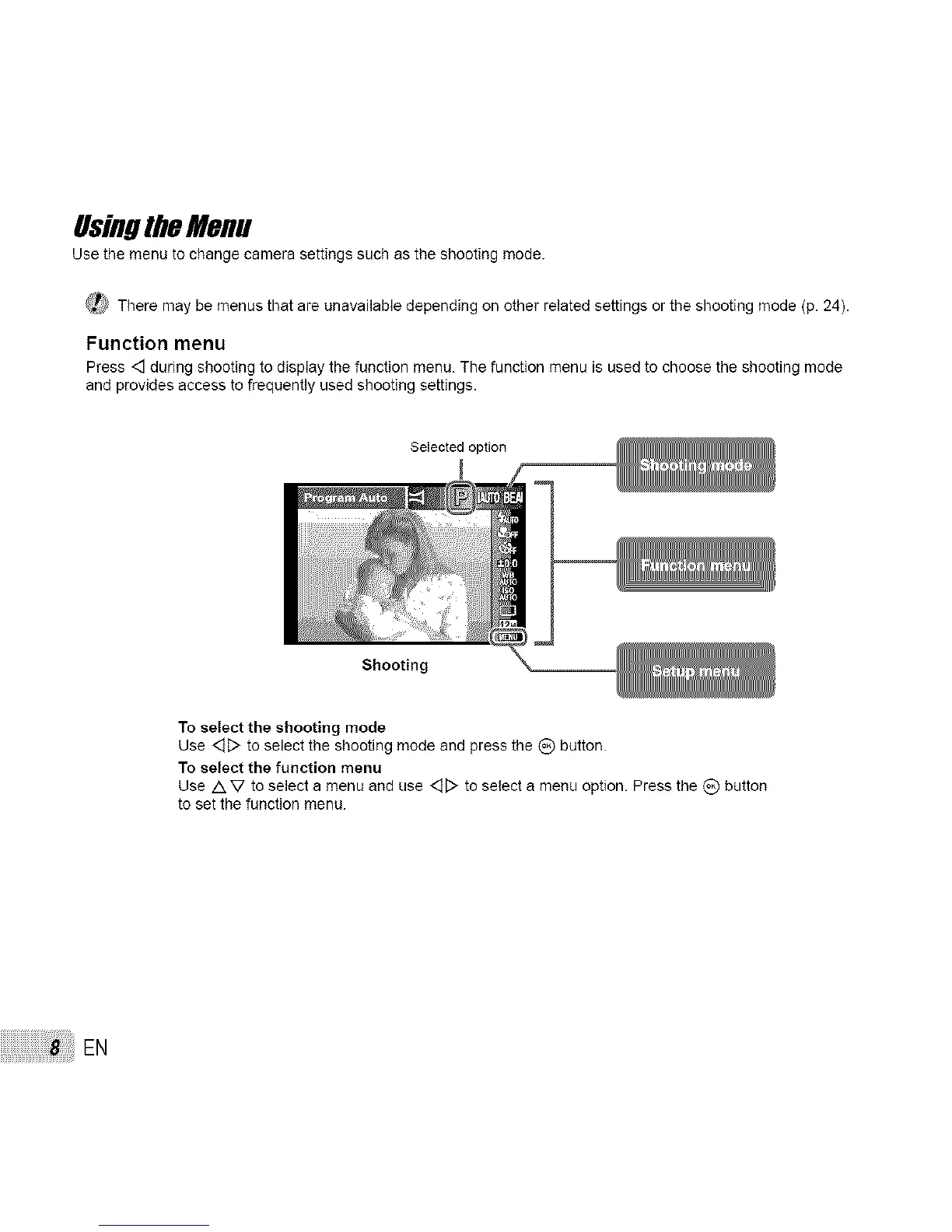IlsingtheMenu
Use the menu to change camera settings such as the shooting mode.
_;_ There may be menus that are unavailable depending on other related settings or the shooting mode (p. 24).
Function menu
Press <:1during shooting to display the function menu. The function menu is used to choose the shooting mode
and provides access to frequently used shooting settings.
Selected option
Shooting
To select the shooting mode
Use <::]D to select the shooting mode and press the (_) button.
To select the function menu
Use A V to select a menu and use <]D to select a menu option. Press the _) button
to set the function menu.
EN