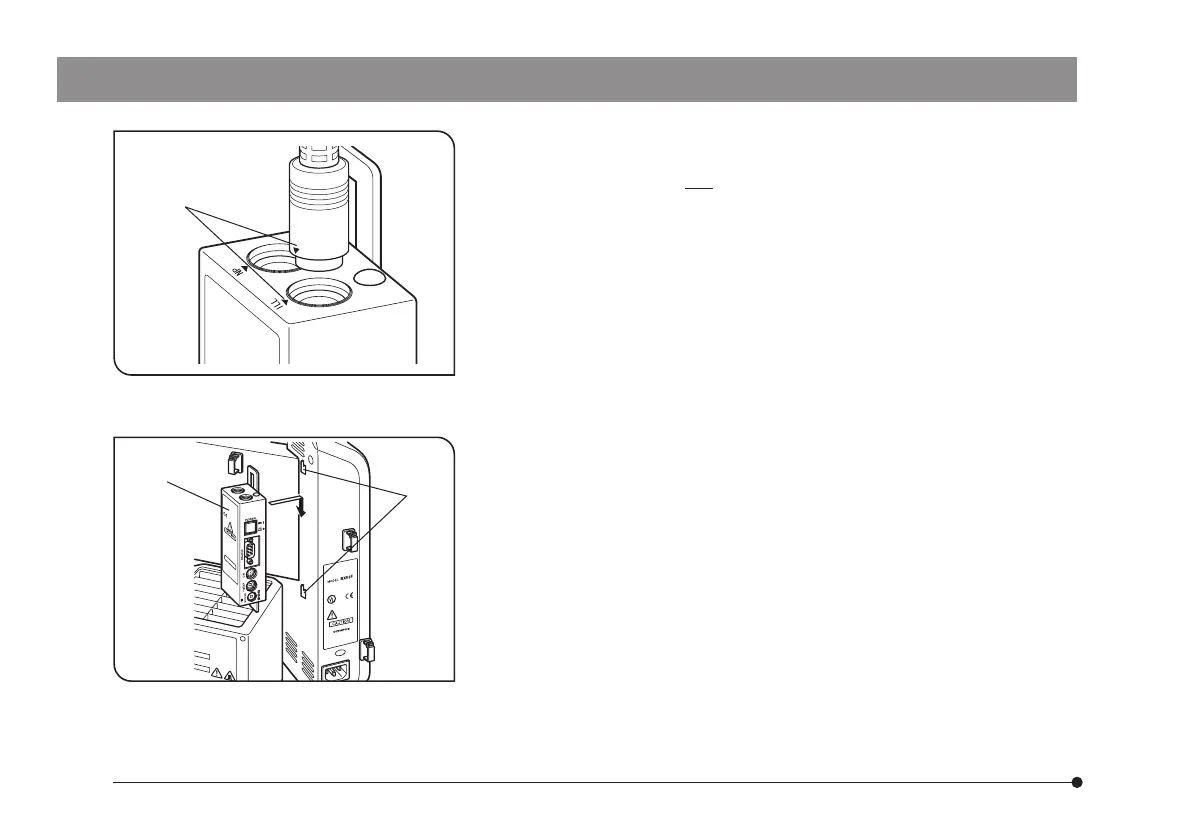Fig. 2
Fig. 1
Note 1)
RS-232C cable specifications
D-sub 9-pin (female)
D-sub 9-pin (female)
Note 2)
When connecting a cable to the BX3-RFAS or U-D7RES connector, align
the t markings @ on the connectors of the cable and the U-CBS (Fig. 1).
Note 3)
Hang the U-CBS control box 2 on the hangers 3 on the rear of the
microscope frame (Fig. 2).
Note 4)
When this system is used with the DP21 microscope digital camera, set
the power switches to ON in the order of: @ U-CBS and 2 DP21-CB.
Otherwise, the DP21 will not recognize the U-CBS. Also if the U-D7RES is
not connected to the U-CBS, the DP21 will not recognize it either. So be
careful.
1
3
2