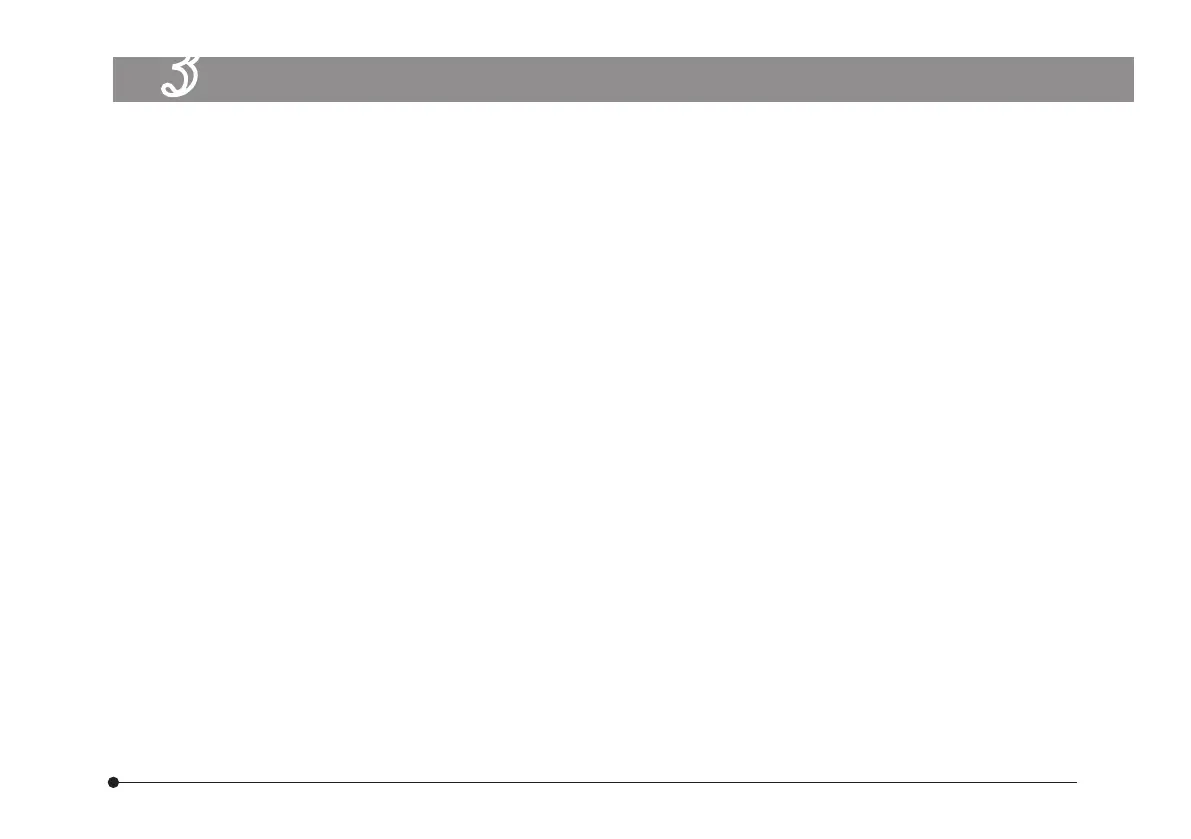3
CABLE DISTRIBUTIONS
} The cables can be laid properly by attaching the cable holders provided with each module (6 cable holders are provided
with the U-CBS control box, 2 with the U-D7RES revolving nosepiece and 1 with the U-LS30AD adapter) on the rear panel
of the microscope frame.
· In the subsequent pages, the positions for attaching the cable holders and the method of cable distribution will be
described for each microscope system.
· The number of the cable holders used vary depending on the modules used in the system.
· If the cable holders are attached in widely deviated positions, the cable may become unable to reach the connector. Be
sure to attach the cable holders while confirming that their positions allow the cable to reach the connector
· Be sure to remove cable slacks before closing the cable holders.