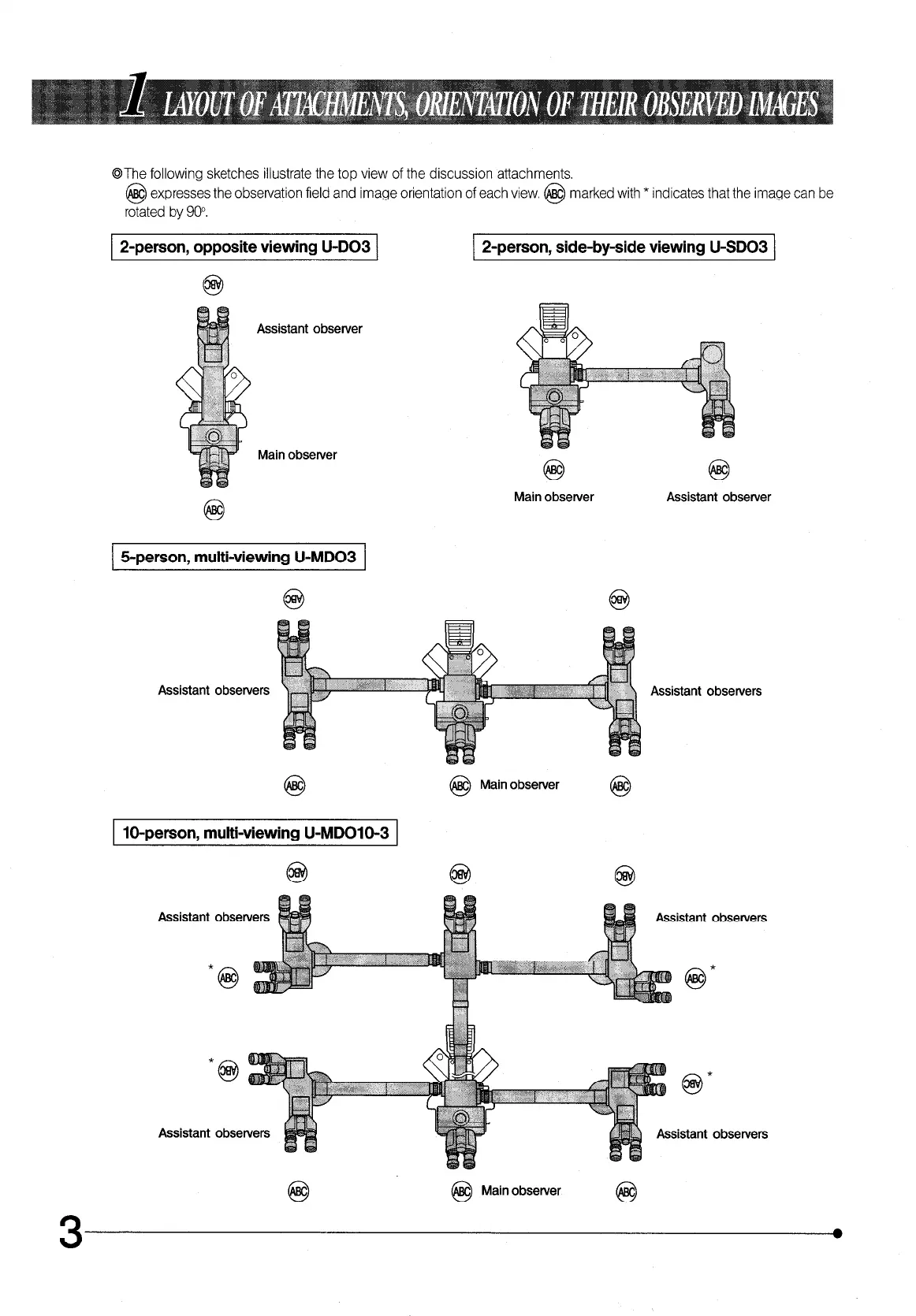QThe following Sketches illustrate the top view of the discussion attachments.
@ expresses the Observation field and image orientation of each view. @ marked with * indicates that the image tan be
rotated by 90”.
2-person, opposite viewing U-DO3
63
P-person, side-by-side viewing U-SD03
Assistant observer
Main observer
( Ei-person, multi-viewing U-MD03 1
Main obseNer
Assistant ObseNer
Assistant observers
Assistant obsenrers
@ MainobseNer @
1 lO-person, multi-viewing U-MDOlO-3 1
@?J
@?J
@
Assistant observers
Assistant observers
Assistant obselvers
Assistant ObseNers
3
@ MainobseNer @