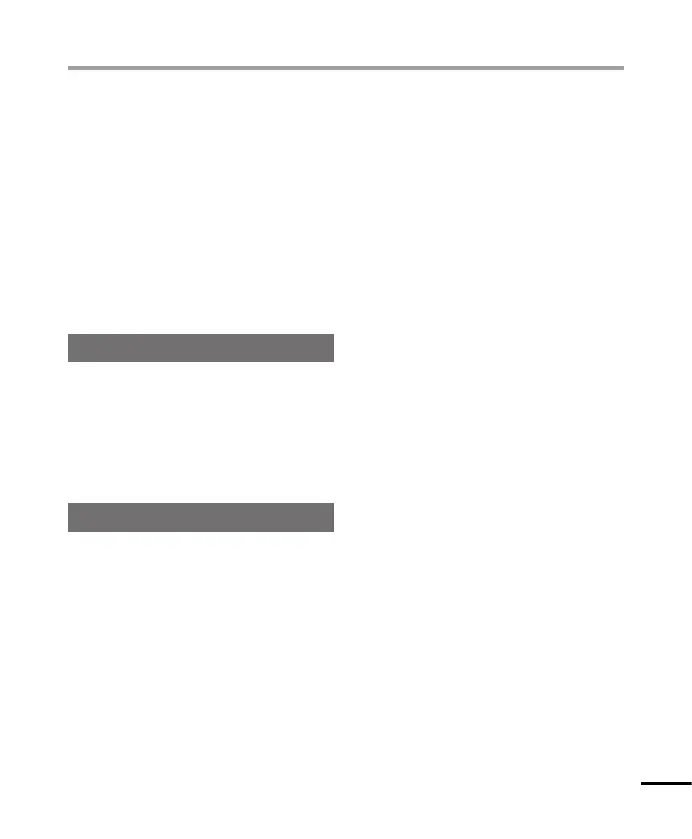3
EN
Table of contents
Device menu [Device] .................................................................48
Switching the microphone/earphone jack [Select Jack].....................48
Setting auto power off mode [Power Off] .......................................... 48
Setting the recording standby duration [Rec Standby] ......................48
Setting the battery in use [Battery] .................................................... 49
Setting the time/date [Time & Date] ................................................. 49
Restoring the default settings [Reset Settings] .................................. 50
Formatting the internal memory [Format].........................................50
Checking the internal memory information [Memory Info.] ..............51
Confirming the voice recorder information [System Info.] .................51
Dividing files [File Divide] ...........................................................52
Dividing files [File Divide] ................................................................... 52
Changing the folder for playback [Play Folder] ............................54
Changing the folder for playback [Play Folder] ..................................54
Formatting the internal memory [Format] ..................................56
Formatting the internal memory [Format].........................................56
5 Use with a PC
PC operating environment .........................................................58
PC connection/disconnection ...................................................... 60
Connecting the voice recorder to a PC.................................................60
Disconnecting the voice recorder from a PC ........................................62
Loading a file to a PC ..................................................................63
Usage as external memory of the PC ...........................................65
Listening to files transferred from a PC .......................................66
To listen a transferred file....................................................................66
6 Other information
Alarm message list .....................................................................68
Troubleshooting ........................................................................70
Other .........................................................................................73
Recorder care ......................................................................................73
Accessories (optional) ......................................................................... 73
Copyright and trademark information ........................................74
Safety precautions .....................................................................75
Specifications ............................................................................79