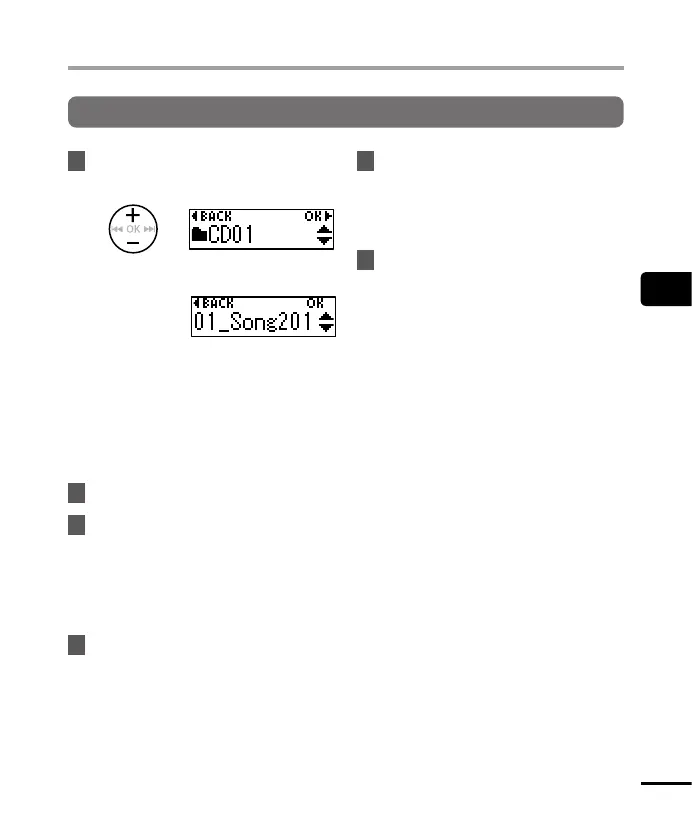4
Changing the folder for playback [Play Folder]
55
EN
Changing the folder for playback [Play Folder]
Changing the folder for playback [Play Folder]
8
Press the
+
or
–
button to select
the file or sub folder (Fig. B).
When the sub folder was
selected
When the file was selected
• Press the 0 button to return to the
previous screen.
When the file was selected
☞Go to Step Ï
When the sub folder was selected
☞ Go to Step «
9
Press the
OK
button.
10
Press the
+
or
–
button to select
the file or sub folder (Fig. C).
When the file was selected
☞Go to Step Ï
When the sub folder was selected
☞ Go to Step Í
11
Press the
OK
button.
12
Press the
+
or
–
button to select
the file (Fig. D).
• The voice recorder cannot recognize
any folders at the third level (D in the
figure) in the [Music] folder.
13
Press the
OK
button to finalize
the setting.