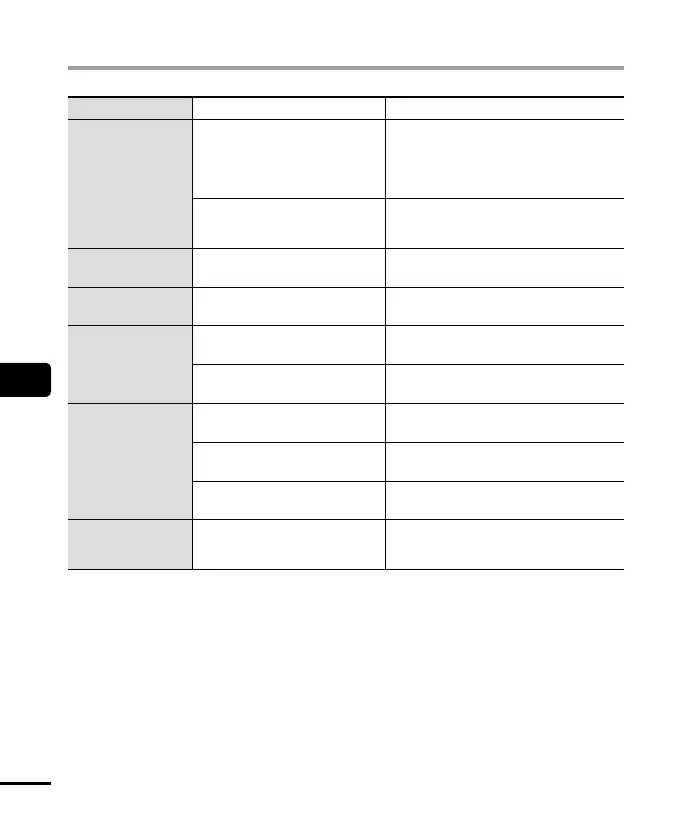6
Troubleshooting
72
EN
Troubleshooting
Problem Possible cause Solution
Unable to charge
the battery.
[Alkaline] has been selected for
[Battery].
To use the rechargeable battery provided,
select [Ni-MH] for [Battery]. Do not use
the rechargeable battery at higher/lower
temperatures than the recommended range
(☞ P. 8, P.13, P. 49).
The OK button was not pressed.
Press the OK button as directed in the
confirmation screen shown when connecting
the USB connector.
Button operations
are abnormal.
[Play Scene] function is enabled.
Set the [Play Scene] setting to [OFF]
(☞ P. 29).
Playback speed is
fast (or slow).
Playback speed function is set to
anything other than [x1.0].
Set the playback speed function setting to
[x1.0] (☞ P. 30).
Files cannot
be played
consecutively.
[File] has been selected for
[Playback Range].
Set the [Playback Range] setting to [Folder]
(☞ P. 43).
[ON] has been selected for [Repeat].
Set the [Repeat] setting to [OFF] (☞ P. 44).
Unable to skip to the
next or previous file
during playback.
[File] has been selected for
[Playback Range].
Set the [Playback Range] setting to [Folder]
(☞P. 43).
[ON] has been selected for [Repeat].
Set the [Repeat] setting to [OFF] (☞P. 44).
The [Skip Space] is set to other than
[File Skip].
Set the [Skip Space] setting to [File Skip]
(☞P. 44).
When files are
switched, playback
starts automatically.
[ON] has been selected for
[Intro Play].
Set the [Intro Play] setting to [OFF]
(☞P. 47).