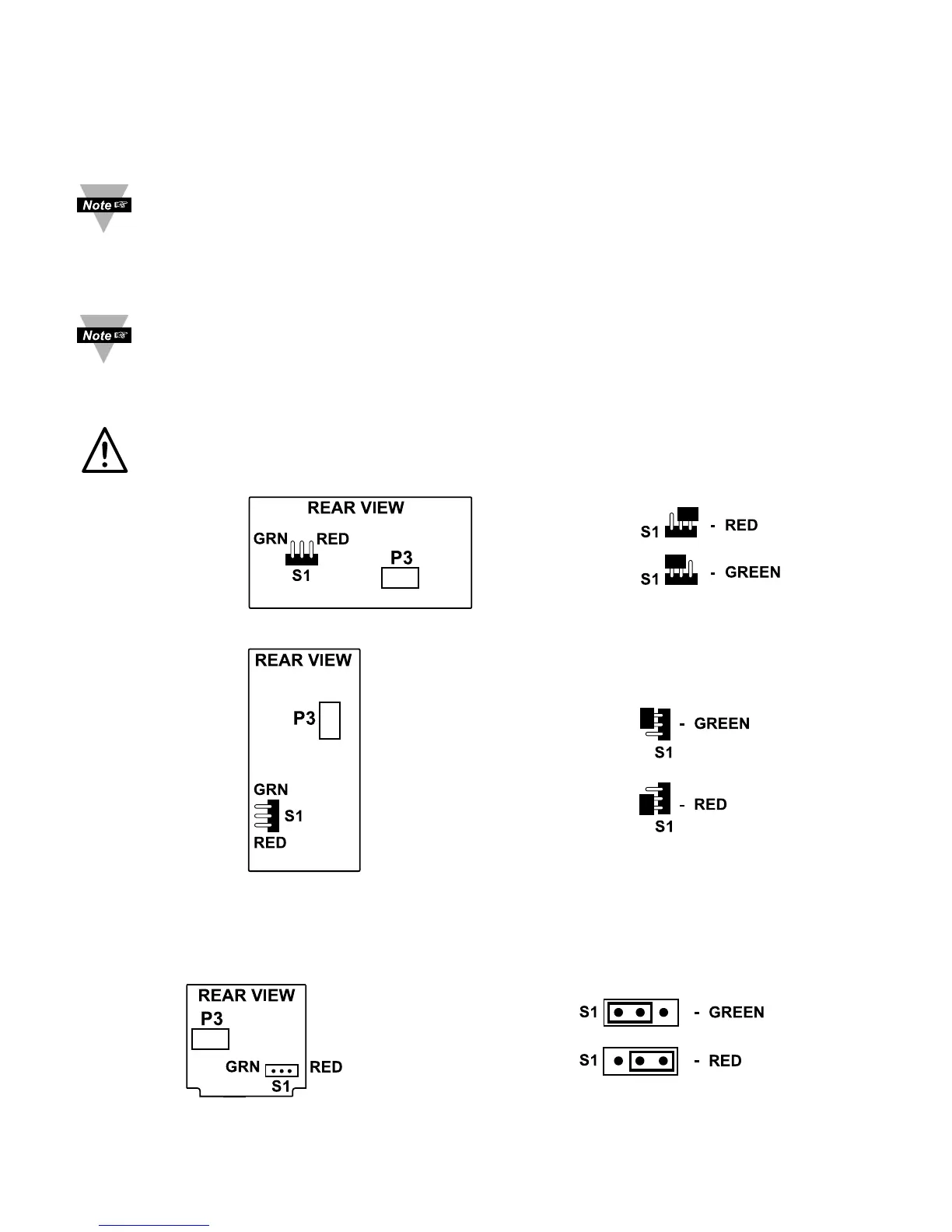2.3.7 Dual Display Color Setup
The dual display option allows the user to change the color of the upper and
lower displays.
To change the color of the upper display, see Section 3.2.15
(Display Color section).
To change the color of the lower display follow the instructions below:
The unit should be removed from the panel and opened.
Refer to the Quick Start Guide for assembly and disassembly instructions.
The S1 jumper is located on the back side of the display board.
The location of S1 and pin selection jumpers are shown below.
Use a jumper for GREEN or RED, never leave S1 open.
Figure 2.14 i/8D Location of S1 and Selectable Jumper Positions
Figure 2.15 i/16D Location of S1 and Selectable Jumper Positions
13
i/8DH
Dual
Horizontal
i/8DV
Dual
Vertical
