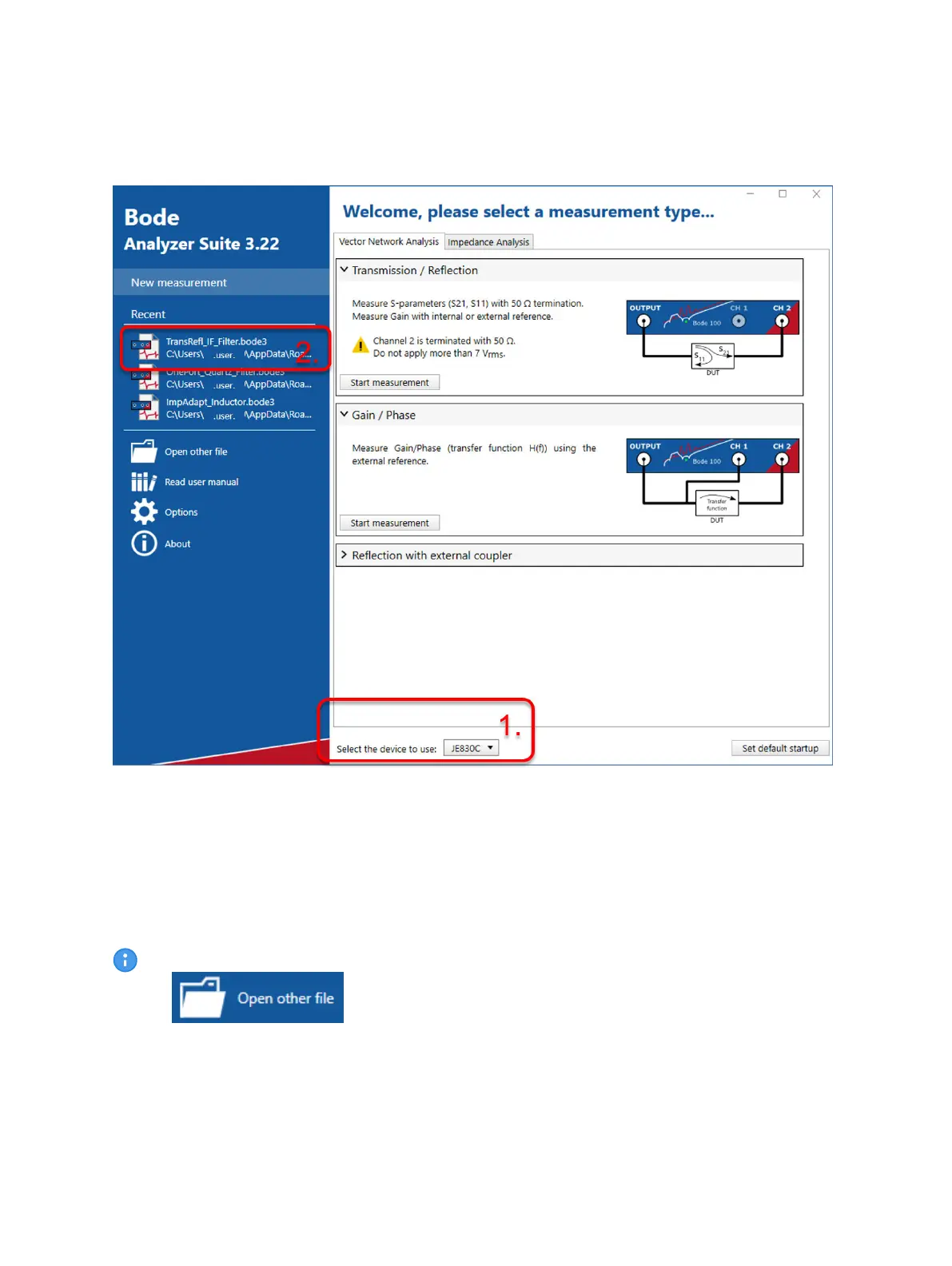After the Bode Analyzer Suite has started, you will see a start screen as shown below:
Figure 7-2: Bode Analyzer Suite start screen
To find out if your Bode 100 is recognized by the Bode Analyzer Suite, check if the serial number of
your Bode 100 is displayed like shown in the figure above (see 1.). If no serial number is displayed,
refer to the section Troubleshooting for further information.
To start your first measurement click the file name TransRefl_IF-filter.bode3 in recent (see 2.)
If you cannot see the file TransRefl_IF-filter.bode3 in Recent, use the
function and enter "%APPDATA%\OMICRON Lab\Bode Analyzer Suite\Demo Files\" to
navigate to the demo files.
Getting started
OMICRON Lab
19
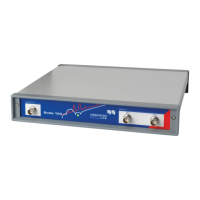