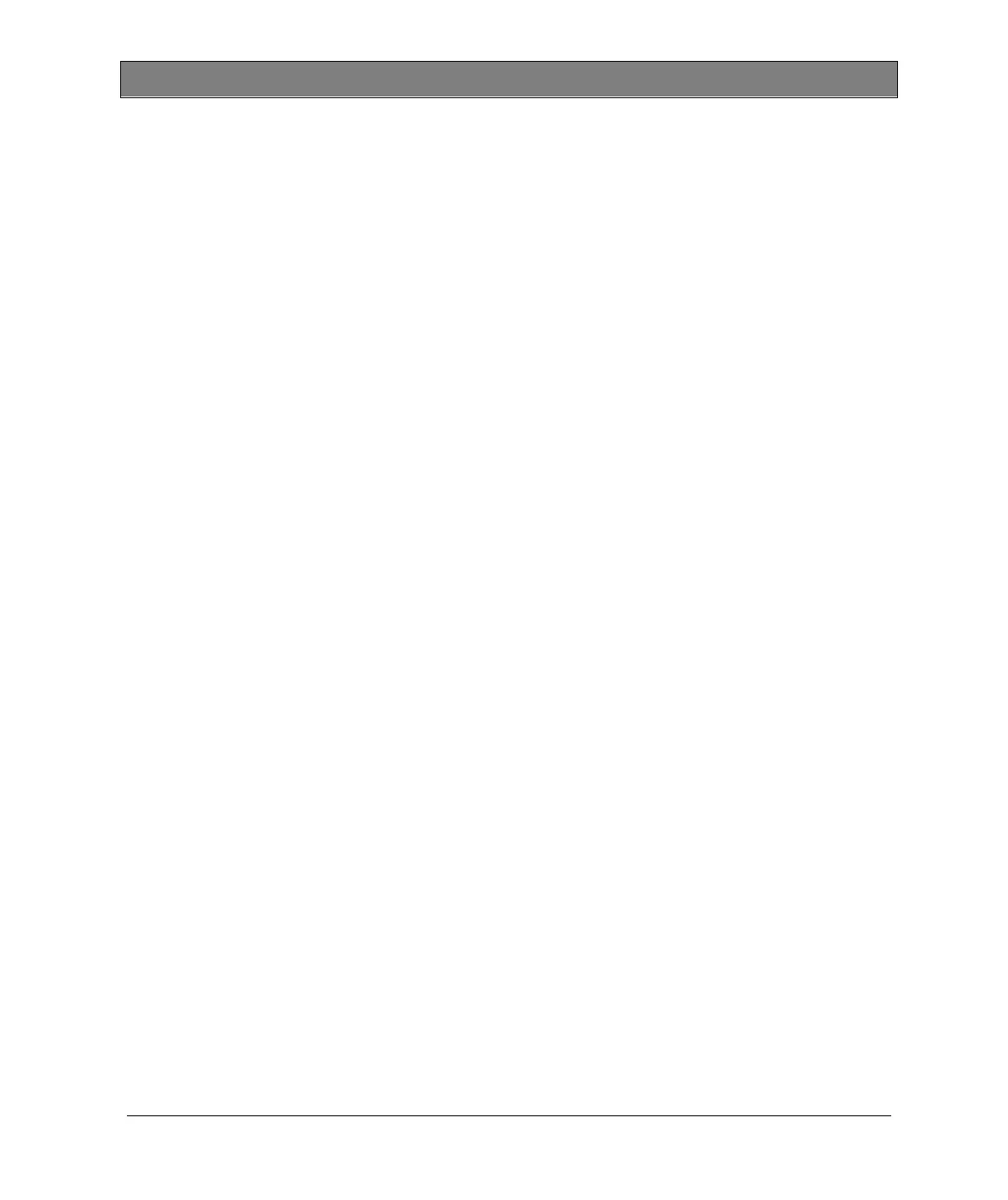17
6 x I in the CMC for DOS software:
The representation of 2 current systems in the CMC for DOS software is not
supported at the time of printing of this manual - the software only displays one
current and one voltage system. If 6 currents are to be controlled via the CMC
test device, one of the two groups must be operated with the voltage rotary
system of the CMC for DOS software. For this purpose, the appropriate AMP
file must be set in the CMC for DOS software via the menu items
Configuration and V-Amplifier. In the AMP file, enter Voltage for TYPE, 50 for
MAX and 10 for AMPLF.
The sliding-switch of the group to be controlled with the voltage system of the
CMC for DOS software must be set to position I. For this group, volts will be
displayed in the CMC for DOS software instead of amperes. (See AMPLIFIER
10 in the following example, with the instruction Sw.:I, that is sliding switch set
to position I.)
If you define your amplifiers with an AMP-file:
An external amplifier can be defined for the CMC by an AMP-file (for older
CMC 56s this is the only possibility).
An AMP-file with the same name:
If an amplifier definition in an AMP-file has the same name and serial number
as one which has been automatically identified through the "Gen. Out 7-12"
interface, then the information from the AMP-file will be ignored by the control
software.
