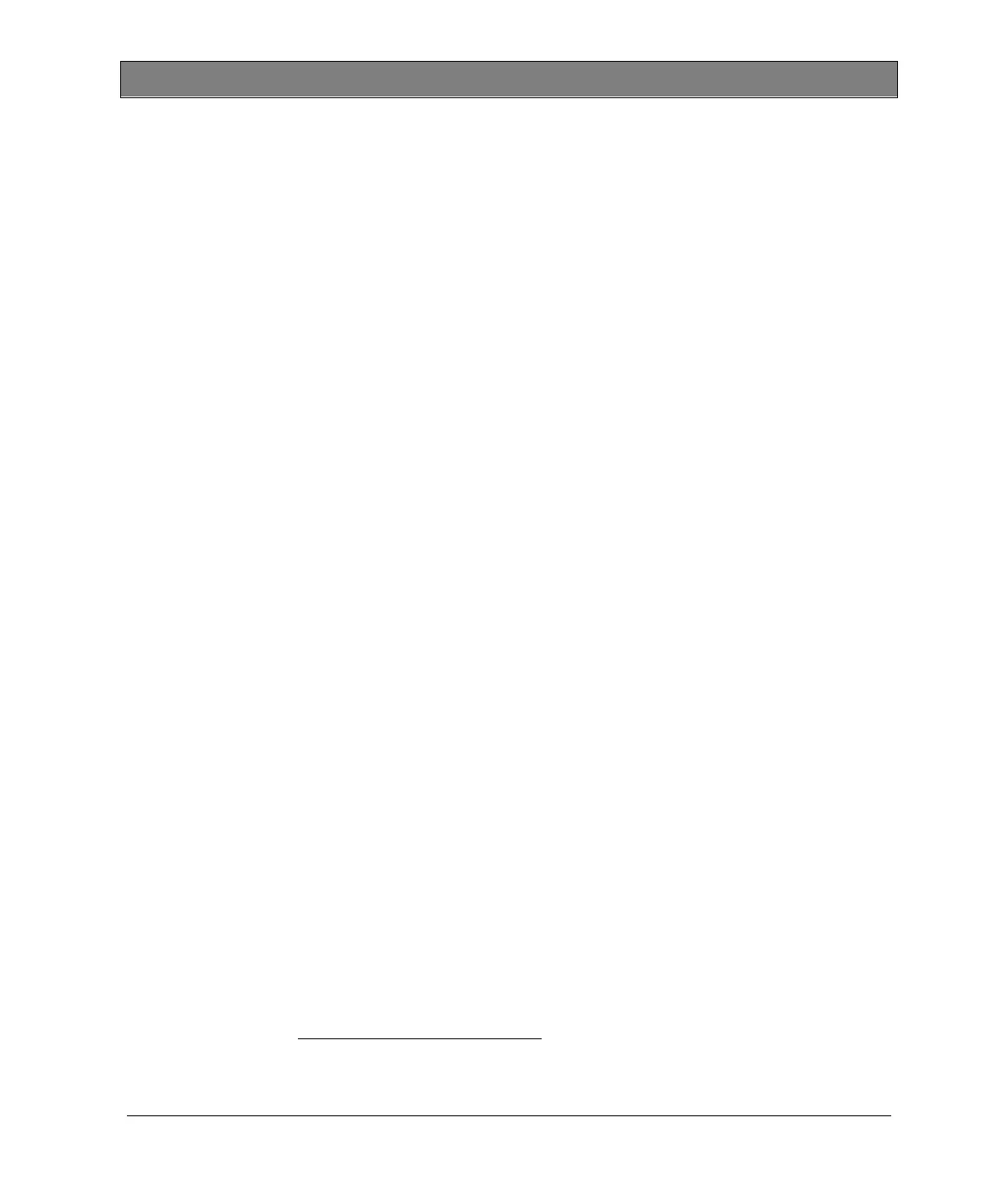12
2.3 System Start
The following instructions can be followed step by step if the PC is properly
installed and set up.
For CMC for DOS software versions < 2.45:
First install a software version 2.45.
The CMA 56 can only be operated with a CMC for DOS software version
2.45 or higher.
The following procedure should be followed for interconnecting the system
components:
1. Connect the CMC test device and the PC by means of the 25-pin
connecting cable.
2. Connect the CMA 56 and the CMC test device by means of the supplied
connecting cable.
1
• CMA 56: socket "Ampl. in." at the back panel.
• CMC test device: Socket "Gen. out 1-6"
(optional: "Gen. out 7-12") on the back panel.
2
3. Connect CMA 56, CMC test device and PC to the mains supply (cable
supplied).
1
The supplied cable has the required electromagnetic compatibility.
2
For CMC 56 test devices with serial no less DExxxx: socket “ext. Ampl.“ on the back panel.
