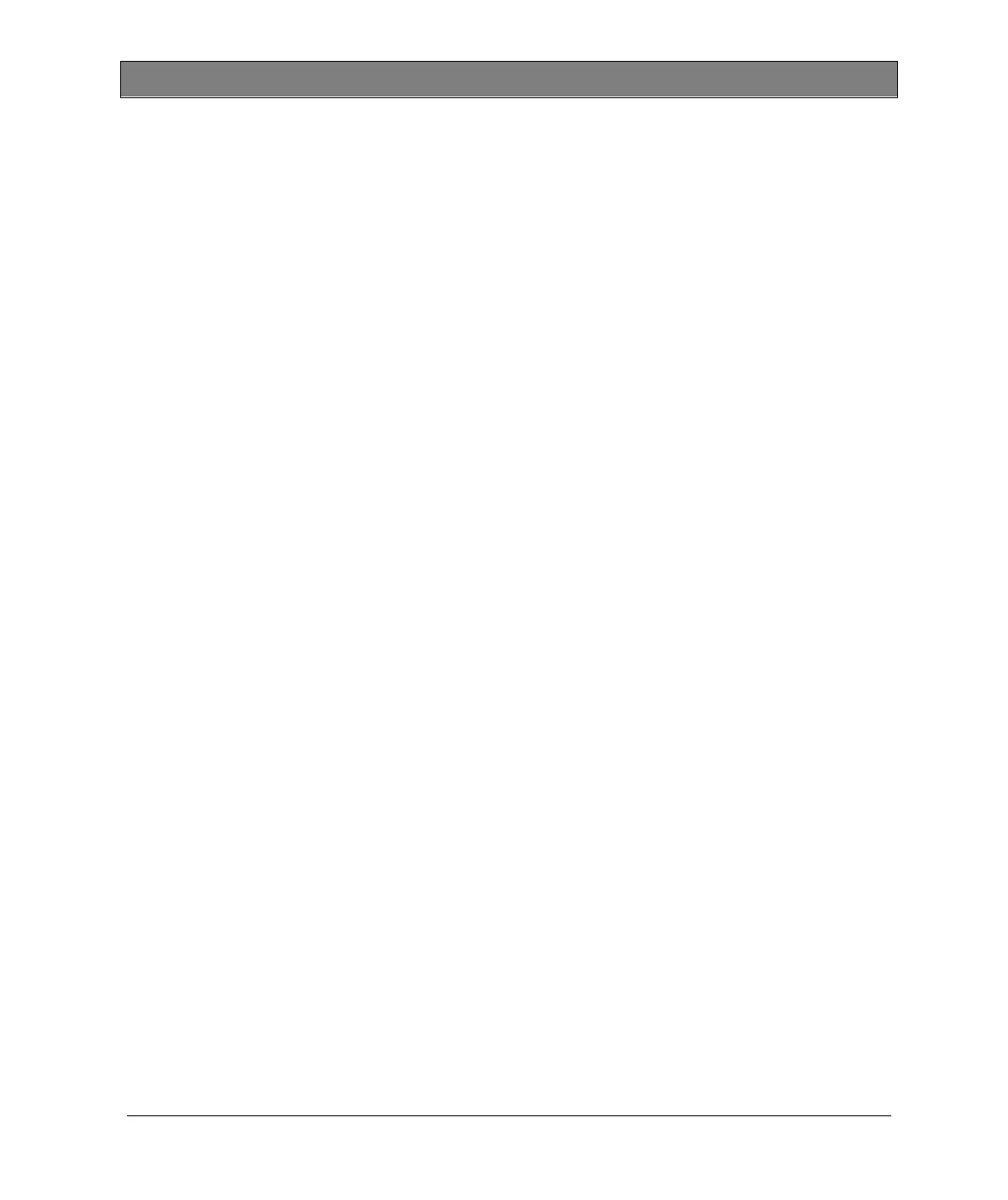13
4. Turn all devices ON.
For CMC 56 test devices < DExxxx:
always turn the CMC 56 test device ON before connecting the test
object (power-ON peak)!
CMA 56:
When the CMA 56 is started, an automatic hardware test is carried out;
only after this self-test has been passed, the device turns itself ON. In
case of malfunction, a new attempt is made every 8 sec.
Notice: Steps 5 – 7 are not applicable from CMC for DOS V2.8 or
OMICRON Windows software, because in this case the amplifier
configuration will be done automatically
(exception: CMC56 without Gen. Out 7-12 output).
5. After the PC has booted, copy the file xxxxxx.AMP supplied on disc to
your CMC directory.
Example: C:\CMC>copy a:AB123Z.AMP
This AMP-file is configured for your CMA.
Delete the CMA standard file CMA.AMP.
Example: C:\CMC>del CMA.AMP).
6. The program is started by typing:
CMC [] Program start.
When the program has completed initialization, you are in the main
menu.
