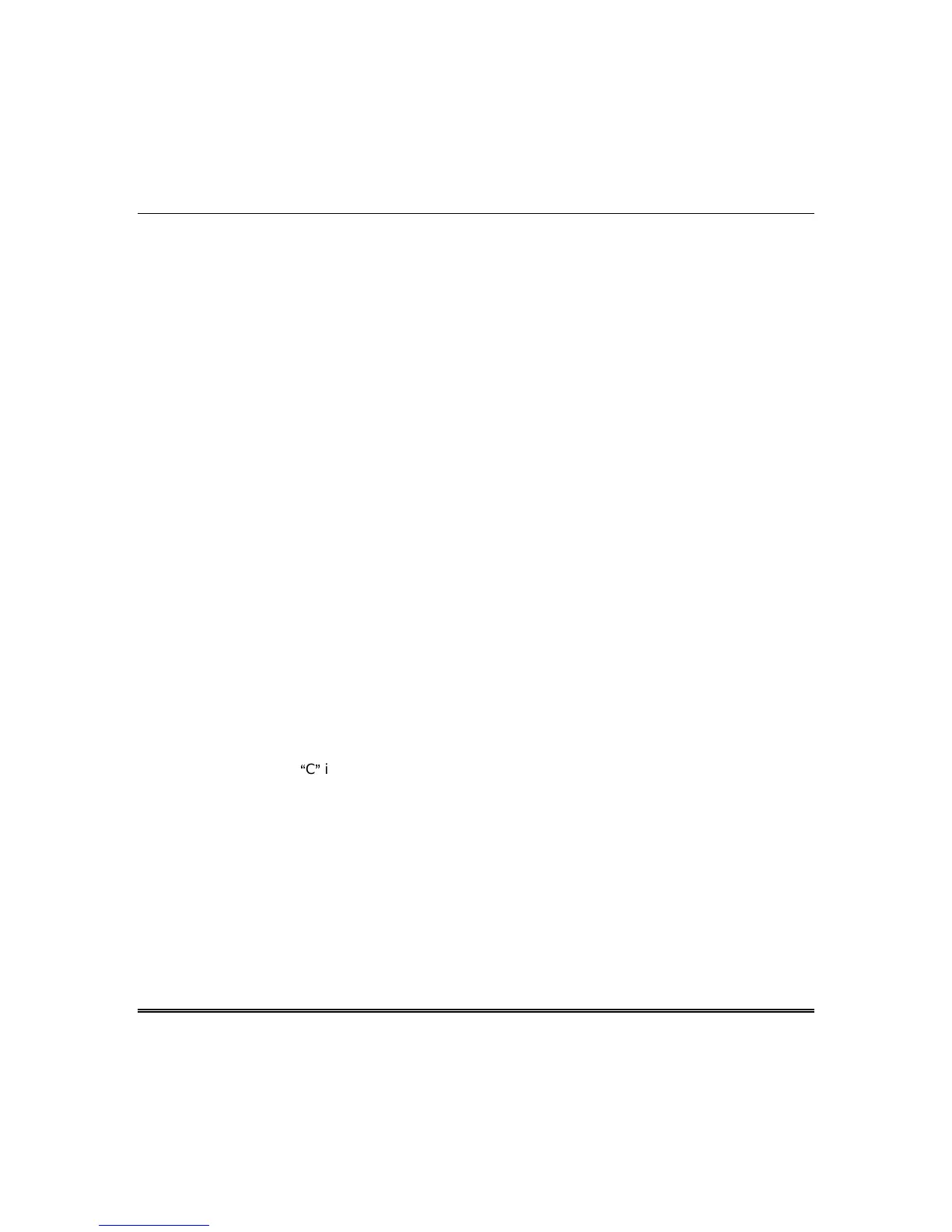Section 4. System Configuration
4-5
Paging Alarms, Troubles, Open, and Close
:
Alarms will take priority over troubles, troubles take priority over Open, and Open takes priority over
Close.
For pager opening or closing to occur, the following conditions must exist:
•
The system must not have an alarm or trouble condition.
•
The system must have the open or close enabled (Submode 1, Question 23, L1 for partition 1 and/or
L2 for partition 2).
•
The system must have the open/close enable set by using the #8 command (see below).
•
The phone number for the partition must be enabled (Submode 1, Question 04 for partition 1 and
Question 5 for partition 2).
•
The page attempts option must be set (Submode 1, Question 13, L3).
User Enables and Options
:
[#] + [7] + Code + User Number + [4] –
This quick command allows a user with an authority level of
1 or 2 to enable users in multiple partitions and also enables a user’s open/close reporting to the pager
number. The [4] toggles open/close reporting to the pager on and off.
#8
– Allows the end user to turn on or off open and close pages for his partition. This will not affect
alarm and trouble pages if enabled. Also, the installer must have enabled opens and/or closes to page.
LCD
– Displays if open/close pages are on/off. Press [#] to toggle, press [
✱
] to exit.
LED/Fixed Word
– Toggles if open/closes will send a page.
#58 [code]
†
– End user function to change the pager number. This mode times out in 10 seconds
without saving the phone number if no key is pressed, or exists without saving if the [
✱
] key is pressed.
† Entry of the user code is optional.
Key functions
:
[
✱
]
Key
– Exits mode without saving
[#] Key
– Saves new phone number and blanks digits from last digit entered to end
[Code] key
– Enters a
$
C
#
in the string, which gives an additional 2-second pause.
LCD
– Displays 16-digit phone number. Enter new phone number and press [#] to save, or press [
✱
] to
exit.
For LCD pads, press another key after saving the number, and the #8 user pages enable is displayed.
LED/Fixed Word
– “ACK” sound heard. Enter the phone number using digits 0–9 and press [#] to
save, or press [
✱
] to exit.
Installer Pager Options
:
Submode 1, Question 23, L4: Contains the pager options and the open/close enable that may be
overwritten by the #8 command.
