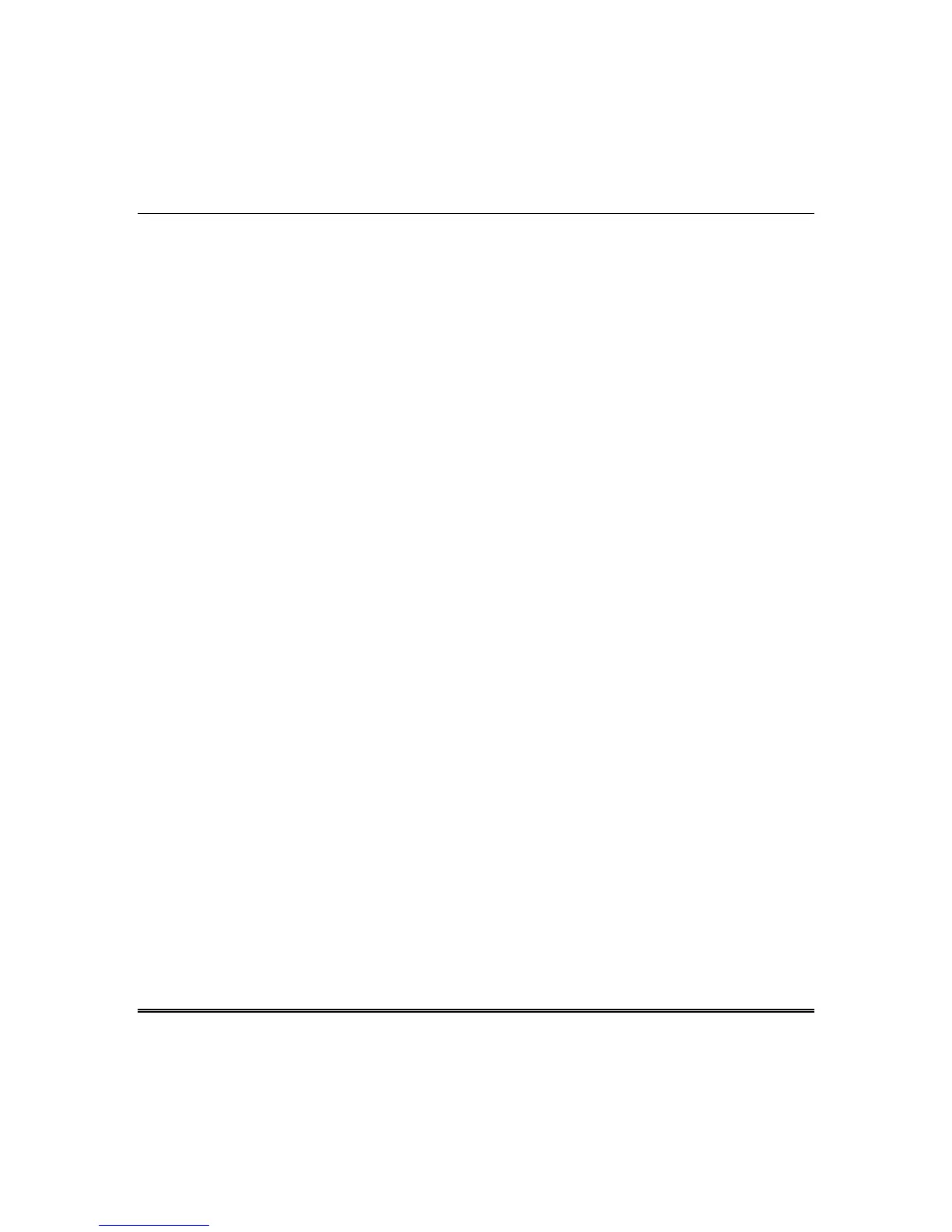OMNI-624/OMNI-624EU Installation and Setup Guide
4-6
Paging/Beeps Sequence:
The paging will not begin until the dialer is off and dialer delay is not
active. The system checks if any event needs to be dialed. The page/beeps are dialed 1, 2, or 3 times. If
pager attempts are 0, paging is disabled. The pager format is as follows:
Account Event Zone/User Terminator
1234 [0, 1, or 9] [000-255] [#]
where: Opening = 0
Closing = 1
Alarm or Trouble = 9
This data is transmitted 2 times with a 5-second pause between rounds.
