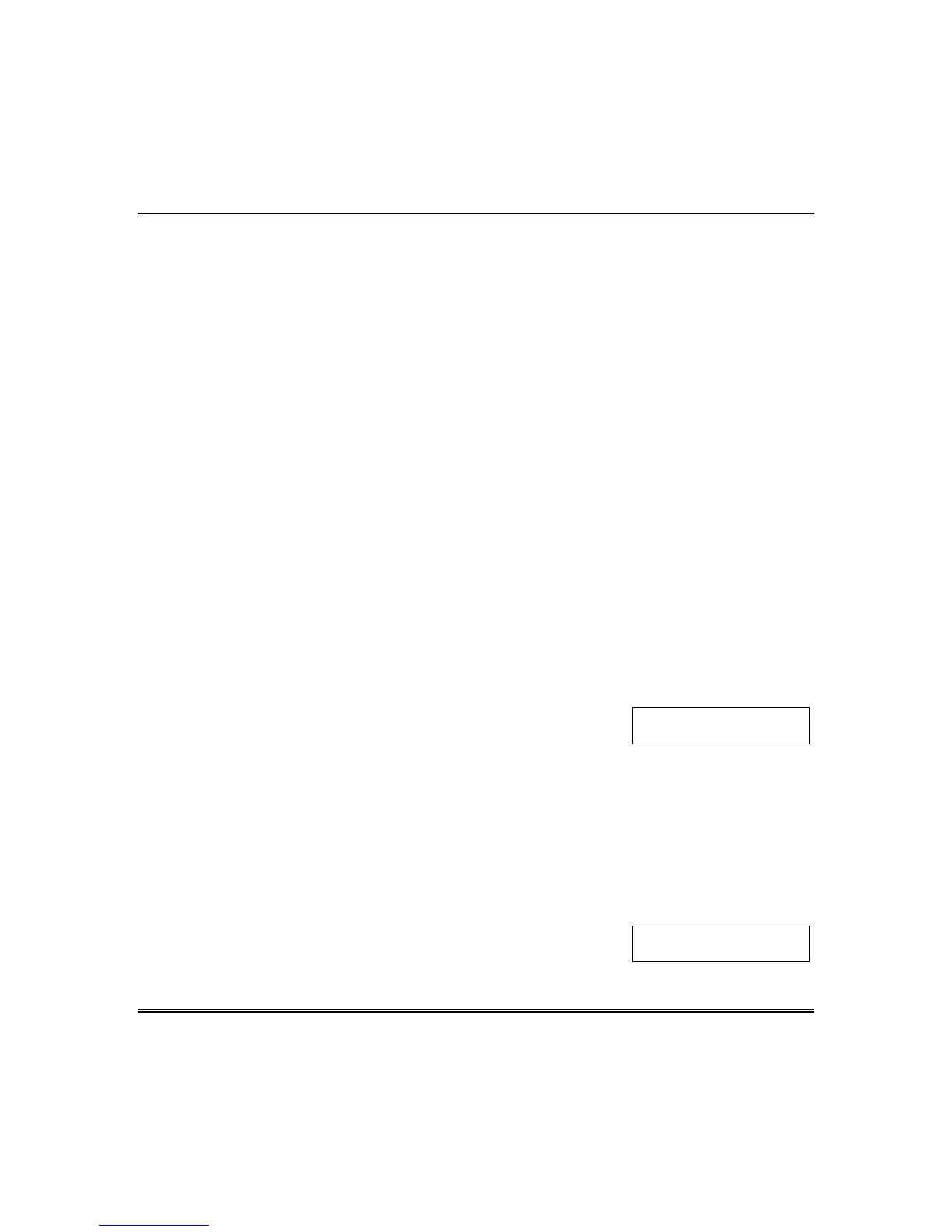Section 5. System Operation
5-13
QUICK FORCED ARMING: # 2
If programmed, then Quick Forced Arming will be permitted. Quick Forced Arming allows arming the
system without entry of a user code, and bypasses any bypassable zones that are not ready. It reports
as user #01.
NOTE:
Bypassed zones will include all of the individual points assigned to the zone. A user code is
required to disarm.
SET TIME: # 3
Pressing [#] [3] sets the time of the system clock. If a user code is required to set the time, then enter:
[#] + [3] + USER + HOUR + MINUTE + MONTH + DAY + YEAR
where:
USER Valid 4- or 6-digit user code
HOUR Two-digit hour of day in 24 hour format; e.g., 7AM = 07; 3PM = 15
MINUTE Two-digit minutes of hour; ex: 9 min = 09; 29 min. = 29
MONTH Two-digit month of year (01–12); e.g., Feb = 02; Oct = 10
DAY Two-digit day of month (01–31)
YEAR Two-digit year 00–99; e.g., 2010 = 10; 2000 = 00
If a user code is
not
required to set the time, then enter:
[#] + [3] + HOUR + MINUTE + MONTH + DAY + YEAR
In either case, the LCD keypads will display a prompt for each entry. On LED keypads, the sounder
will beep after each entry. The system will exit this mode either automatically (no keys are pressed)
after the last entry (YEAR), or when the star [
✱
] key is pressed.
NOTE:
The system time clock is used for the system test transmission as well as for the auto-arming
function and event logging.
DISPLAY ZONE DIRECTORY (LCD KEYPAD ONLY): # 4
Pressing [#] [4] will scroll through the zone number and zone descriptors
on the LCD keypad. The keypad will display:
DIRECTORY ZN #
ZONE # DESCRIPTOR
The system will exit this mode either automatically (no keys pressed), or when the star [
✱
] key is
pressed.
DISPLAY DIRECTORY OF QUICK COMMANDS: # 50 (LCD Keypads Only)
Pressing [#] [5] [0] displays the Quick Command Directory on the LCD keypads.
Depress the [#] key to advance through the quick command listing. The system exits this mode when
the star [
✱
] key is pressed.
DISPLAY TIME: # 51 (LCD Keypads Only)
Pressing [#] [5] [1] displays the current system time on the LCD keypads.
NOTE: The time is set by using [#] [3]. The keypad displays:
CURRENT TIME:
12:00AM
The system exits this mode either automatically (no keys pressed), or when the star [
✱
] key is pressed.
