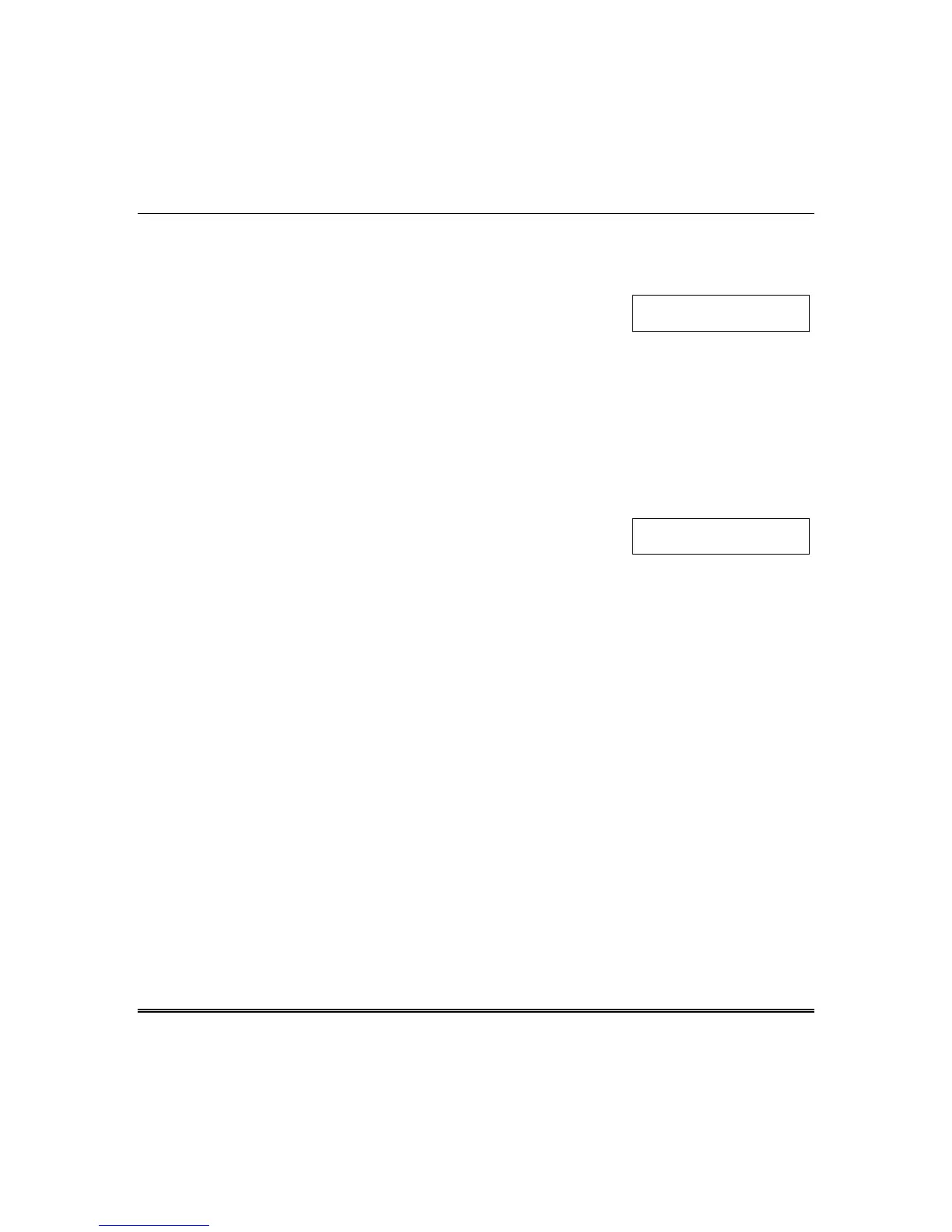OMNI-624/OMNI-624EU Installation and Setup Guide
5-14
DISPLAY AUTO-ARM TIME: # 52 (LCD Keypads Only)
If auto-arming is programmed, pressing [#] [5] [2] displays the current auto-arm time for the current
area on the LCD keypads.
NOTE: Auto-arming is enabled in programming Submode 1, Question 28,
L1 and the auto-arm time is set by using [#] [5] [4]. The keypad displays:
AUTO ARM TIME:
12:00AM
The system exits this mode either automatically (no keys pressed), or when the star [
✱
] key is pressed.
LOG VIEW: # 53 (LCD Keypads Only)
Pressing [#] [5] [3] + level 1 or 2 user code will enter the system log view with the most recent event
displayed. The system retains history of the past 128 events (alarms, troubles, openings, closings,
bypasses, etc.). Upon entry to the system log view, LCD-based keypads show the events for the entire
system, based on the options programmed in Question 17, Locations 1–3. Additionally, the
programmed time and date display options are followed. This means the time may be 24-hour or
AM/PM format, and the date may have either the day or month displayed first.
LCD keypads display:
L 001 ALARM ZN 01
20 APR, 10:38 P1
where:
Line 1: event number (L001–L128), event display, zone no. (01–24), or user no. (01–32)
Line 2: date, time, partition (1–4) if a partitioned system
Pressing either the [STAY] or the
[
✱
]
key exits this mode.
Pressing any other key advances to the next valid entry.
SET AUTO-ARM TIME: # 54
If auto-arming is enabled in programming Submode 1 Question 28, pressing [#] [5] [4] will set the auto-
arm time. If a user code is required to set the time, then enter:
[#] + [5] + [4] + USER + HOUR + MINUTE
where:
USER
Valid 4- or 6-digit user code
HOUR
Two-digit hour of day in 24 hour format; e.g., 7AM = 07; 3PM = 15
MINUTE
Two-digit minutes of hour; e.g., 9 min = 09; 29 min. = 29
If a user code is
not
required to set the time, then enter:
[#] + [5] + [4] + HOUR + MINUTE
In either case, the LCD keypads will display a prompt for each entry. On LED keypads, the sounder
will beep after each entry. The auto-arm time represents the time of day that the area will
automatically arm if it is not already armed. In addition, it can be programmed to arm in the STAY or
INSTANT mode and an audible warning can be generated at the keypad 2 minutes prior to arming, if
programmed in Submode 1, Question 28, L1 (partition 1) and L2 (partition 2). This signal (four short
