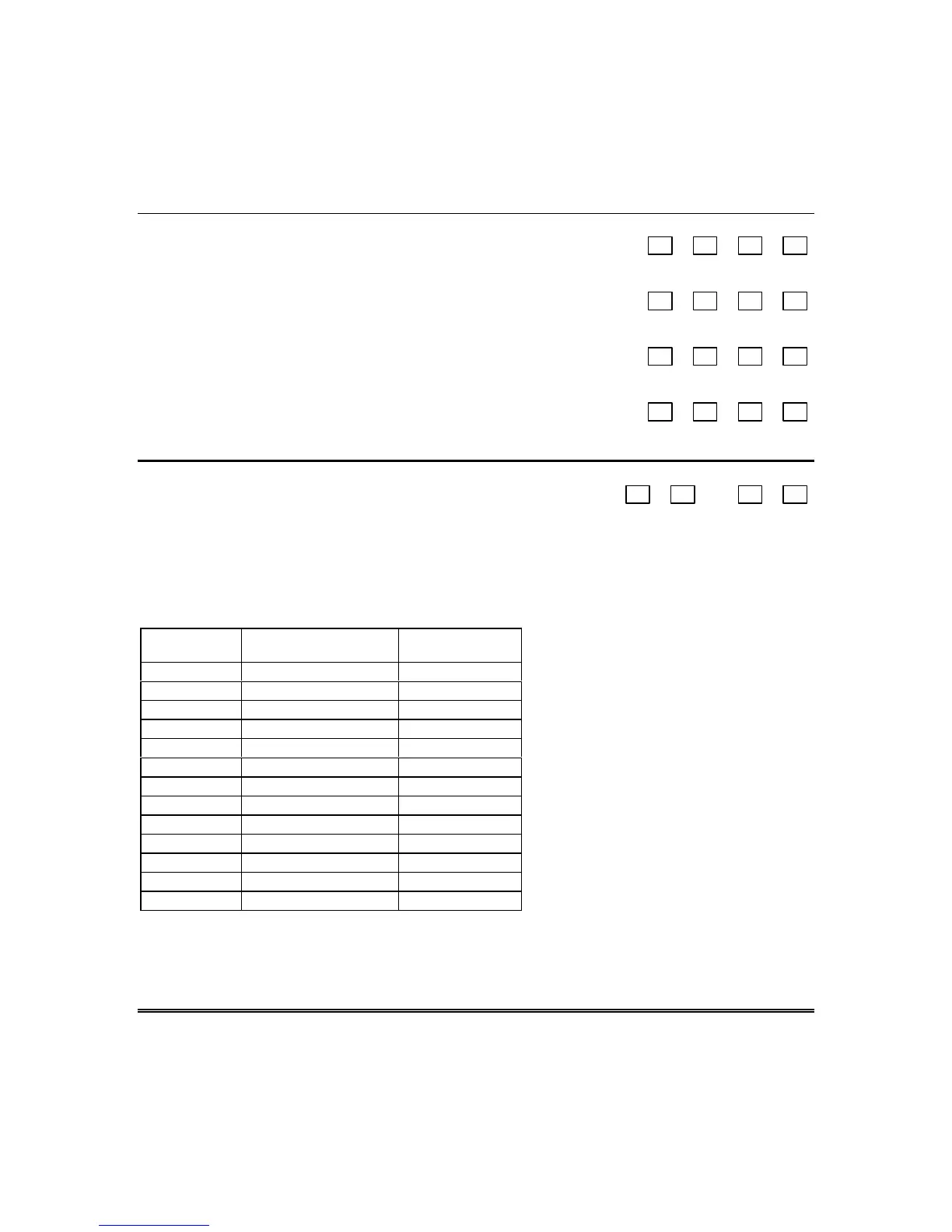OMNI-624/OMNI-624EU Installation and Setup Guide
6-14
Q 06 PRIMARY ACCOUNT NUMBER PARTITION 1
L1 L2 L3 L4
Q 07 SECONDARY ACCOUNT NUMBER PARTITION 1
L1 L2 L3 L4
Q 08 PRIMARY ACCOUNT NUMBER PARTITION 2
L1 L2 L3 L4
Q 09 SECONDARY ACCOUNT NUMBER PARTITION 2
L1 L2 L3 L4
QUESTION 10 CS DIALER FORMAT AND RECEIVER TYPE
L1 L2 L3 L4
CS1 CS2
This question defines the dialer format and receiver type for primary (CS1) and secondary (CS2)
reporting. Enter the digits as follows:
Q 10: L1/L3 CS1 and CS2 Dialer Format – Enter the L1 and L3 digits for the desired dialer format
from the table below.
L1/L3
ENTRY TYPE
CS REPORTING
FORMAT
FORMAT
TRANSMISSION
0
3x1 Standard PULSE
1
4x1 Standard PULSE
2
3x1 Extended PULSE
3
4x1 Extended PULSE
4
3x1 Partial Extended PULSE
5
4x1 Partial Extended PULSE
6
3x2 PULSE
7
4x2 PULSE
8
FBII Superfast DTMF
9
ADEMCO 4x1 Express * DTMF
A
ADEMCO 4x2 Express * DTMF
C
BEEPS** DTMF
E
ADEMCO Point ID * DTMF
NOTE:
For more information on CS
reporting formats, refer to Appendix A at
the back of this manual.
* These formats require a high/low
handshake frequency from the CS
receiver.
** See “Paging Feature” paragraph in
Section 4 for explanation of Beeps
format.
