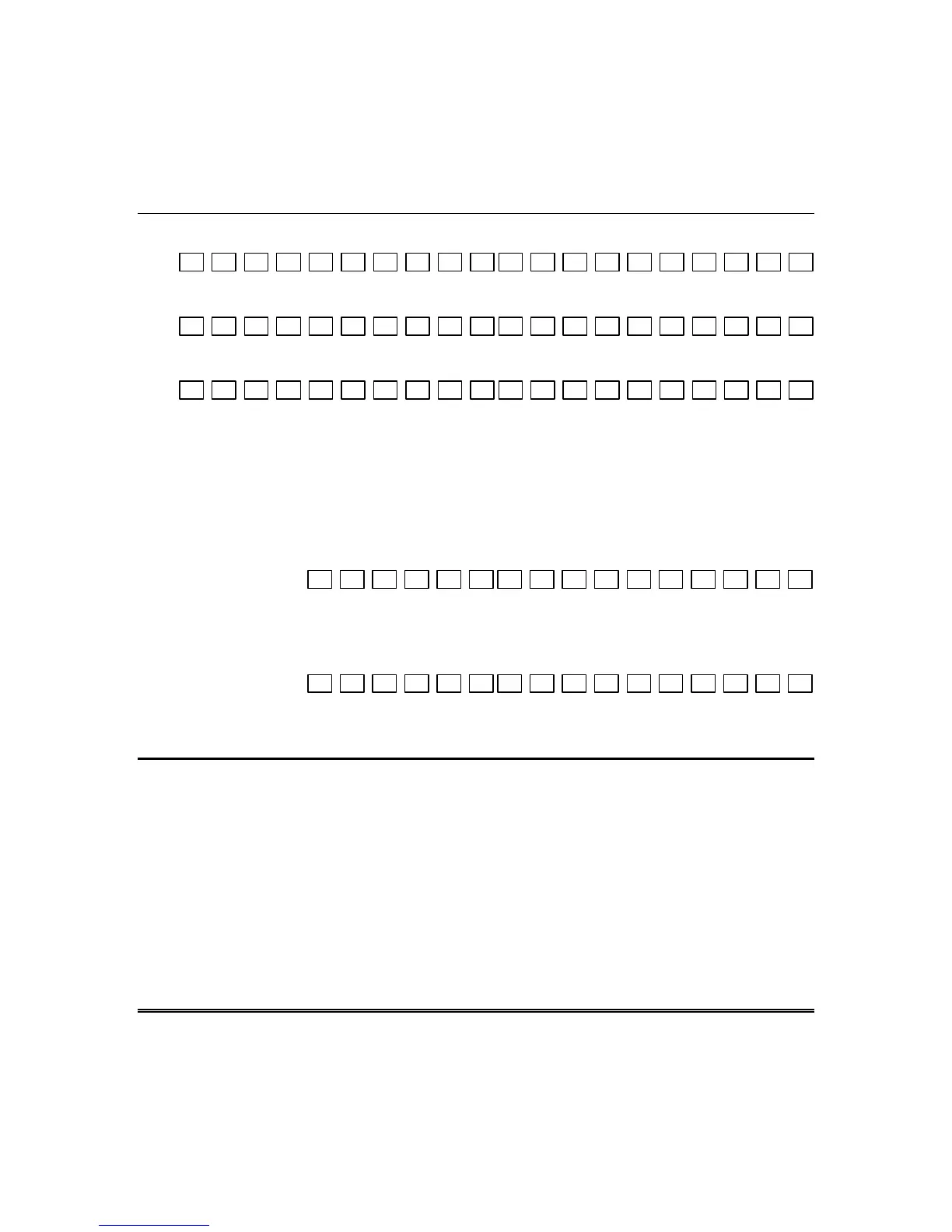Section 6. System Programming
6-13
Q 01 PRIMARY TELEPHONE NUMBER
Q 02 SECONDARY TELEPHONE NUMBER
Q 03 CALLBACK TELEPHONE NUMBER
Enter the telephone number (including area code or dialing prefix, if necessary) for this control panel to
reach the callback number location. The callback number is the optional location of the Downloading
Software where the control panel will call during a remote communications (upload/download etc.)
session. During remote communications, the programming device and the control panel will first
confirm the CS security code. If valid, communications can begin. If a callback number is defined, the
control panel will hang up and dial the callback number. For no callback capability, enter “A” in L1–
L20.
Q 04 PAGER PARTITION 1 TELEPHONE NUMBER
Enter the pager number for reports from partition 1, up to 16 digits (including area code or dialing
prefix, if necessary). For no partition 1 pager report, enter “A” in L1–L16.
Q 05 PAGER PARTITION 2 TELEPHONE NUMBER
Enter the pager number for reports from partition 2, up to 16 digits (including area code or dialing
prefix, if necessary). For no partition 2 pager report, enter “A” in L1–L16.
QUESTIONS 06–09 ACCOUNT NUMBERS
Primary account:
Enter the 3- or 4-digit subscriber account numbers for central station phone
number 1 in Questions 06 (partition 1) and 08 (partition 2) locations L1–L4. If a 3-digit number is
used, then enter an “A” in location L4. Valid entries are 0–9, and B–F.
Secondary account:
Enter the 3- or 4-digit subscriber account numbers for Central Station phone
number 2 in Questions 07 (partition 1) and 09 (partition 2) locations L1–L4. If the second phone
number is not used, this question can be left at the factory default of all “A’s.”
THIS ACCOUNT NUMBER
MUST
BE ENTERED IF YOU HAVE PROGRAMMED A SECOND
RECEIVER PHONE NUMBER FOR BACKUP/SPLIT REPORTING AND DUAL REPORTING.
