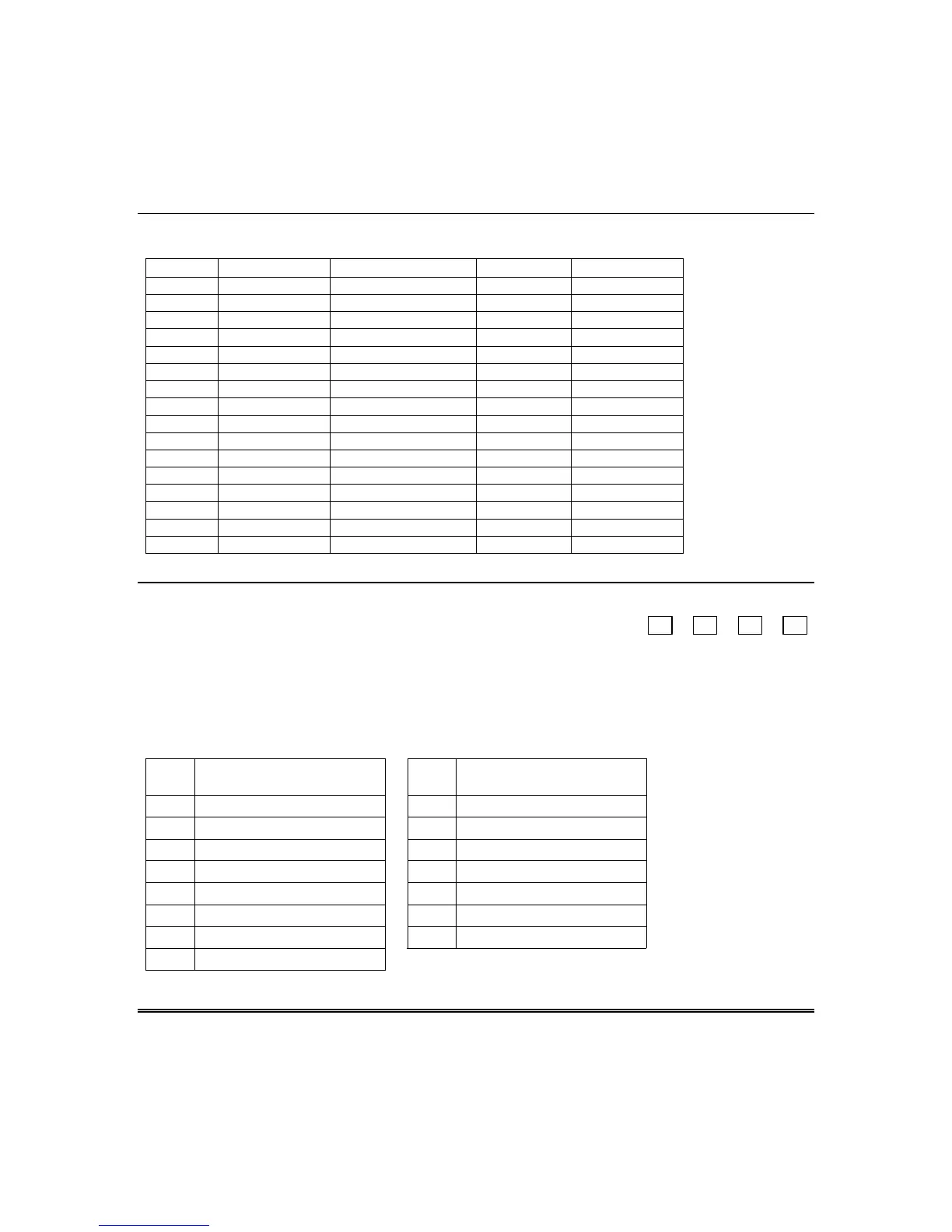Section 6. System Programming
6-29
Q17, L3 –
Enter the L3 digit for the desired events to be recorded in event log
L3 Entry Log RF Battery Log RF Supervision Log Tamper Log Bypass
0
1
✔
2
✔
3
✔✔
4
✔
5
✔✔
6
✔✔
7
✔✔✔
8
✔
9
✔✔
A
✔✔
B
✔✔ ✔
C
✔✔
D
✔✔✔
E
✔✔✔
F
✔✔✔✔
QUESTION 18 BELL TIMEOUT/AC DELAY/RING COUNT
L1 L2 L3 L4
Burg bell Fire bell AC dial Ring
timeout timeout delay count
Q 18, L1/L2 – Burglary Bell/Fire Bell Timeout
Enter the L1 and L2 digits for the desired burglary and fire bell/siren timeouts, respectively, from the
table below.
Entry
BURGLARY &
FIRE BELL TIMEOUTS
Entry
BURGLARY &
FIRE BELL TIMEOUTS
1
3 minutes
9
27 minutes
2
6 minutes
A
30 minutes
3
9 minutes
B
33 minutes
4
12 minutes
C
36 minutes
5
15 minutes
D
39 minutes
6
18 minutes
E
42 minutes
7
21 minutes
F
Infinite
8
24 minutes
