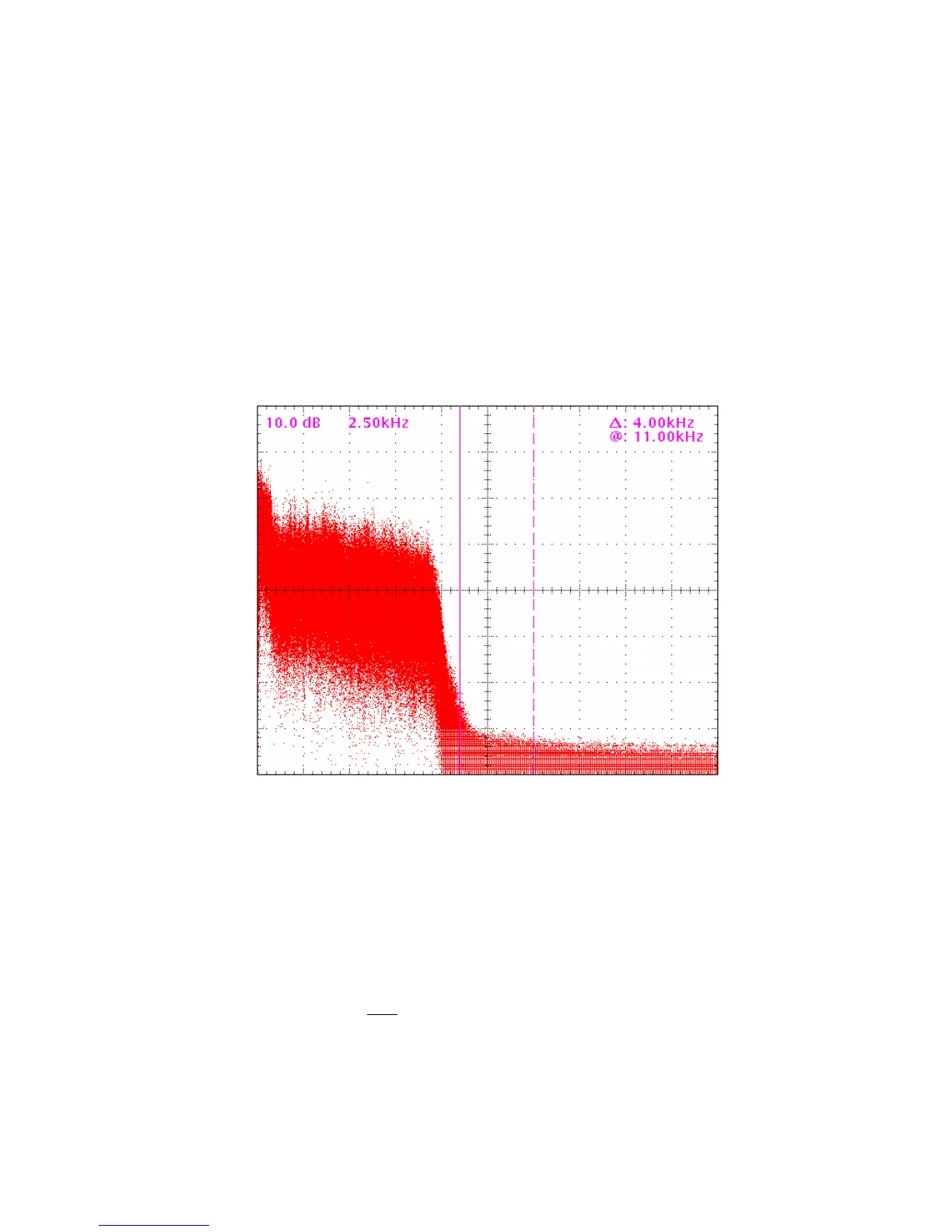40
Omnia-3am System Adjustments
The system parameters pertaining only to the Omnia-3am are found under the Input & Output menu.
Input & Output
Asymmetrical Modulation
Asymmetrical positive modulation is possible by adjusting the Asym Mod parameter, located in the Input &
Output menu, to some value other than 100%. The range of adjustment allows asymmetry up to 150% of the
negative modulation value.
LPF Frequency
This parameter adjusts the cutoff frequency of the Omnia-3am post clipper low pass filter to match that of the
regulatory agency requirements. Cutoff frequencies of 4 kHz, 6 kHz and 10 kHz have been provided. The
following spectrograph displays the performance of the 10kHz NRSC compliant low pass filter:
Tilt EQ and Tilt Frequency
Low frequency tilt and equalization controls have been provided after the Omnia-3 am clipper section in order
to compensate for certain design deficiencies in older transmitters. Particularly in plate modulated AM
transmitters, interstage audio coupling transformers, interstage coupling capacitors, the modulation transformer
and reactor, and the type of coupling between them, all contribute to low frequency tilt performance. Since
transmitter-induced low frequency tilt appears as overshoot on the station’s modulation monitor, minimizing it
will improve station loudness. In order to perform the Tilt Compensation alignment procedure, a sine wave
audio oscillator and an oscilloscope are required.
Note: The Omnia–3am output level must
be reduced before starting this procedure. Raise it only after instructed
to do so in order to produce no more than 50% to 75% modulation. Failure to follow this advice may overstress
or even damage older transmitters. Omnia assumes no responsibility for such damage.