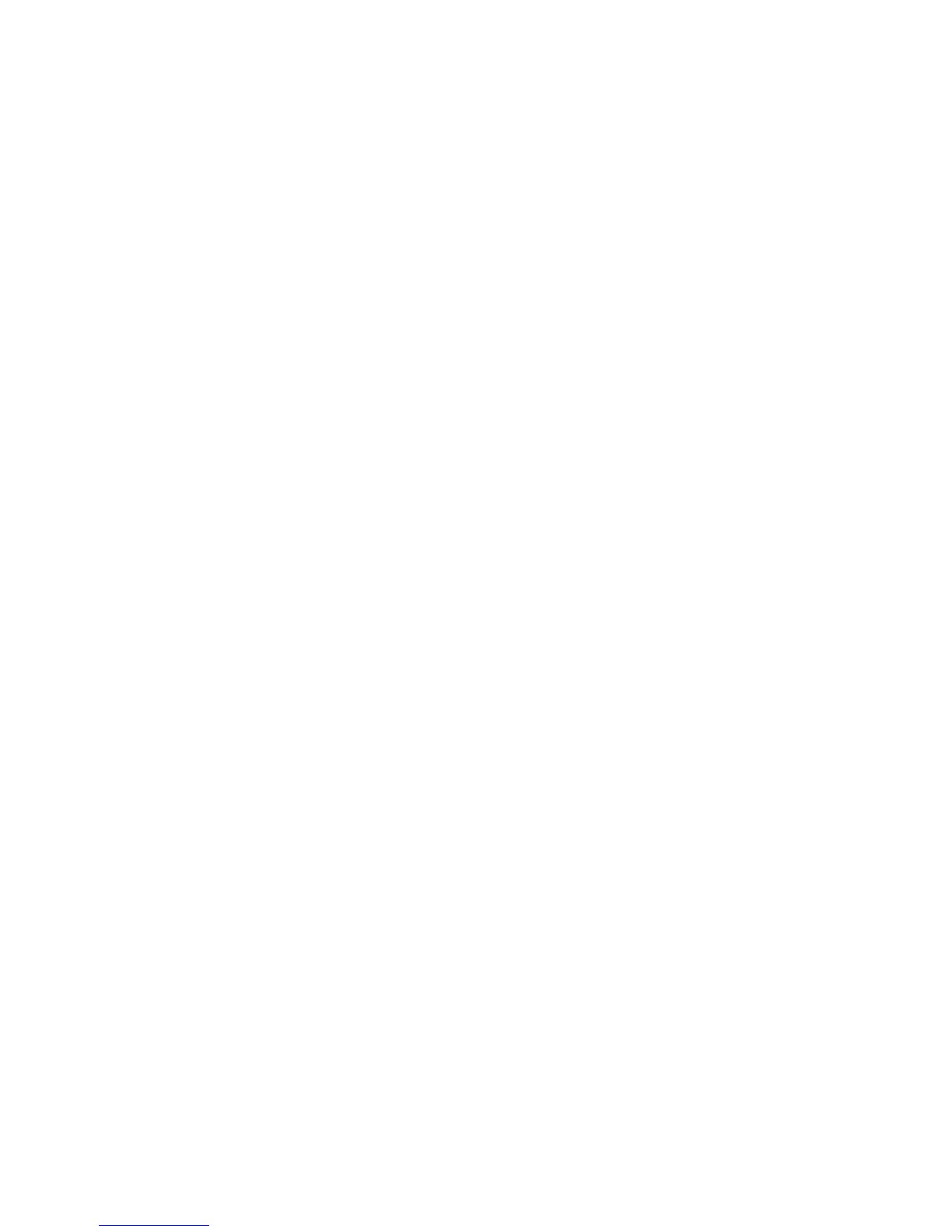9
Remote Control
Remote Control
Methods: Configuration: Modem, Direct Serial, or 10/100BaseTX Ethernet.
Modem: Optional PCMCIA modem with pop-out X-jack connector or any
Hayes command set compatible external modem.
Direct Serial: Standard RS-232, no hardware handshaking employed.
Baud rates of 9,600, 19,200, and 57,600 supported.
TCP/IP Ethernet: Optional interface emulates a telnet session on port 23.
Connectors: RS-232 port, EMI-suppressed DB-25 female connector.
Industry standard EMI suppressed RJ-45 connector for Ethernet.
Remote Interface: Configuration: Eight (8) inputs, RS-232 level-compatible.
Software sensing of both 'go-high' and 'go-low' transitions.
Inputs are protected to +/- 15 VDC.
Connector: EMI suppressed DE-9 male.
Control: User-programmable using built-in Trigger Script feature in
Omnia-3 Remote Control software. Virtually any parameter of
the Omnia may be programmed to change through this interface feature.
General
Power Requirements: Voltage: 100-250 VAC, 50/60/440 Hz., < 55VA
Connector: EMI suppressed IEC male. Detachable 3-wire power cords supplied
for US and European use.
Internal Power Supply: Overvoltage and short circuit protected. Meets EN55022, EN55011
Level B Conducted Emissions. EN61000-4-2, -3, -4, -5, -6 level 3
immunity compliant. Full international safety approval. CE marked.
Environmental: Operating Temperature: 32 to 122 degrees F / 0 degrees to 50 degrees C
for all operating voltage ranges.
Humidity: 0-95% RH, non-condensing.
Dimensions: 19” wide x 3.5” high x 16.25” deep (48.3cm wide x 8.9 cm high x
41.3 cm deep) including connectors. Unit requires two EIA rack
spaces for proper mounting.
Shipping Weight: 26 lbs. / 11.8 kg
Telos/Omnia Research and Development is constantly working to improve the quality of our products.
Actual specifications are subject to change or improvement without notice.