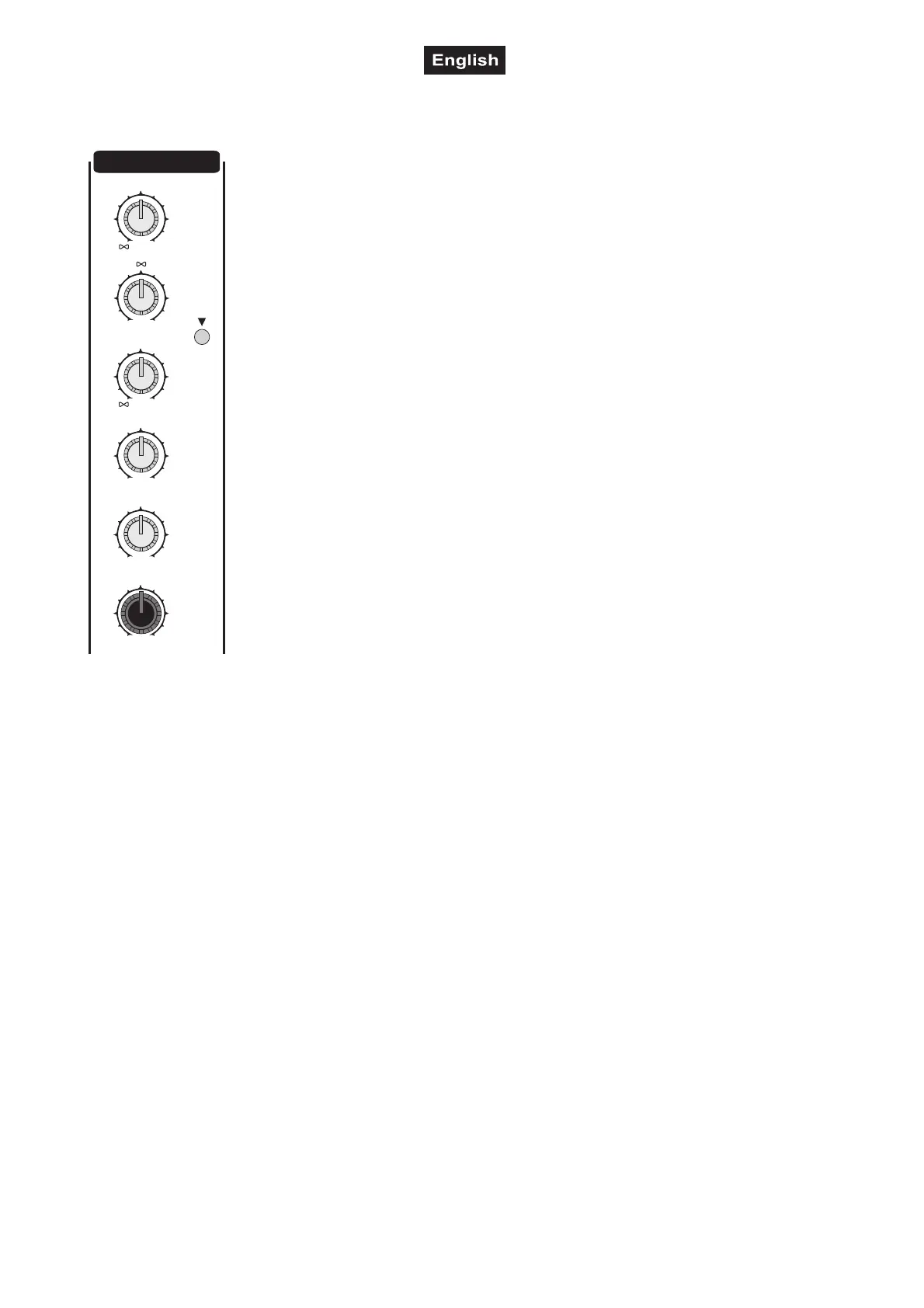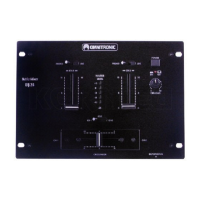10050025_V_1_2.DOC
22/28
5. DESCRIPTION OF THE DEVICE
5.1 Channel-section (from bottom to top)
GAIN
With the GAIN-control, you can set the level of the input signal. The control range is
between 10 and 60 dB for the microphone signals and +10 to –40 dBu for the line
signals. The most common working levels are –10 dBV and +4 dBu marked on the
scale.
Please refer to Adjusting the input level.
LOW
With the LOW-control, you can increase or lower the bass of the input signal at the
respective channel. This is an 80 Hz shelving equalizer with a control range of ±15
dB.
HIGH
With the HIGH-control, you can increase or lower the treble of the input signal at the
respective channel. This is a 12 kHz shelving equalizer with a control range of ±15
dB.
AUX/EFF
With the AUX-control, you can control the signal sent to the AUX SEND-socket. The
signal is post-control and can be used for effectors etc. Turned fully to the left, no
signal is routed to the AUX SEND-socket. In the center position, the incoming signal
is routed without any changes and between 0 and +15 dB it is enforced, respectively.
This control is also used for choosing the channel to be routed to the internal effector.
PAN
With the PAN-control, you can position the signal of a mono input in the stereo
output. The signal level remains constant.
Channel level control
With the channel level control, you can adjust the signal level of the respective input
channel in the mix.
1
0
0
0
0
-15
-15
+15
+15
+
15
+15
HIGH
12kHz
LOW
80Hz
-
-
L
R
GAIN
-10
+4
A
UX
EFF
PAN
LEVEL
P
EAK
