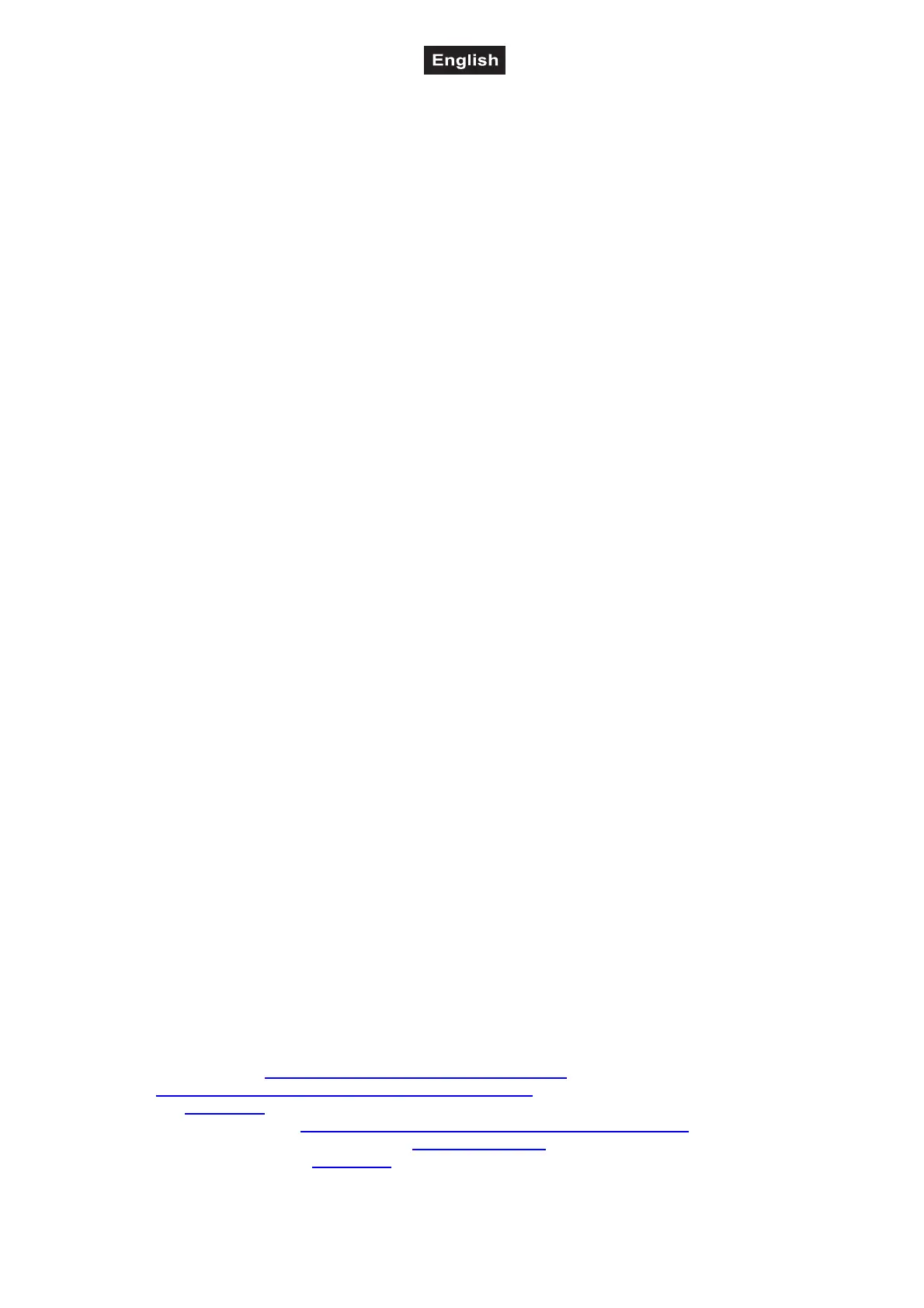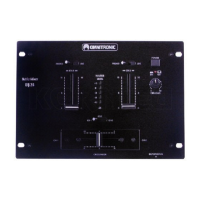10050025_V_1_2.DOC
25/28
In order to avoid damage, please reduce the volume immediately when distortions can be heard. When
s
peaker-systems are destroyed by overload, the guarantee becomes void.
Always check the sound pressure level with a meter in order to keep to the threshold.
If you want to switch off the system, switch off the amplifier first and then the pre-amplifiers in order to
avoid acoustic shocks on the speakers.
6.1 Adjusting the input level
Every input channel should be adjusted to the same level, so that an even sound can be reached.
Connect your headphones to the Headphones-socket.
Turn the HEADPHONES -control to the center position.
Follow this procedure for every input channel:
1. Turn the Gain-control to minimum.
2. Turn the Equalizer-control to center position.
3. Turn the Aux-control to minimum.
4. Turn the channel level control to minimum.
5. Apply a typical audio-signal to this channel. The -10 dB LED should flash. Turn the Gain-control to the
right until the LED-meter flashes at 0 dB. If the PEAK-LED of the input channel flashes, the input signal
is distorted. Turn the Gain-control to the left in order to reduce the input level.
If you want to adjust the equalizers of this channel, adjust the controls as desired and repeat step 5.
6. Carry out steps 1-5 for every input channel.
6.2 Effect generator
With the internal effect generator, an echo with different time parameters is available. Feedback can be
adjusted via the Feedback-control.
Follow this procedure in order to insert sound effects into the master signal:
Turn the Aux-control of the desired channel to the desired intensity.
Select the desired time via the EFFECTS SELECTOR.
Adjust the desired effect signal via the Send-control, the Return-control and the Master Aux Send-control.
7. LEGAL INSTRUCTIONS
Operating an amplification system can produce extremely high noise levels that may cause a permanent
hearing loss. The legal instructions for using an amplification system vary from country to country. The user
must always inform himself on the legal instructions valid in his country and apply them to his situation.
Always monitor the sound pressure level when operating an amplification system in discotheques, concerts
etc. Never exceed the permissible noise level exposures as specified by your authorities. The monitoring of
the noise levels must be documented in an appropriate way.
In Germany, the following instructions are binding:
Strafgesetzbuch § 223 ff: http://bundesrecht.juris.de/bundesrecht/stgb
TA Lärm: http://www.umweltdaten.de/laermprobleme/talaerm.pdf
DIN 15905-5: www.din.de
Arbeitsstättenverordnung § 15 http://www.lfas.bayern.de/recht/arbstaettv/arbstaettv.htm
Berufsgenossenschaftliche Vorschrift BGV B3: http://www.pr-o.info
VDI-Richtlinie: VDI 2058 Blatt 2: www.vdi.de
Hearing damage caused by high noise levels can be treated as physical injury and persecuted by law.
