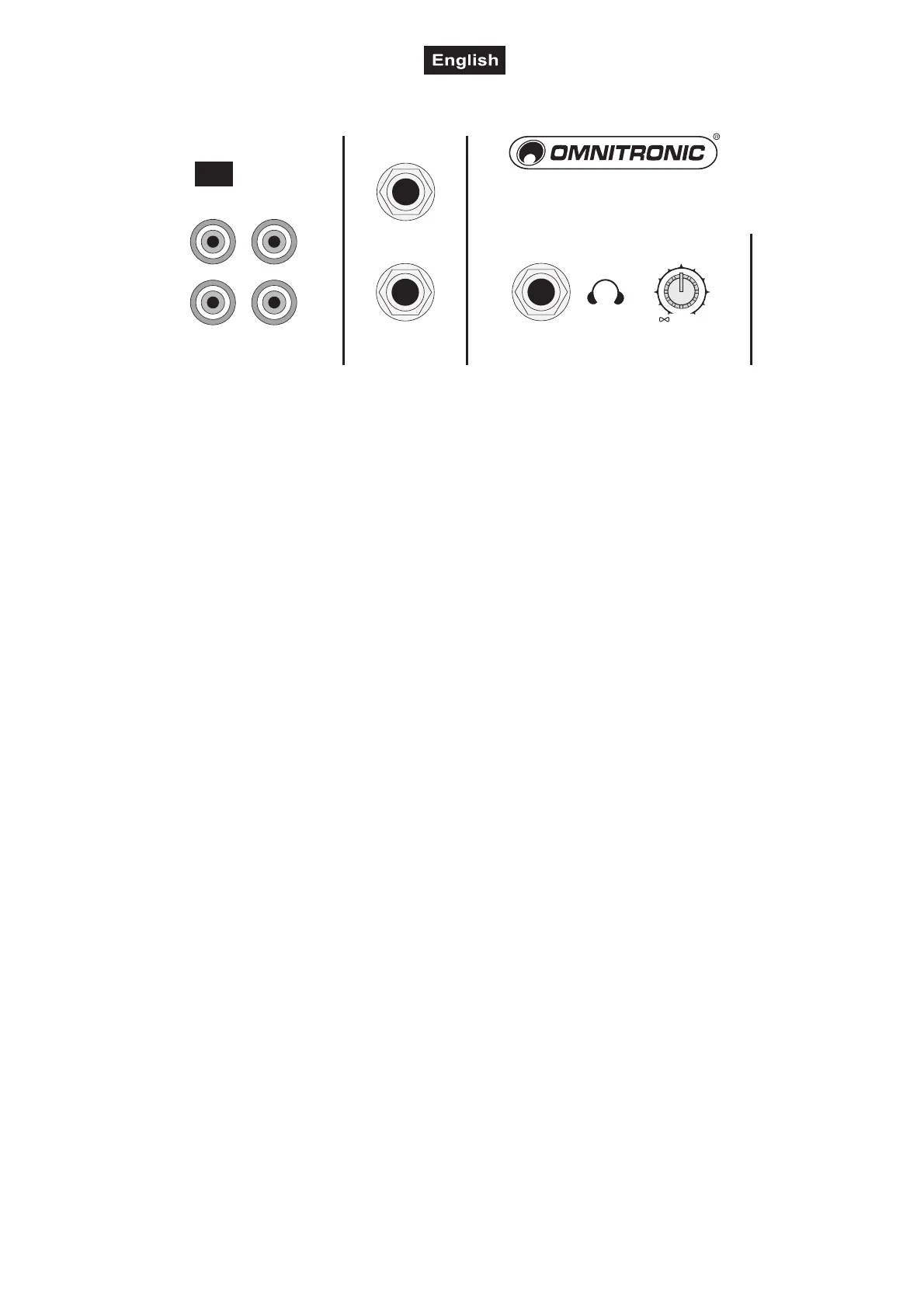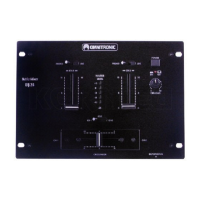10050025_V_1_2.DOC
21/28
4.2 Connections
0
+
15
-
TAPEON
A
UXSEND
AUXRETURN
PHONESLEVEL
PHONES
L
R
L
R
CS-406
TAPEIN
TAPEOUT
TAPE IN/TAPE OUT
For recording, connect your tape recorder or cassette deck to the TAPE OUT-sockets. The TAPE OUT level
will not be influenced by the Main Mix control. You can set the output level with the channel controls, the
tone controls and the GAIN control.
You can insert the tape-signal via the TAPE IN-sockets. You can activate the Tape-signal via the TAPE ON-
switch.
AUX SEND/RETURN
Connect your effectors or monitor system/zone system with the AUX SEND-sockets.
AUX is POST-control and can be used for your effectors. You can adjust the signal level for the AUX SEND-
socket via the AUX SEND-control.
Signal returns from the effector can be inserted via the AUX RETURN-socket. The signal level of the AUX
RETURN-socket can be adjusted via the Return-control.
PHONES
Connect your headphones with the PHONES-socket.
PHONES LEVEL
With the PHONES LEVEL-control, you can adjust the output signal of the PHONES-socket.