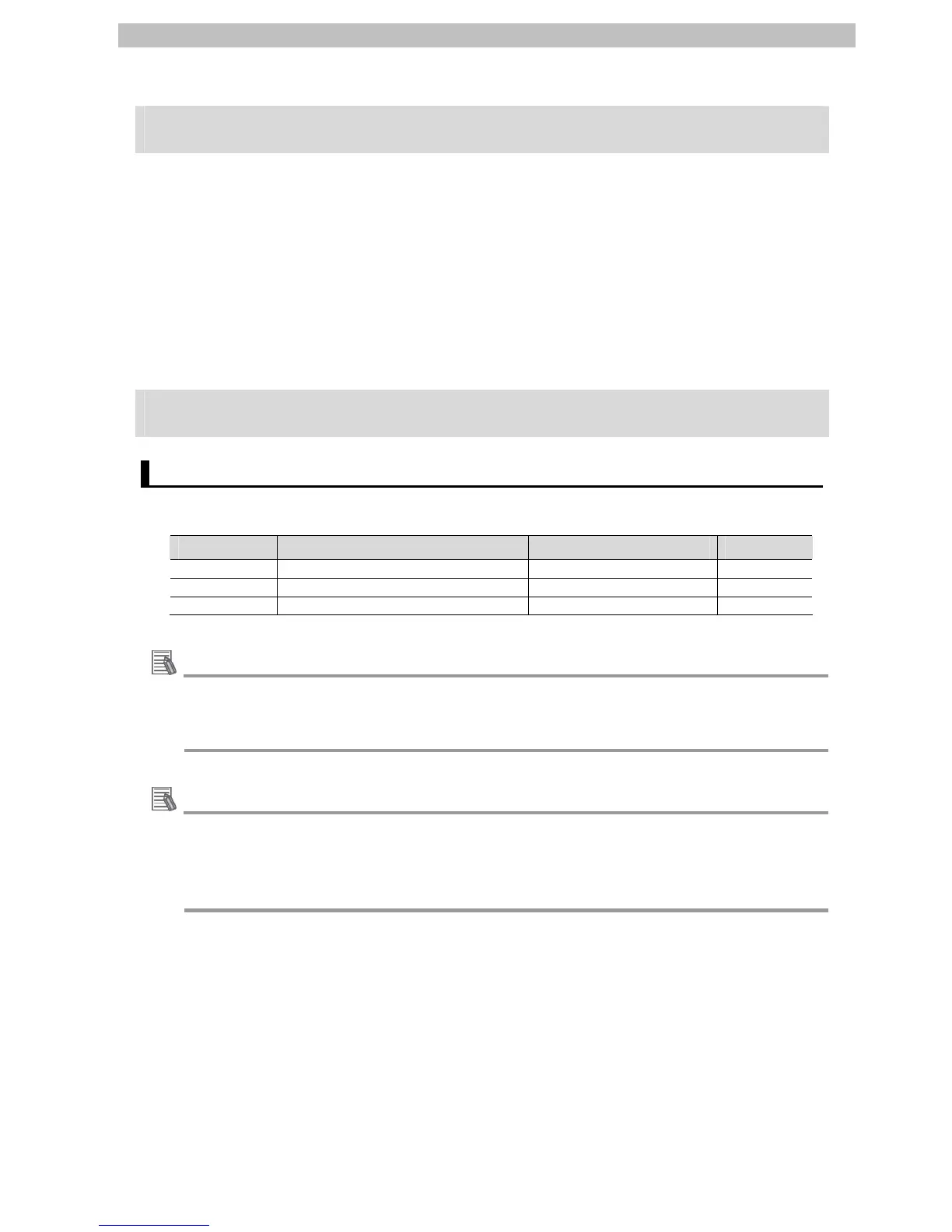4. Overview
4. Overview
This document describes the procedure for connecting the Inverter (3G3MX2 series) of
OMRON Corporation (hereinafter referred to as OMRON) to the NJ-series Machine
Automation Controller (hereinafter referred to as Controller) on EtherCAT and provides the
procedure for checking their connection.
Refer to Section 7 Connection Procedure to understand the setting method and key points to
connect the devices via EtherCAT.
5. Applicable Devices and Support Software
5.1. Applicable Devices
The following devices can be connected.
Manufacturer Name Model Version
OMRON NJ-series CPU Unit NJ501-[][][][] -
OMRON Inverter 3G3MX2-A[][][][] 1.1 or later
OMRON EtherCAT Communications Unit 3G3AX-MX2-ECT
Additional Information
As applicable devices above, the devices listed in Section 5.2. are actually used in this
document to check the connection. When using devices not listed in Section 5.2, check the
connection by referring to the procedure in this document.
Additional Information
This document describes the procedure to establish the network connection. It does not
provide information about operation, installation nor wiring method of each device.
For details on above products (other than communication connection procedures), refer to
the manuals for the corresponding products or contact your OMRON representative.
5
