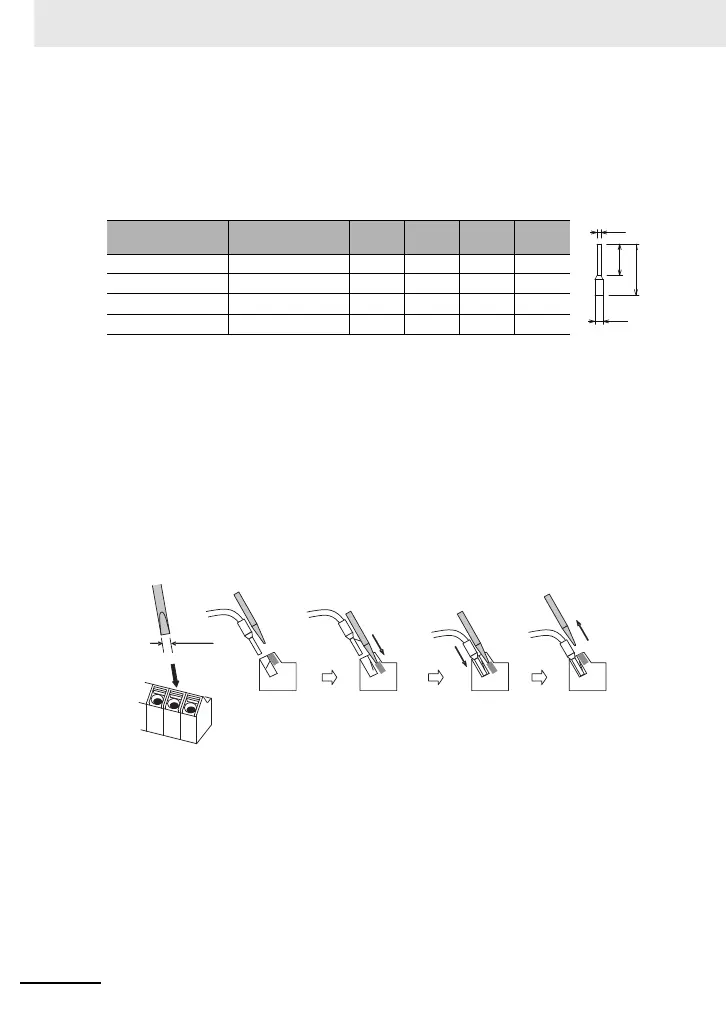Control circuit
36
■Recommended Terminal for wiring
• For the convenience of wiring and improvement of connection reliability, it is recommended to use
rod terminals with the following specifications.
• For the control circuit terminal block, spring type terminal blocks are mounted.
Rod terminal with Sleeve
* Manufacturer: Phoenix Contact.
Caulking tool CRIMPFOX UD 6-4 or CRIMPFOX ZA 3
■Method of wiring/detaching wires
1 Press in the orange portion on the control circuit terminal block using a slotted screwdriver
(2.5mm or less in width).
(The wire insertion slot opens.)
2 While pressing the slotted screwdriver in the terminal block, insert the wire or rod terminal into
the wire insertion slot (round hole).
3 Extract the slotted driver to fix the wire.
Also when extracting the wire, extract it while the orange portion is pressed in with the slotted
screwdriver (the wire insertion slot is open).
Wire size
mm
2
(AWG)
Rod terminal model * L1 [mm] L2 [mm] φd [mm] φD [mm]
0.25 (24) AI 0,25-8YE 8 12.5 0.8 2.0
0.34 (22) AI 0,34-8TQ 8 12.5 0.8 2.0
0.5 (20) AI 0,5-8WH 8 14 1.1 2.5
0.75 (18) AI 0,75-8GY 8 14 1.3 2.8
2.5 mm
Press in the
orange portion
using a slotted
screwdriver
Insert the wire
Extract the slotted
driver to fix the wire
